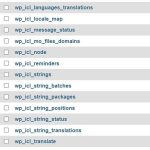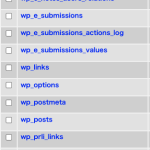This is the technical support forum for WPML - the multilingual WordPress plugin.
Everyone can read, but only WPML clients can post here. WPML team is replying on the forum 6 days per week, 22 hours per day.
Tagged: Documentation request
This topic contains 3 replies, has 2 voices.
Last updated by Bruno Kos 1 year, 11 months ago.
Assisted by: Bruno Kos.
| Author | Posts |
|---|---|
| August 23, 2023 at 6:48 pm #14280309 | |
|
miyukiI |
Dear WPML Support Team, Hello, I want to express my sincere gratitude for your excellent work in creating, developing, and maintaining the outstanding multilingual plugin. I am reaching out to you because I have encountered an error with WPML and would appreciate your assistance in resolving the issue. # Overview - After moving the server, I am receiving an error "Table '{database_name}.wp_icl_strings' doesn't exist" upon installing WPML anew. # Error Details 1. Table '{database_name}.wp_icl_strings' doesn't exist Array 2. Fatal error: Uncaught InvalidArgumentException: item should be a Collection or an array or an object in /home/{domain}/public_html/wp-content/plugins/sitepress-multilingual-cms/vendor/wpml/fp/core/Obj.php:112 Stack trace: #0 [internal function]: WPML\FP\Obj::WPML\FP\{closure}(NULL, 'code', false) #1 /home/{domain}/public_html/wp-content/plugins/sitepress-multilingual-cms/vendor/wpml/fp/core/functions.php(154): call_user_func_array(Object(Closure), Array) #2 [internal function]: WPML\FP\Obj::WPML\FP\{closure}(NULL, 'code', false) #3 /home/{domain}/public_html/wp-content/plugins/sitepress-multilingual-cms/vendor/wpml/collect/src/Illuminate/Support/Traits/Macroable.php(56): call_user_func_array(Object(Closure), Array) #4 /home/{domain}/public_html/wp-content/plugins/sitepress-multilingual-cms/vendor/wpml/fp/core/Obj.php(90): WPML\FP\Obj::__callStatic('propOr', Array) #5 [internal function]: WPML\FP\Obj::WPML\FP\{closure}('code', false) #6 /home/{domain}/public_html/wp-content in /home/{domain}/public_html/wp-content/plugins/sitepress-multilingual-cms/vendor/wpml/fp/core/Obj.php on line 112 # What I Have Done - I wanted to translate my operational site into English and installed WPML for that purpose. The translation process went smoothly without any issues. Finally, I want to let you know that English is not my strong suit, so my writing might be difficult to understand. However, I am committed to resolving this issue and would appreciate your cooperation. Thank you! Best regards |
| August 24, 2023 at 9:13 am #14283011 | |
|
Bruno Kos WPML Supporter since 12/2018
Languages: English (English ) German (Deutsch ) French (Français ) Timezone: Europe/Zagreb (GMT+02:00) |
Hi, Thank you for contacting WPML support! Thank you very much for kind words! As for the error, so If I got this right, WPML was already installed on the site before the migration to another hosting? If so, can you check if "icl_strings" is indeed there? Perhaps this table was not migrated for some reason, breaking everything else in the process. Regards, |
| August 24, 2023 at 12:16 pm #14284703 | |
|
miyukiI |
Hi, Bruno. Thank you for the reply. Yes, I had "WPML" installed on the site before the migration. However, I wanted to use a clean "WPML" on the site after the migration, so I deleted the "WPML" tables from the site before migrating. I apologize if my explanation was insufficient. I checked the database, and indeed, the "icl_strings" table does not exist. How can I recreate the "icl_strings" tables? Best regards |
| August 24, 2023 at 2:35 pm #14286443 | |
|
Bruno Kos WPML Supporter since 12/2018
Languages: English (English ) German (Deutsch ) French (Français ) Timezone: Europe/Zagreb (GMT+02:00) |
I see - it was not the proper approach to start anew because there are still WPML settings stored in database and these are now calling tables that are no longer there. This is how WPML should be reset: That being said, can you go to wp_options table and delete all these? You can also get them with query: SELECT * FROM `wp_options` WHERE `option_name` LIKE '%icl%' Check my image for reference. Before this, make sure to deactivate WPML. After you removed these entries - most notable being icl_sitepress_settings because it holds WPML settings, try activating WPML again. Since all the settings are now removed, you should be able to start a wizard anew. |