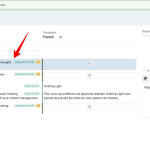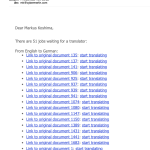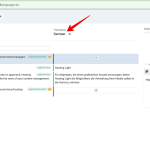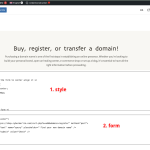This is the technical support forum for WPML - the multilingual WordPress plugin.
Everyone can read, but only WPML clients can post here. WPML team is replying on the forum 6 days per week, 22 hours per day.
This topic is split from https://wpml.org/forums/forum/english-support/
| Sun | Mon | Tue | Wed | Thu | Fri | Sat |
|---|---|---|---|---|---|---|
| - | 8:00 – 12:00 | 8:00 – 12:00 | 8:00 – 12:00 | 8:00 – 12:00 | 8:00 – 12:00 | - |
| - | 13:00 – 17:00 | 13:00 – 17:00 | 13:00 – 17:00 | 13:00 – 17:00 | 13:00 – 17:00 | - |
Supporter timezone: Asia/Ho_Chi_Minh (GMT+07:00)
Tagged: Compatibility
This topic contains 13 replies, has 2 voices.
Last updated by Long Nguyen 1 year, 4 months ago.
Assisted by: Long Nguyen.
| Author | Posts |
|---|---|
| March 4, 2024 at 4:37 am #15367488 | |
|
markusL-48 |
Hi, I have the following questions: 5) On my pages I have several buttons with external links that need different links depending on the language. Where can I change those links? Thank you very much for your feedback. |
| March 4, 2024 at 4:39 am #15367489 | |
|
Long Nguyen WPML Supporter since 02/2022
Languages: English (English ) Timezone: Asia/Ho_Chi_Minh (GMT+07:00) |
Hi Markus, Here is the fifth ticket. In the Advanced Translation Editor, you can search for the keyword "http" and translate the URL there. Refer documentation Looking forward to your reply. |
| March 4, 2024 at 3:54 pm #15371098 | |
|
markusL-48 |
Hi Long |
| March 5, 2024 at 1:39 am #15372447 | |
|
Long Nguyen WPML Supporter since 02/2022
Languages: English (English ) Timezone: Asia/Ho_Chi_Minh (GMT+07:00) |
Hi, I would like to request temporary access (wp-admin and FTP) to your site to take a better look at the issue. It would be better to have a testing site where the issue is replicated. Your next reply is set to private to share the info. ❌ IMPORTANT: Please backup your database and website before proceeding ❌ Looking forward to your reply. |
| March 5, 2024 at 11:22 am #15374062 | |
|
markusL-48 |
Hi Long I have tried to provide my login Details but failed to provide an correct link for the backup file. I have actually done a Backup via Plesk. I have then tried to generate a link to my iCloud folder that contains my backup Zip but this your system didn’t accept this link. So I added a backslash and the name of the Zip file at the end of the link and when I sent me reply there was en error message. Concerning the subject itself, all the buttons and links on the pages are concerned. I have only managed to translate the links that are in the Header and Footer via the String translation and searching for https. When I enter the translation editor on a particular page and search for a http nothing appears. Can you please help me provide the login details without blocking me due to this backup link problem. With my best Regards |
| March 6, 2024 at 1:22 am #15376794 | |
|
Long Nguyen WPML Supporter since 02/2022
Languages: English (English ) Timezone: Asia/Ho_Chi_Minh (GMT+07:00) |
Hi, If you back your site up on the hosting, no need to share it here, just the site credentials (wp-admin and FTP). Your next reply is set to private to share the info. Thanks. |
| March 6, 2024 at 10:20 am #15378402 | |
|
Long Nguyen WPML Supporter since 02/2022
Languages: English (English ) Timezone: Asia/Ho_Chi_Minh (GMT+07:00) |
I don't see any buttons in the header or footer. Do you mean the menu item URL? You can translate it manually when translating the menu or in WPML > String Translation. Also, the header is setup in Appearance > Customize and it's not a part of the page content so you won't see it in the Advanced Translation Editor when translating the page. Thanks. |
| March 6, 2024 at 12:20 pm #15379012 | |
|
markusL-48 |
Hi Long |
| March 7, 2024 at 2:37 am #15381950 | |
|
Long Nguyen WPML Supporter since 02/2022
Languages: English (English ) Timezone: Asia/Ho_Chi_Minh (GMT+07:00) |
Hi, I see the issue. I'm focusing on the button "Discover our Plans and Pricing" on the Webhosting page hidden link <!-- wp:uagb/buttons-child {"block_id":"36414ef0","label":"Discover our Plans and Pricing","link":"<em><u>hidden link</u></em>","topPadding":0,"rightPadding":0,"bottomPadding":0,"leftPadding":0,"color":"var(\u002d\u002dast-global-color-2)","hColor":"var(\u002d\u002dast-global-color-0)","icon":"chevron-right","backgroundType":"transparent","hoverbackgroundType":"transparent","topMargin":0,"rightMargin":0,"bottomMargin":0,"leftMargin":0,"iconColor":"var(\u002d\u002dast-global-color-2)","iconHColor":"var(\u002d\u002dast-global-color-0)","btnBorderStyle":"default","showIcon":true} -->
<div class="wp-block-uagb-buttons-child uagb-buttons__outer-wrap uagb-block-36414ef0 wp-block-button">
<div class="uagb-button__wrapper">
<a class="uagb-buttons-repeater wp-block-button__link" aria-label="" href="<em><u>hidden link</u></em>" rel="follow noopener" target="_self"><div class="uagb-button__link">Discover our Plans and Pricing</div><span class="uagb-button__icon uagb-button__icon-position-after"><svg xmlns="<em><u>hidden link</u></em>" viewBox="0 0 320 512"><path d="M96 480c-8.188 0-16.38-3.125-22.62-9.375c-12.5-12.5-12.5-32.75 0-45.25L242.8 256L73.38 86.63c-12.5-12.5-12.5-32.75 0-45.25s32.75-12.5 45.25 0l192 192c12.5 12.5 12.5 32.75 0 45.25l-192 192C112.4 476.9 104.2 480 96 480z"></path></svg></span></a>
</div>
</div>
<!-- /wp:uagb/buttons-child -->
The href attribute is not registered correctly in the file wpml-config.xml in the plugin folder. So I fix it with the custom XML code below and add it to WPML > Setting > Custom XML Configuration. <wpml-config>
<gutenberg-blocks>
<gutenberg-block type="uagb/buttons-child" translate="1">
<xpath>//div[@class="uagb-button__link"]</xpath>
<xpath type="link">//div/div/a/@href</xpath>
<xpath>//*[@class="uagb-button__link"]</xpath>
</gutenberg-block>
</gutenberg-blocks>
</wpml-config>
Now you can search for the external URL when translating the page. Refer documentation If it works on your end, please help us report this issue to the plugin author to include the fix in their plugin source code. Thanks. |
| March 7, 2024 at 10:49 am #15383627 | |
|
markusL-48 |
Hi Long Thank you for your feedback. This has only partially solved my problem. Strangely I can now search for external URL in some pages but not in other pages. For example the page you have used as an example "Webhosting" works in French but when I want to do the same thing in German I cannot find any links when searching for http. Did your custom XML code only enable the search in one particular page or was it supposed to enable the search on the whole website? Logically I would have guessed the second one. And then I have come across another problem, when I was trying to translate those links. Suddenly I discovered that my translations (French and German) of the HTML code for the Domain search input field on my homepage were again back in the original language. As if when I open the advanced page translator of the homepage that my translations (that I have done in the String Translator) are again overwritten by the default language. And then I have also discovered that some of the links I was able to translate on the advanced Translator page show the correct translation on the translator page but not on the life page. Here I can give the example on the German Domain Page with the following Link But then again, I have also discovered, that some of my problems were suddenly resolved later, as if the system is working in the background and needs some time to adjust some of the links. This has for example happened with The German buttons on the Homepage. They were first showing the default englisch links and later suddenly showed the correct links to the german internal pages. So at the moment I am a little confused (and worried) about the functioning of WPML. I am in the final preparation of my company website and hope to make this work as soon as possible to be able to launch the website. Maybe it could be helpful to have a quick Zoomcall to have a look at the points together instead of always loosing a day between messages. |
| March 7, 2024 at 11:07 am #15383801 | |
| markusL-48 |
Hi Long New threads created by Long Nguyen and linked to this one are listed below: |
| March 8, 2024 at 2:47 am #15387195 | |
|
Long Nguyen WPML Supporter since 02/2022
Languages: English (English ) Timezone: Asia/Ho_Chi_Minh (GMT+07:00) |
Hi, when I want to do the same thing in German I cannot find any links when searching for http I make a small change to the page content in English > Save > Update the translation and I can search for the URL in ATE when translating content to the German language as well. The XML works on all pages/posts on your site, you need to make a change to the original page and update the translation to send the new content to ATE. I have also discovered, that some of my problems were suddenly resolved later After completing the translation in ATE, our systems will deliver that content to your site so it will take a little time to get it done and update the translation. You can re-check the translation a few seconds later. Maybe it could be helpful to have a quick Zoom call to have a look at the points together instead of always losing a day between messages. Sorry, we only provide support via forum ticket. If you want to get a faster reply, please open a new chat session (when at least one supporter is available). We can handle one issue per ticket only so I will split your new issue with translation jobs into a new ticket. Thanks. |
| March 8, 2024 at 10:49 am #15388505 | |
|
markusL-48 |
Hi Long That seems to work for most of the pages. I am just not able to solve the problem on my "Domains" page. The system seems to turn and turn but without any result. And then there was the other issue I have mentioned earlier. When I was trying to translate those links, suddenly I discovered that my translations (French and German) of the HTML code for the Domain search input field on my homepage were again back in the original language. As if when I open the advanced page translator of the homepage that my translations (that I have done in the String Translator) are again overwritten by the default language. Can you please also give me a feedback concerning this issue. Thank you very much for your support. |
| March 11, 2024 at 2:57 am #15393136 | |
|
Long Nguyen WPML Supporter since 02/2022
Languages: English (English ) Timezone: Asia/Ho_Chi_Minh (GMT+07:00) |
Hi, To translate the text and URL in the search form on the Domain or Home page in the Advanced Translation Editor, you need to remove the meta, style tags and keep only the form HTML. Here is your current HTML code: https://pastebin.com/w2UgEkNb I remove the meta tag because WordPress itself adds it to the page header and I break the code into two blocks: style and form, please check the attached screenshots. Refer to this ticket https://wpml.org/forums/topic/translate-custom-html/ Please check the translation form on the Domains page and let me know how it goes. |
The topic ‘[Closed] I need different links depending on the language’ is closed to new replies.