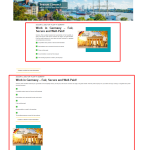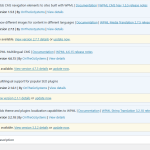This is the technical support forum for WPML - the multilingual WordPress plugin.
Everyone can read, but only WPML clients can post here. WPML team is replying on the forum 6 days per week, 22 hours per day.
| Author | Posts |
|---|---|
| April 4, 2025 at 10:15 am #16896630 | |
|
maikK-11 |
Background of the issue: Symptoms: Questions: |
| April 4, 2025 at 10:22 am #16896644 | |
|
Andrey WPML Supporter since 06/2013 Languages: English (English ) Russian (Русский ) Timezone: Europe/Kyiv (GMT+02:00) |
While one of my teammates addresses your ticket, I will provide you with some initial debugging steps. You can download the previous version by logging into your wpml.org account, navigating to the download section, and clicking on the info icon. Alternatively, you can use this link to view the change log directly: https://wpml.org/download/wpml-multilingual-cms/?section=changelog. Could you please show us the issue with screenshots? Additionally, let us know how the grids were created. Before making any changes, please ensure that you back up your database first. |
| April 4, 2025 at 11:49 am #16897261 | |
|
maikK-11 |
I work with GeneratePress and GernerateBlocks Pro On the screen shot you can see the differenze Thank you |
| April 4, 2025 at 11:56 am #16897296 | |
|
maikK-11 |
It is a bug in the Version 4.7.3 |
| April 4, 2025 at 12:17 pm #16897368 | |
|
maikK-11 |
Sorry, but it work for what every reason ONE TIME and when I imported templates again the problem continued. |
| April 4, 2025 at 12:31 pm #16897428 | |
|
maikK-11 |
So, I made some more tries. |
| April 4, 2025 at 2:00 pm #16897863 | |
|
maikK-11 |
So, I went back now. And the backup before I updated all WPML The status you can see on the screenshot thinks worked just fine. I also remember, that I have had problems with the update, because I could not activate OTGS Installer, which I still can not do. |
| April 7, 2025 at 6:20 pm #16905697 | |
|
Otto WPML Supporter since 09/2015
Languages: English (English ) Spanish (Español ) Timezone: America/Argentina/Buenos_Aires (GMT-03:00) |
Hello, I apologize for the delay in responding. I will take care of this ticket; the reply time will be shorter now. After importing the new pattern, did you translate it? You don't need the Installer plugin to update WPML, you can do it by going to Plugins > Add new > Commercial tab. Best Regards, |