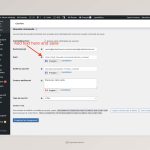This thread is resolved. Here is a description of the problem and solution.
Problem:
The client was unable to find WooCommerce email texts in the WPML String Translation tool and the admin text finder.
Solution:
We recommend following these steps to translate WooCommerce email texts:
1. Navigate to WooCommerce > Réglages > Courriels;
2. Select the email type you want to translate, for example, "Commande échouée";
3. Enter some text into the Sujet field;
4. Save your changes and ensure the page loads completely;
5. Click on "translation" located under the field where you entered the text;
6. The string you inserted should now be available for translation.
It's important to note that unless you enter text into the field, the texts will not appear in the String Translation tool.
If this solution does not apply to your situation because it might be outdated or not relevant to your case, we encourage you to open a new support ticket. We also highly recommend checking the related known issues, verifying the version of the permanent fix, and confirming that you have installed the latest versions of themes and plugins. If further assistance is needed, please contact us through the WPML support forum.
This is the technical support forum for WPML - the multilingual WordPress plugin.
Everyone can read, but only WPML clients can post here. WPML team is replying on the forum 6 days per week, 22 hours per day.
This topic contains 23 replies, has 2 voices.
Last updated by 1 year, 2 months ago.
Assisted by: Lucas Vidal de Andrade.