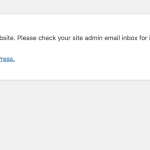This is the technical support forum for WPML - the multilingual WordPress plugin.
Everyone can read, but only WPML clients can post here. WPML team is replying on the forum 6 days per week, 22 hours per day.
Tagged: Exception
This topic contains 3 replies, has 3 voices.
Last updated by Carlos Rojas 1 year, 11 months ago.
Assisted by: Carlos Rojas.
| Author | Posts |
|---|---|
| September 7, 2023 at 9:40 am #14357787 | |
|
diegoD-14 |
Tell us what you are trying to do? Is there any documentation that you are following? Is there a similar example that we can see? What is the link to your site? |
| September 7, 2023 at 10:05 am #14358235 | |
|
Mihai Apetrei WPML Supporter since 03/2018
Languages: English (English ) Timezone: Europe/Bucharest (GMT+03:00) |
Hi there. Before your ticket is assigned to one of my colleagues, I will try to help. 1. Please try and enable debugging in WordPress and provide us the output of the log. You can do this by setting these options in wp-config.php // Turn debugging on
define('WP_DEBUG', true);
// Tell WordPress to log everything to /wp-content/debug.log
define('WP_DEBUG_LOG', true);
// Turn off the display of error messages on your site
define('WP_DEBUG_DISPLAY', false);
// For good measure, you can also add the following code, which will hide errors from being displayed on-screen
@ini_set('display_errors', 0);
2. Please make sure that you are using the latest versions of our plugins: 3. Can you also please paste your WPML Debug information in the Debug information field I activated below after you restore your site first to a recent backup? - http://wpml.org/faq/provide-debug-information-faster-support/ Please let us know how things go. Mihai Apetrei |
| September 7, 2023 at 11:40 am #14358919 | |
|
diegoD-14 |
Hello, we have completed the first two points, but the third point couldn't be executed. When we activate the WPML plugin with the latest version, we are unable to access the WordPress wp-admin, and this error appears. What can we do? Attached is a screenshot of the error. |
| September 8, 2023 at 1:24 pm #14366947 | |
|
Carlos Rojas WPML Supporter since 03/2017
Languages: English (English ) Spanish (Español ) Timezone: Europe/Madrid (GMT+02:00) |
Hello, I kindly ask you to follow these steps in order to get more information about the issue: Looking forward to your message. |