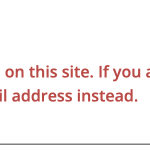This is the technical support forum for WPML - the multilingual WordPress plugin.
Everyone can read, but only WPML clients can post here. WPML team is replying on the forum 6 days per week, 22 hours per day.
| Sun | Mon | Tue | Wed | Thu | Fri | Sat |
|---|---|---|---|---|---|---|
| 9:00 – 18:00 | 9:00 – 18:00 | 9:00 – 18:00 | 9:00 – 18:00 | 9:00 – 18:00 | - | - |
| - | - | - | - | - | - | - |
Supporter timezone: Asia/Yerevan (GMT+04:00)
This topic contains 12 replies, has 2 voices.
Last updated by Christopher Amirian 1 year, 1 month ago.
Assisted by: Christopher Amirian.
| Author | Posts |
|---|---|
| May 27, 2024 at 3:38 pm #15674973 | |
|
chipegoH |
The server encountered an internal error or misconfiguration and was unable to complete your request. |
| May 27, 2024 at 4:18 pm #15675087 | |
|
Christopher Amirian WPML Supporter since 07/2020
Languages: English (English ) Timezone: Asia/Yerevan (GMT+04:00) |
Hi there, I'd appreciate it if you could share any sort of error that the hosting service provider found out about the internal server error. Also, if it is possible test to see if there is any sort of a plugin conflict with other plugins? - IMPORTANT STEP! Create a backup of your website. Or better approach will be to test this on a copy/staging version of the website to avoid any disruption of a live website. Thanks. |
| May 27, 2024 at 7:54 pm #15675720 | |
|
chipegoH |
Hi Christopher, The host replied to say that there were no errors on their side... I checked the php.error.log file and while it has multiple errors relating to headers, I don't think that had anyhting to do with my issue. Strangely I tried to change the language again and navigate in the second language and it gave me the same internal error. After I refreshed the page? however, it stopped giving me the internal error and has stopped completely since... Perhaps it was the change to the maximum MB that took a while to take? |
| May 27, 2024 at 9:23 pm #15675819 | |
|
chipegoH |
Sorry, we are not out of the woods: THe problem has resurfaced. I logged into the site as different google user and different wordpress account the same thing is happening. Only when I refresh, it does not clear the issue this time... I will try disactivating all the plugins and changing the theme, as suggested, as a next step. |
| May 28, 2024 at 4:48 am #15676131 | |
|
chipegoH |
I have deactivated all plugins reactivated them one by one and activated the standard Twenty Twenty WordPress theme with intermittent results. The site will work for a while (without producing the error) but then will crash again intermittently (producing the same internal error). I am truly at my wits end, because I have been on this issue for almost 24 hours straight and can't seem to get to the bottom of the issue... |
| May 28, 2024 at 7:18 am #15676500 | |
|
Christopher Amirian WPML Supporter since 07/2020
Languages: English (English ) Timezone: Asia/Yerevan (GMT+04:00) |
Hi there, Thank you for your test and I appreciate your patience. We also do not know why even with deactivated plugins the issue persists. This indicates to the server and we can test for that. What I want to do now is to ask you to provide the login information of the website for us as you set the ticket as resolved before and the system automatically removes any information you shared with us about the site for your privacy. So I will need you to set the next reply a s private by selecting the checkbox below the response box and give me the login information of the website. After that, I also need your permission to install the plugin below: https://wordpress.org/plugins/bv-cloudways-automated-migration/ And copy your website to our server to see if the same thing happens there or not to eliminate the possible server related guess I mentioned. If the issue persists on our server, then I will report this to the second-tier support for further investigation. I know it will take time and I apologize for that. I think this will be the fastest way to get to the bottom of the issue. Thank you. |
| June 1, 2024 at 7:12 am #15694371 | |
|
Christopher Amirian WPML Supporter since 07/2020
Languages: English (English ) Timezone: Asia/Yerevan (GMT+04:00) |
Hi there, Thank you. I tried to login but unfortunately the login information does not work (check the screenshot) Would you please double check and if needed edit the information so I will have correct info to login? Thanks. |
| June 1, 2024 at 1:10 pm #15694642 | |
|
chipegoH |
Hi Christopher, Sorry, that's my bad. I restored a previous backup after I had added this user. 🫣 If you try again now the same credetials should work. |
| June 1, 2024 at 3:22 pm #15694771 | |
|
Christopher Amirian WPML Supporter since 07/2020
Languages: English (English ) Timezone: Asia/Yerevan (GMT+04:00) |
Thank you. I am not sure why I missed this point that needs to be checked. Would you please do as follows? The minimum requirement is 128M but I suggest that you increase it to 512M: https://wpml.org/home/minimum-requirements/ You can add this by adding the code below to "wp-config.php" file of your WordPress installation root folder: /** Memory Limit */
define('WP_MEMORY_LIMIT', '512M');
define( 'WP_MAX_MEMORY_LIMIT', '512M' );
Please add the code above the line below:
Please follow the steps and get back to us with the result. If it works, great, if not, the login info works and I will start the copying process. This FAQ entry gave me the idea of the solution above: https://wpml.org/faq/500-error/ Thank you. |
| June 2, 2024 at 7:32 pm #15695898 | |
|
chipegoH |
Hi Christopher, In fact you did not forget this step. This was the first thing you had me do in the support chat (See reply #15675085) which I did on 27/05/2024. |
| June 3, 2024 at 8:25 am #15696820 | |
|
Christopher Amirian WPML Supporter since 07/2020
Languages: English (English ) Timezone: Asia/Yerevan (GMT+04:00) |
Hi there, Sorry for the confusion. I copied the website and you can access it with the same credentials here: hidden link The same problem occurred, so the server issue guess was eliminated. After more research I found out that this might be the problem cause: So basically there must be a plugin that causes too many htaccess directory changes and that might cause the internal server error. I followed the recommendation to add the code below to the functions.php file of the theme: add_filter('mod_rewrite_rules', 'fix_rewritebase');
function fix_rewritebase($rules){
$home_root = parse_url(home_url());
if ( isset( $home_root['path'] ) ) {
$home_root = trailingslashit($home_root['path']);
} else {
$home_root = '/';
}
$wpml_root = parse_url(get_option('home'));
if ( isset( $wpml_root['path'] ) ) {
$wpml_root = trailingslashit($wpml_root['path']);
} else {
$wpml_root = '/';
}
$rules = str_replace("RewriteBase $home_root", "RewriteBase $wpml_root", $rules);
$rules = str_replace("RewriteRule . $home_root", "RewriteRule . $wpml_root", $rules);
return $rules;
}
This seems to fix the issue. But maybe I did not play with it a lot. Would you please check and see if you see any internal server errors now on the copied website? If no, then please follow the same steps and add the code above to your functions.php file for the theme. Thank you |
| June 3, 2024 at 2:28 pm #15698188 | |
|
chipegoH |
Hi Christopher, Thank you. Indeed, this does seem to have resolved the problem! I assume that I just add the code to the bottom of the functions.php file? |
| June 4, 2024 at 10:54 am #15701532 | |
|
Christopher Amirian WPML Supporter since 07/2020
Languages: English (English ) Timezone: Asia/Yerevan (GMT+04:00) |
Yes that is correct 🙂 |
The topic ‘[Closed] Internal Server Error’ is closed to new replies.