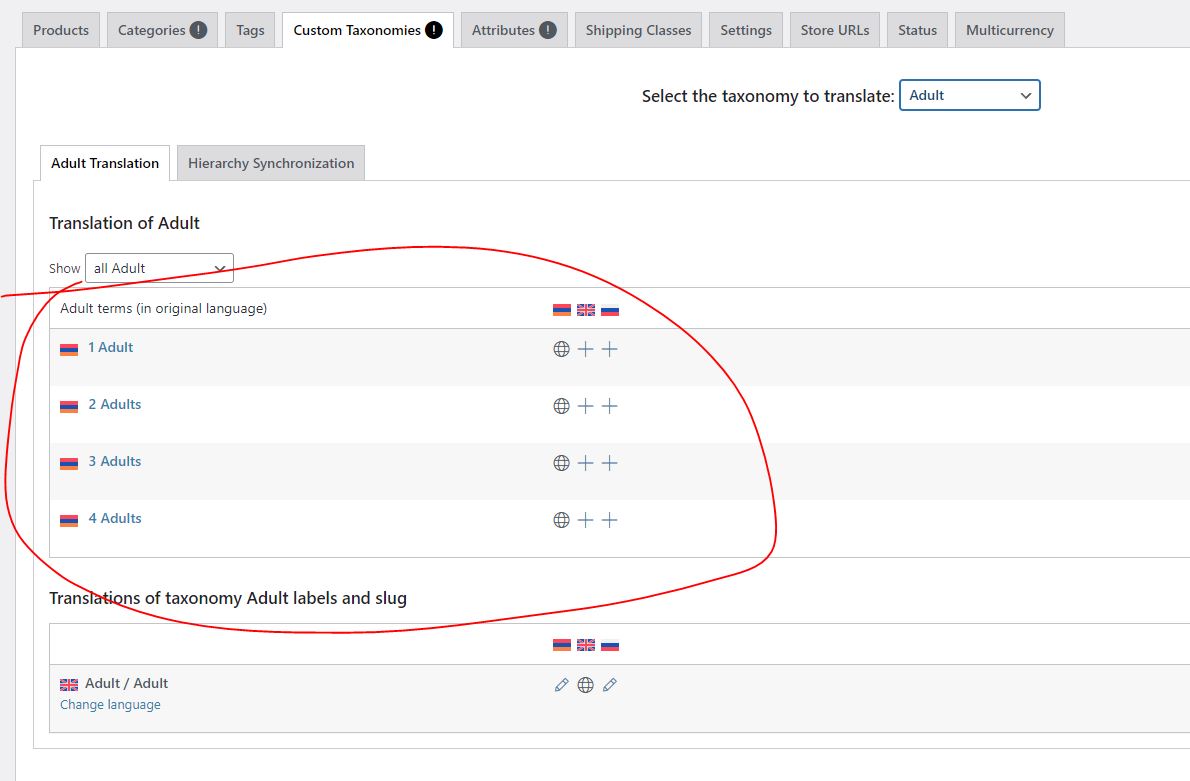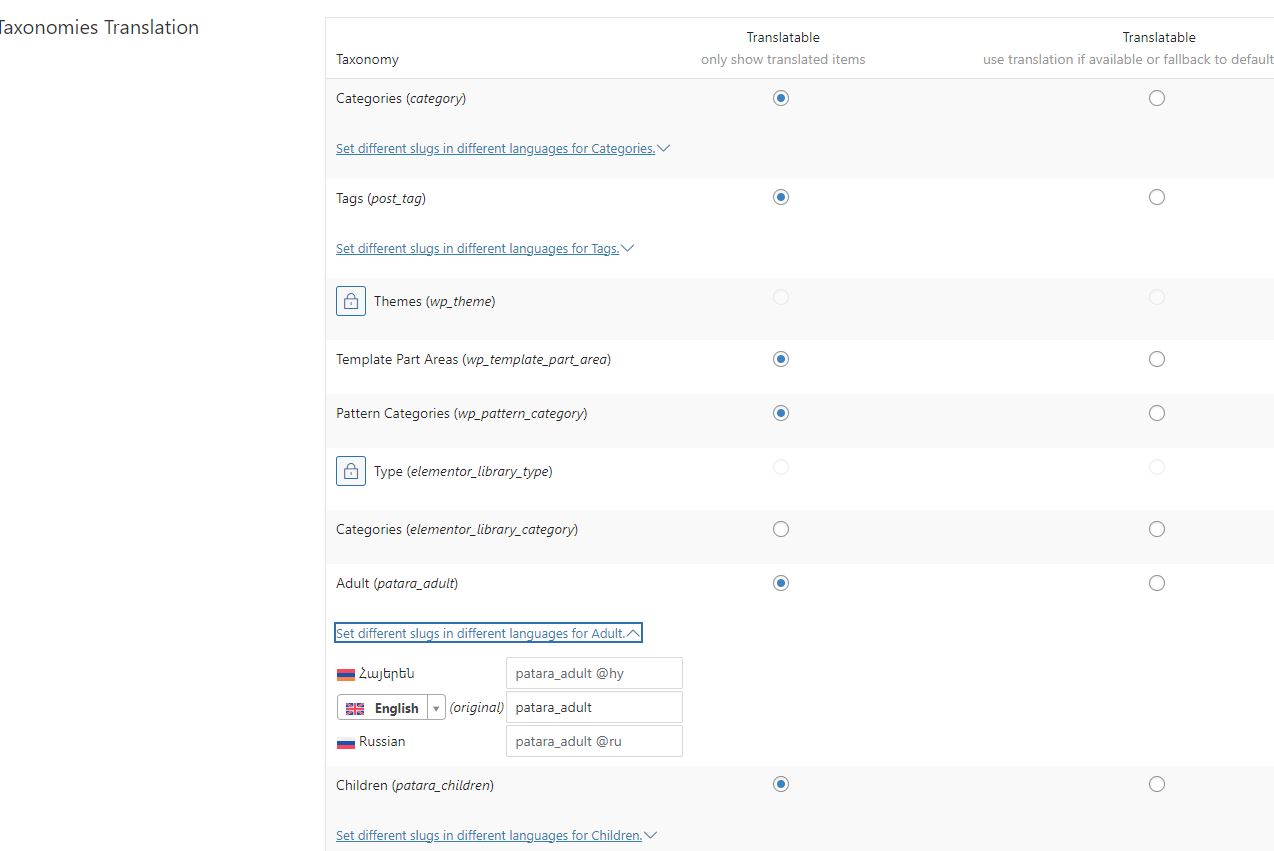This thread is resolved. Here is a description of the problem and solution.
Problem:
You are trying to set the default language of your custom taxonomy values to English in WooCommerce Multilingual, but despite following the documentation, you have been unable to achieve this.
Solution:
On the editing screen of your custom taxonomy, you can manually change the language of each term. For example, if the term is '1 Adult', you can set its language to English directly on the term's editing screen. If you encounter further issues or need additional assistance, please provide your site's debug information, which you can learn about here.
If this solution does not apply to your case, or if it seems outdated, we recommend opening a new support ticket. Additionally, we highly recommend checking related known issues at https://wpml.org/known-issues/, verifying the version of the permanent fix, and confirming that you have installed the latest versions of themes and plugins. For further assistance, please visit our support forum at WPML support forum.
This is the technical support forum for WPML - the multilingual WordPress plugin.
Everyone can read, but only WPML clients can post here. WPML team is replying on the forum 6 days per week, 22 hours per day.