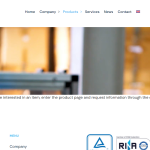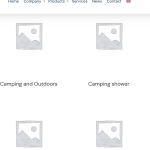This thread is resolved. Here is a description of the problem and solution.
Problem:
If you're experiencing issues with the shop page during automatic translations, such as missing images or the page not appearing correctly in languages other than Italian, and products not being displayed separately, the problem might be related to server resources or synchronization settings.
Solution:
First, ensure that your website meets WPML's minimum requirements by increasing the PHP memory limit. You can do this by:
1. Accessing your server via FTP and opening the wp-config.php file in your WordPress root directory.
2. Inserting the following lines just before /* That's all, stop editing! Happy blogging. */:
/* Memory Limit */ define( 'WP_MEMORY_LIMIT', '256M' );
For more information, check out the minimum requirements.
Next, try the troubleshooting option in WooCommerce Multilingual:
1. Navigate to "WooCommerce > WooCommerce Multilingual > Status".
2. Click on the "Troubleshooting" link at the bottom right.
3. Before starting the synchronization, ensure you have a backup of your database.
4. Select the option "Sync products categories (display type, thumbnail)" and click "Start".
If the issue persists, we need to understand how you inserted the image in the original language.
Please note that the solution provided might be irrelevant if it's outdated or not applicable to your case. We highly recommend checking related known issues at WPML's known issues page, verifying the version of the permanent fix, and confirming that you have installed the latest versions of themes and plugins. If the problem still exists, please open a new support ticket with us.
This is the technical support forum for WPML - the multilingual WordPress plugin.
Everyone can read, but only WPML clients can post here. WPML team is replying on the forum 6 days per week, 22 hours per day.
This topic contains 1 reply, has 2 voices.
Last updated by 1 year, 3 months ago.
Assisted by: Nicolas V..