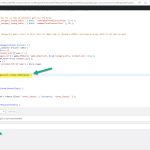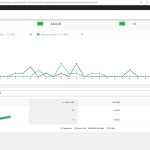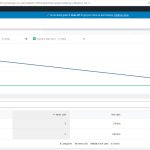This is the technical support forum for WPML - the multilingual WordPress plugin.
Everyone can read, but only WPML clients can post here. WPML team is replying on the forum 6 days per week, 22 hours per day.
| Sun | Mon | Tue | Wed | Thu | Fri | Sat |
|---|---|---|---|---|---|---|
| 10:00 – 14:00 | 10:00 – 14:00 | 10:00 – 14:00 | 10:00 – 14:00 | 10:00 – 14:00 | - | - |
| 16:00 – 20:00 | 16:00 – 20:00 | 16:00 – 20:00 | 16:00 – 20:00 | 16:00 – 20:00 | - | - |
Supporter timezone: Asia/Jerusalem (GMT+03:00)
Tagged: WCML
Related documentation:
This topic contains 14 replies, has 2 voices.
Last updated by Itamar 1 year, 7 months ago.
Assisted by: Itamar.
| Author | Posts |
|---|---|
| December 29, 2023 at 12:45 pm | |
|
krisB-4 |
Hi, I have a small issue with the WooCommerce analytics. Some translated categories show up separately and some not. In the added picture, you can see ''Example Accessories" for English and ''Example Accessories'' for Dutch. Why does analytics not see this as one category? Currently, other categories are merged and that's how I want it. I had this issue before with all of my 3 categories, but after deleting the Analytics and reimporting them 10 times all the languages were in a single category again. Now I can't get them to merge, again, and would like to know what is causing this. because they should always see it as one category. Regards, Kris |
| December 29, 2023 at 2:37 pm | |
| January 1, 2024 at 10:01 am #15139297 | |
|
Itamar WPML Supporter since 02/2016
Languages: English (English ) Timezone: Asia/Jerusalem (GMT+03:00) |
Hi, Kris. I'll continue to help you with this issue. We need to replicate this issue on a fresh WordPress installation. Then, I'll be able to escalate it to our compatibility team. Can you please help us replicate this problem on a test site? For this, I created a test website with a clean WordPress install. You can access it through this link: hidden link With this link, you'll be directly logged in. I already installed and configured WPML and WooCommerce. I set the site to have English as the default language and Dutch and German as the secondary languages. If you translate the products and categories (one or two will be enough) and then purchase them in all the languages, do you get the same problem? Please let us know when everything is finished, and you can replicate the problem. Thanks, |
| January 1, 2024 at 11:24 am #15139338 | |
|
krisB-4 |
Hi, Thank you for your reply. I made several orders in the sandbox, and there also the translated categories show up separately. For example, accessories, nl-accessoires de-accesoires. Which makes having a nice overview of the sold products very annoying. Since it's the same product, it should show one category. I don't care for the amount sold in different website languages, i want to see the total sold for that product. By the way, can you make this ticket private? Or remove the name from the category in the first message? I don't want my website name in this topic. Now the category name is also my website name. Thank you! |
| January 1, 2024 at 12:45 pm #15139457 | |
|
Itamar WPML Supporter since 02/2016
Languages: English (English ) Timezone: Asia/Jerusalem (GMT+03:00) |
Hi, and thanks for replicating the issue on the sandbox site. I think I might have misunderstood the issue you were reporting. Do you expect the following? When going to Analytics -> Categories, you expect to see one category (in the default language) that displays all the products sold from this category regardless of what language they were sold in. Is this correct? Regards, |
| January 1, 2024 at 1:03 pm #15139464 | |
|
krisB-4 |
Yes, that's exactly what I expected. It does work for some categories. Some are already merged into a single one, but a couple of orders in Dutch are shown separately for some reason. However, most are shown correctly under the main category, that's the strange thing about it. |
| January 1, 2024 at 1:31 pm #15139483 | |
|
Itamar WPML Supporter since 02/2016
Languages: English (English ) Timezone: Asia/Jerusalem (GMT+03:00) |
I see. But can you please confirm the following? On the sandbox site in Analytics -> Categories, you see each category for each language. (It is not as on your site where you see two categories, one category with English and Dutch products and another one (the same category) with German products.) Is this correct? Also, please let me know if all the orders related to this issue are completed on your site. |
| January 1, 2024 at 1:42 pm #15139502 | |
|
krisB-4 |
Yes, the sandbox shows all categories separately. My site has most together, only 6 orders are separate. This used to be more, but I deleted and re-added the analytics and for some magical reason most merged. If I try that now, it doesn't work. But they should go together in the first place. |
| January 1, 2024 at 1:44 pm #15139503 | |
|
krisB-4 |
and yes the order are all completed. |
| January 1, 2024 at 2:16 pm #15139508 | |
|
Itamar WPML Supporter since 02/2016
Languages: English (English ) Timezone: Asia/Jerusalem (GMT+03:00) |
Thanks! I thoroughly checked this issue and discovered that it is indeed the known issue that Mateus, my colleague, mentioned in the chat with you. I'm referring to the issue here. https://wpml.org/forums/topic/woocommerce-analytics-categories-show-twice/#post-13796437 You told my colleague that the workaround didn't help in your case. I edited the file on your staging site and could see that the workaround is not applied there. Please see the attached screenshot not-applied.jpg. So I applied it. Please see the attached screenshot applied.jpg. And now, the problem is corrected in Analytics -> Categories. Please see the attached screenshot analytics-ok.jpg. I'm adding this ticket to our internal tracking ticket about this issue, and I will let you know once the version with the fix is released. Regards, |
| January 1, 2024 at 2:27 pm #15139596 | |
|
krisB-4 |
It wasn't applied because this was a fresh staging site without my edit. However, the overview still shows separate categories. Also, the number of sales in your screenshot is incorrect. Its now not adding the sales from the other category. It should be 9+6. Your screenshot only shows 9. |
| January 2, 2024 at 10:54 am #15142924 | |
|
Itamar WPML Supporter since 02/2016
Languages: English (English ) Timezone: Asia/Jerusalem (GMT+03:00) |
Hi, You wrote: "However, the overview still shows separate categories." This is expected. The overview screen shows data from all languages. You wrote: " Also, the number of sales in your screenshot is incorrect. Its now not adding the sales from the other category. It should be 9+6. Your screenshot only shows 9." Together with the primary issue, this was also observed by our second-tier supporter, and he escalated this to our developers. Our developers will be looking into this. We will keep you informed about this issue here. You can see a reference to this issue in another ticket here. https://wpml.org/forums/topic/woocommerce-analytics-categories-show-twice/ Regards, |
| January 2, 2024 at 11:15 am #15142974 | |
|
krisB-4 |
It's still weird, the overview only shows one category and 6 orders separately. Because the overview should then show data from all 3 languages,all orders and categories. There were many orders in German for examples, but they don't show up separately in the overview. Anyway, thanks for your help! I will see if a future fix does anything. |
| January 2, 2024 at 2:00 pm #15143714 | |
|
Itamar WPML Supporter since 02/2016
Languages: English (English ) Timezone: Asia/Jerusalem (GMT+03:00) |
Yes, we hope that the future fix will correct this. Please note that if the workaround is applied, then for categories, you can switch the admin Language Switcher and see the data in this specific language. Please see the attached screenshot from the test site. I'll keep you posted on any updates about this issue. Regards, |
| January 3, 2024 at 6:19 am #15145243 | |
|
krisB-4 |
Ok, thank you. Can you delete my screenshot in reply #15139596? |