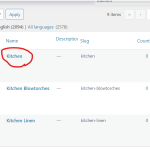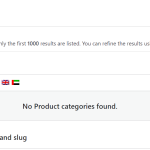This is the technical support forum for WPML - the multilingual WordPress plugin.
Everyone can read, but only WPML clients can post here. WPML team is replying on the forum 6 days per week, 22 hours per day.
Tagged: Documentation request
This topic contains 7 replies, has 2 voices.
Last updated by emadS-3 2 years ago.
Assisted by: Andreas W..
| Author | Posts |
|---|---|
| July 7, 2023 at 12:18 pm #13967935 | |
|
emadS-3 |
Dear Support Team, I hope this message finds you well. I am reaching out to you regarding an issue I am experiencing with the WooCommerce Multilingual & Multicurrency plugin. Specifically, I am facing difficulties when attempting to translate categories in my online store. I currently have over 2000 categories in my store, and when I access the translation feature within the plugin, I receive a message stating, "Because too many Product categories were found, only the first 1000 results are listed. You can refine the results using the Search field below." While I understand this limitation, I have encountered another problem when using the search functionality to refine the results: no matching categories are displayed. I have attempted to utilize the search field to locate specific categories beyond the initial 1000, but I have not been successful in finding any results. This has hindered my ability to efficiently translate all the categories in my store. I kindly request your assistance in resolving this matter. Could you please provide guidance on how to navigate through the categories beyond the first 1000 that are not directly displayed? Alternatively, if there is a solution or workaround available to overcome this limitation, I would greatly appreciate your advice. To assist you in understanding the issue, here are some additional details: Plugin Name: WooCommerce Multilingual & Multicurrency Thank you in advance for your time and assistance. I look forward to your prompt response. |
| July 7, 2023 at 2:16 pm #13968663 | |
|
emadS-3 |
Screenshot |
| July 8, 2023 at 2:29 pm #13971587 | |
|
Andreas W. WPML Supporter since 12/2018 Languages: English (English ) Spanish (Español ) German (Deutsch ) Timezone: America/Lima (GMT-05:00) |
Hello, Could you please try adding this constant to your wp-config.php file?
define('WPML_TAXONOMY_TRANSLATION_MAX_TERMS_RESULTS_SET', '3000');
Does this solve the issue? Best regards |
| July 8, 2023 at 6:15 pm #13971867 | |
|
emadS-3 |
Hello Andreas, I added the code above to my wp-config.php, but it still doesn't work. I'm unable to find the missing categories, and the list of categories has been reduced to only three. I have recorded a video for you. hidden link |
| July 8, 2023 at 8:24 pm #13971971 | |
|
Andreas W. WPML Supporter since 12/2018 Languages: English (English ) Spanish (Español ) German (Deutsch ) Timezone: America/Lima (GMT-05:00) |
Hello, My apologies, there was a dot on the number that was not supposed to be there. Please adjust the line of code to: define('WPML_TAXONOMY_TRANSLATION_MAX_TERMS_RESULTS_SET', '3000'); Best regards |
| July 8, 2023 at 9:01 pm #13971997 | |
|
emadS-3 |
Thanks very much! The issue has been resolved, and I appreciate your help. I just have a question: if in the future the number of categories increases, can I also increase the limit number to something else ? Thanks |
| July 8, 2023 at 9:10 pm #13972001 | |
|
Andreas W. WPML Supporter since 12/2018 Languages: English (English ) Spanish (Español ) German (Deutsch ) Timezone: America/Lima (GMT-05:00) |
Hello, Yes, indeed. You only need to change the number, the last argument, which here is 3000. If you want to see 5000 categories, change it to: define('WPML_TAXONOMY_TRANSLATION_MAX_TERMS_RESULTS_SET', '5000'); Best regards |