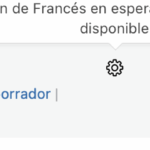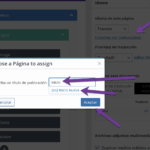This is the technical support forum for WPML - the multilingual WordPress plugin.
Everyone can read, but only WPML clients can post here. WPML team is replying on the forum 6 days per week, 22 hours per day.
Tagged: Exception
This topic contains 11 replies, has 1 voice.
Last updated by Mihai Apetrei 1 day, 2 hours ago.
Assisted by: Mihai Apetrei.
| Author | Posts |
|---|---|
| June 19, 2025 at 5:06 pm #17151911 | |
|
carolinaV-8 |
Background of the issue: Symptoms: Questions: |
| June 19, 2025 at 5:07 pm #17151914 | |
|
carolinaV-8 |
I still need assistance |
| June 19, 2025 at 8:55 pm #17152346 | |
|
Mihai Apetrei WPML Supporter since 03/2018
Languages: English (English ) Timezone: Europe/Bucharest (GMT+03:00) |
Hi there. Probably you need to connect the translations: Usually, I duplicate them from WPML > Translation Management > and that duplicates them to another language of your choice (so they stay connected) and then, from the top black bar in the backend, you can switch the language, go to "Pages" main list and then edit the duplicated page. I hope that you will find this information helpful. Kind regards, |
| June 26, 2025 at 5:07 pm #17174876 | |
|
carolinaV-8 |
I’ve already connected the translations, but I can’t do it for the homepage (see screenshot). I want to link it to an existing page, but the system doesn’t allow me to. It seems that a translation was already initiated, so I tried to cancel it, but it’s not working. Also, the language switcher isn’t respecting the settings — it only displays the current language, and the option to switch to the second language is missing. Is it possible that you check on my website ? |
| June 26, 2025 at 7:13 pm #17175094 | |
|
Mihai Apetrei WPML Supporter since 03/2018
Languages: English (English ) Timezone: Europe/Bucharest (GMT+03:00) |
Hi there. I'm more than happy to take a closer look at this. I would like to kindly request temporary access (wp-admin and FTP) to your site in order to examine the issue thoroughly. The necessary fields can be found below the comment area. When you log in to leave your next reply, please be assured that the information you enter is private and will only be visible to you and me. Our Debugging Procedures I will thoroughly review various settings in the backend to determine if the issue can be resolved. While I will not make changes that affect the live site, it is still advisable to back up the site before granting us access. Should further debugging be necessary, I will create a duplicate and work in a separate, local development environment to avoid any impact on the live site. Privacy and Security Policy We have stringent policies in place regarding privacy and access to your information. For more details, please refer to: https://wpml.org/purchase/support-policy/privacy-and-security-when-providing-debug-information-for-support/ IMPORTANT - Before granting us access, please ensure that the site files and database are backed up. If you do not see the wp-admin/FTP fields, please refrain from posting your website details, as they will be made public. Kindly request I enable the private box if you do not see the required wp-admin/FTP fields. You can find the private box by following this link: hidden link I will await your response. |
| June 29, 2025 at 9:00 pm #17180917 | |
|
Mihai Apetrei WPML Supporter since 03/2018
Languages: English (English ) Timezone: Europe/Bucharest (GMT+03:00) |
Hi, and thank you for the credentials. I can confirm that I was able to log in successfully. I am spending more time on this and will get back to you as soon as I have more feedback. I will leave the ticket assigned to myself for now. |
| June 30, 2025 at 7:25 pm #17185966 | |
|
Mihai Apetrei WPML Supporter since 03/2018
Languages: English (English ) Timezone: Europe/Bucharest (GMT+03:00) |
Hi there, I'm back. Focusing on the home page, I clicked the "Gear" icon and it took me here, to the "Edit translation" page: However, there's no content on the right, so that's probably why there's no translation. Please complete the fields with the translation, ensure all "traduccion terminada" checkboxes are checked (so that the translation progress percentage at the top reaches 100%), and then save the page. Please let me know how that goes. |
| June 30, 2025 at 11:59 pm #17186213 | |
|
carolinaV-8 |
Hi Milhai, We’ve already translated the homepage into French (“Accueil”), but we’re unable to link it to the original Spanish version. We were able to link the other pages using the method described here: However, this method didn’t work for the homepage — possibly because a translation process was already initiated using the standard two-column translator. Is there a way to delete or cancel that initiated translation, so we can link “Inicio nueva” (ES) to “Accueil” (FR)? |
| July 1, 2025 at 7:25 pm #17190092 | |
|
Mihai Apetrei WPML Supporter since 03/2018
Languages: English (English ) Timezone: Europe/Bucharest (GMT+03:00) |
Hi there. You can unlink a translation and then reconnect it with the correct page. While you are in the backend, you can click on the black bar at the top to switch to the French back-end. Then, go to the main "Pages" list > hover your mouse over it > and select the first "Edit" option. You will probably see a prompt asking you if you want to edit it with the WordPress Editor, so select "Edit anyway". Then, on the right sidebar, in the Languages section, you can change "This is a translation of" by clicking on the dropdown and selecting the empty field > then save. Now, the translation is unlinked, and you can connect it to the correct one by following the steps here: Please let me know how that goes. |
| July 2, 2025 at 12:33 am #17190386 | |
|
carolinaV-8 |
Milhai, I went to the French pages, and there is no page linked to the Spanish homepage (“Inicio nueva”). As I already mentioned, we need to link the page “Inicio nueva” (ES) to “Accueil” (FR). Unfortunately, we’re unable to do it. It appears a screen with this message: "Translation is in progress. Please wait before editing". It seems a translation was initiated. However, we don't want to continue this transaction. We want to remove it, so we can link the page to “Accueil” (FR). Hope you can guide us to a solution. |
| July 2, 2025 at 12:37 am #17190396 | |
|
carolinaV-8 |
Milhai, I went to the French pages, and there is no page linked to the Spanish homepage (“Inicio nueva”). It seems a translation was initiated. However, we don't want to continue this transaction. We want to remove it, so we can link this page to an existing one: “Accueil” (FR). |
| July 2, 2025 at 6:46 pm #17194547 | |
|
Mihai Apetrei WPML Supporter since 03/2018
Languages: English (English ) Timezone: Europe/Bucharest (GMT+03:00) |
Hi there. It shows up correctly for me if I go here (hidden link) and I click and search for it, as you see in my screenshot. Did you try this and then saved the page? |