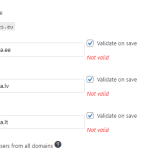This thread is resolved. Here is a description of the problem and solution.
Problem:
The client is experiencing issues with SSL validation for different language domains using WPML and SAM SSL. Initially, all domains were validated, but now they face intermittent validation failures, with error messages about security in incognito mode.
Solution:
1. We recommend following the steps outlined in our guide on setting up different domains per language, which can be found here: https://wpml.org/documentation/getting-started-guide/language-setup/language-url-options/how-to-use-wpml-with-different-domains-per-language/. It's possible that the validation message is a false positive. Try unchecking the validation checkboxes, save the settings, and then test your domains again.
2. Update your WPML plugin to the latest version (4.6.11) and all related add-ons. This update includes bug fixes and improvements that might help resolve your issue. Update instructions can be found here: http://wpml.org/faq/install-wpml/. Make sure to back up your database before making any changes.
If these steps do not resolve the issue, or if the solution provided here becomes outdated or seems irrelevant to your specific case, we highly recommend checking related known issues at https://wpml.org/known-issues/, verifying the version of the permanent fix, and confirming that you have installed the latest versions of themes and plugins. If problems persist, please open a new support ticket at WPML support forum for further assistance.
This is the technical support forum for WPML - the multilingual WordPress plugin.
Everyone can read, but only WPML clients can post here. WPML team is replying on the forum 6 days per week, 22 hours per day.
This topic contains 4 replies, has 2 voices.
Last updated by 1 year, 3 months ago.
Assisted by: Andrey.