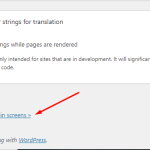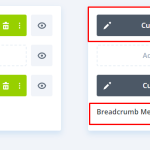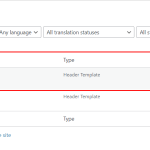This is the technical support forum for WPML - the multilingual WordPress plugin.
Everyone can read, but only WPML clients can post here. WPML team is replying on the forum 6 days per week, 22 hours per day.
Tagged: Exception
This topic contains 11 replies, has 2 voices.
Last updated by nathalieM-5 1 year, 12 months ago.
Assisted by: Mohamed Sayed.
| Author | Posts |
|---|---|
| June 14, 2023 at 1:38 am #13820993 | |
|
nathalieM-5 |
Tell us what you are trying to do? I'm trying to get the logo in the menu header & footer to switch to the French version when navigating on the French site. I have loaded the French logo for the header & footer in the Media Translation in WPML but it doesn't seem to work. I'm using the plugin Divi MadMenu to create the menu in the header. Both header & footer are created using the Divi Theme Builder. Is there any documentation that you are following? Is there a similar example that we can see? What is the link to your site? hidden link |
| June 14, 2023 at 11:05 am #13824323 | |
|
nathalieM-5 |
I managed to figure out the footer as it's part of the Divi library - now I just need to figure out tweaking the header menu so the French logo loads on the French site... |
| June 14, 2023 at 11:18 am #13824451 | |
|
nathalieM-5 |
I'm trying to find a resolution but I get stuck - please see my screenshot. I tried to follow these instructions on this link: https://wpml.org/documentation/theme-compatibility/divi-builder/#translating-divi-global-items |
| June 14, 2023 at 11:22 am #13824489 | |
|
Mohamed Sayed |
Hi Nathalie, Please try the following steps and let me know if that helps: 1. Get the Logo image file URL from the media library Kind regards, |
| June 14, 2023 at 12:31 pm #13825161 | |
|
nathalieM-5 |
Hmmm I found it in the String Translation but it looks like it's locked? |
| June 14, 2023 at 1:49 pm #13825833 | |
|
Mohamed Sayed |
I would need to request temporary access (WP-Admin) so I can investigate this issue further. Your next answer will be private, which means only you and I have access to it. ❌ Please backup your database and website before providing us with access details ❌ If you don't see the form below, please don't add your credentials as they will be publicly exposed: Privacy and Security when Providing Debug Information for Support: Thanks for your cooperation |
| June 14, 2023 at 5:58 pm #13827419 | |
|
nathalieM-5 |
Any feedback? |
| June 14, 2023 at 6:28 pm #13827533 | |
|
nathalieM-5 |
I managed to get the homepage to show the French logo by updating the String Translation (I searched using the path name to the image). I updated the link to the French image in the String Translation in 4 spots. The other pages are still showing the English logo though...I'm really stumped on this one... |
| June 14, 2023 at 6:38 pm #13827565 | |
|
Mohamed Sayed |
Sorry for the late reply. I think this is because you're using a different header layout for the other pages. Please go to WPML > Translation Management and translate the "Breadcrumb Menu - All Pages" header layout then check if the issue is resolved on the site pages. |
| June 14, 2023 at 6:43 pm #13827615 | |
|
nathalieM-5 |
No - that didn't help - there's nothing there to translate? |
| June 14, 2023 at 7:04 pm #13827661 | |
|
Mohamed Sayed |
I think it's fixed, could you please check again now? I tried the following steps to change the logo using the Divi builder: 1. In WPML > Translation Management > Edit the original "Breadcrumb Menu - All Pages" layout hidden link Let me know please if that helps. |