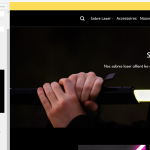This is the technical support forum for WPML - the multilingual WordPress plugin.
Everyone can read, but only WPML clients can post here. WPML team is replying on the forum 6 days per week, 22 hours per day.
Tagged: Exception
This topic contains 13 replies, has 3 voices.
Last updated by edouardR-2 1 year, 9 months ago.
Assisted by: Marcel.
| Author | Posts |
|---|---|
| September 12, 2023 at 11:25 am #14383059 | |
|
edouardR-2 |
I am trying to: edit my logo Link to a page where the issue can be seen: hidden link (french domain) I expected to see: the logo with the name of my brand in french, "sabre héros" Instead, I got: the logo of my brand in english "astral sabers" I tried: - in went to WPML strings, and check that each logo has the right image n°. Everything is fine. To conclude: either I have the logo in english, or the text in top bar in english. But I want both in french. NB: Should I use WPML media plug-in to do this instead ? Can you help on that please ? |
| September 13, 2023 at 1:15 pm #14390467 | |
|
Ilyes Supporter
Languages: English (English ) French (Français ) Arabic (العربية ) Timezone: Pacific/Easter (GMT-06:00) |
Hello, Thank you for contacting WPML support team, Editing your logo directly from the translation can cause such issues, That's why I highly recommend to use WPML media translation add-on instead to translate your logos/images. Please follow this documentation to learn how to use it: https://wpml.org/documentation/getting-started-guide/media-translation/ Best regards, |
| September 14, 2023 at 8:21 am #14394525 | |
|
edouardR-2 |
Hello, I am thinking it's not related to logo strings only, since the top bar is translated in english when I put the french logo. Weird. Can you help please ? |
| September 14, 2023 at 12:02 pm #14396643 | |
|
Ilyes Supporter
Languages: English (English ) French (Français ) Arabic (العربية ) Timezone: Pacific/Easter (GMT-06:00) |
Hello, I would like to ask for temporary access to your test site’s wp-admin and FTP to investigate the issue further. Kindly provide me with the steps on how to replicate the problem and the file of the logo you want to use on your French site. If necessary, I may need to replicate your site locally. To do this, I will temporarily install a plugin called “Duplicator” on your site, which will enable me to create a copy of your site and its content. Once the issue has been resolved, I will delete the local site. Please let me know if you agree to this. It is important to note that you should back up your site and database before proceeding, and you can use a plugin like Duplicator for this purpose. Here’s a link to the plugin: http://wordpress.org/plugins/duplicator/ If you do not see the form below, please do not enter your credentials, as they will be publicly exposed: hidden link For your privacy and security, please ensure that you make your reply a private one. Best regards, |
| September 14, 2023 at 2:43 pm #14397839 | |
|
edouardR-2 |
Hello, 2° I clicked here: hidden link But I only see a picture, there's no real form that I can fill in. Where can I send you acces please ? 3° Yes you can use duplicator. But let me know before you do any update on the real / live site. 4° To replicate the issue: Let me know if not clear. |
| September 15, 2023 at 9:17 am #14401957 | |
|
Ilyes Supporter
Languages: English (English ) French (Français ) Arabic (العربية ) Timezone: Pacific/Easter (GMT-06:00) |
Hello again, Below the reply field, you will find this form (this is just a screenshot) : hidden link Looking forward to your reply! |
| September 21, 2023 at 4:02 pm #14441031 | |
|
Marcel Supporter
Languages: English (English ) Spanish (Español ) German (Deutsch ) Timezone: Europe/Madrid (GMT+02:00) |
Hi, my name is Marcel and I am taking over your ticket as my colleague ilyes is not available today. I checked your strings and you are loading the ID 19820 as the image for French. The string is registered in French: hidden link. If I open this image ID, the logo shows "Astral Sabers": hidden link. The issue is that the image needs to be corrected for that specific ID of your default language. Best Regards |
| September 26, 2023 at 7:49 am #14463767 | |
|
edouardR-2 |
Hello, Sorry for late reply, I was off a few days. 1° Concerning your last message: yes I know, but I did not set this up, the image n° change automatically from french logo to the english one, when I edit the top bar text. 2° Please re-read my initial message. It explained in details the process. 3° Also, please feel free to try, it would make it easier for you to understand. Let me know if I can help, |
| September 28, 2023 at 2:46 pm #14482829 | |
|
Marcel Supporter
Languages: English (English ) Spanish (Español ) German (Deutsch ) Timezone: Europe/Madrid (GMT+02:00) |
Hi,
If the string is registered in French with the image ID from English, I'm unsure what you mean that this happens automatically. Because if I open the Theme Customizer, the logo that is added here is the EN one with the English ID. So, the issue here is that you have the wrong image defined for your default language, which is registered as string. What you need to do is to define the French logo inside the Theme Customizer (hidden link), then you get the string registered with the correct image ID for French, and you can point it to the translated ID for German, English etc. I cannot see what has the edit of the yellow text to do with this when it's already wrong in the customizer. If you have a staging environment, we can simulate this if something is unclear. Best Regards |
| September 28, 2023 at 8:42 pm #14484475 | |
|
edouardR-2 |
Hello, hidden link I hope it can help you 🙂 |
| September 29, 2023 at 4:03 pm #14488971 | |
|
Marcel Supporter
Languages: English (English ) Spanish (Español ) German (Deutsch ) Timezone: Europe/Madrid (GMT+02:00) |
Hi, thanks, I can follow what you mean. I re-uploaded the French logo, and the text showed English. You have the English string registered as French, it shows the French flag: hidden link. You can change the source language to English and then translate to French as described here: Why the logo, after a text edit, jumps back to English, I can't answer. This is happening inside your Theme Customizer for your default language - out of control of WPML. You might contact your theme authors about this. Best Regards |
| September 30, 2023 at 10:24 am #14491163 | |
|
edouardR-2 |
Hello, 2° And if I set it back to french, it will changes the french logo to english logo. 3° Flatsome theme is supposedly compatible with WPML: https://wpml.org/theme/flatsome/#:~:text=Flatsome%20is%20fully%20compatible%20with%20WPML. So please help me 🙂 |
| October 2, 2023 at 4:31 pm #14499411 | |
|
Marcel Supporter
Languages: English (English ) Spanish (Español ) German (Deutsch ) Timezone: Europe/Madrid (GMT+02:00) |
Hi, as I mentioned, we don't have control over it when it happens in the theme customizer. This is the default language, which WPML does not control. You can try the following: #1 Prepare a staging environment and see if you can reproduce this isolated only with WPML (version 4.6.6) without any other 3rd party plugins, using Flatsome as the parent theme (to exclude any custom modifications). #2 If it happens there, too, try to reproduce the issue from scratch on this isolated Sandbox environment by installing Flatsome theme hidden link and add the same logos and a short text such as "TEST FR / TEST EN" (minimal as possible). If you can reproduce the exact behaviour there, we can solve this as a compatibility issue and contact the authors - if needed. Best Regards |
| October 3, 2023 at 7:40 am #14501927 | |
|
edouardR-2 |
Hello, Removing the font size class in the top bar solved the logo problem. I'm not a tech person, so I do not understand what happened, but anyway it did work. Awesome ! Thanks anyway |