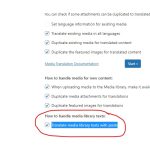This thread is resolved. Here is a description of the problem and solution.
Problem:
The client is trying to understand and implement media translation. They noticed that images are located in WPML>Media Translation but are not found in Translation Management as shown in the documentation. The client is also concerned about the absence of a "core/image" location when translating pages and whether running the "Start" function multiple times could be an issue.
Solution:
1. To ensure images appear in the Advanced Translation Editor (ATE) for translation, we enabled the option "Translate media library texts with posts" in WPML -> Settings -> Media Translation and applied the changes.
2. We clarified that image URLs typically do not appear in ATE unless the image is external. For different images per language, WPML Media Translation should be used.
3. We explained that only images that are in post content or attached to the post are available in Translation Management. Images used from the media library and inserted into custom fields, like Elementor data, are not available.
4. We also mentioned that images need to be translated only once. Translating the alt text or title of an image will save it in the translated media, independent of post translation. Therefore, there is no need to translate the same image for each post it is inserted into.
If this solution doesn't look relevant, please open a new support ticket.
This is the technical support forum for WPML - the multilingual WordPress plugin.
Everyone can read, but only WPML clients can post here. WPML team is replying on the forum 6 days per week, 22 hours per day.
This topic contains 17 replies, has 2 voices.
Last updated by 1 year, 11 months ago.
Assisted by: Waqas Bin Hasan.