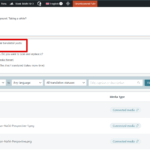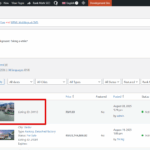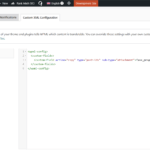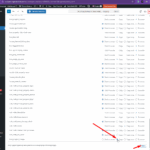This thread is resolved. Here is a description of the problem and solution.
Problem:
You are trying to translate images using WPML Media Translation from English to Chinese (ZH) and Malay (MS). Although the WPML Media Translation tool indicates that the translations are complete, the Chinese version of the page still displays the English version of the image instead of the Chinese version.
Solution:
We recommend the following steps to resolve this issue:
1. Update WPML to version 4.8.
2. Navigate to WPML > Settings > Custom XML Configuration and add the following code:
<wpml-config><custom-fields><custom-field action="copy" type="post-ids" sub-type="attachment">fave_property_images</custom-field></custom-fields></wpml-config>
3. Make a minor edit to the original image and save the changes. Then, recheck to see if the translated page is displaying the correct translated image.
If this solution does not resolve your issue, or if it seems outdated or irrelevant to your case, we highly recommend checking related known issues at https://wpml.org/known-issues/, verifying the version of the permanent fix, and confirming that you have installed the latest versions of themes and plugins. If the problem persists, please open a new support ticket with us for further assistance.
This is the technical support forum for WPML - the multilingual WordPress plugin.
Everyone can read, but only WPML clients can post here. WPML team is replying on the forum 6 days per week, 22 hours per day.
This topic contains 23 replies, has 0 voices.
Last updated by 1 month, 2 weeks ago.
Assisted by: Kor.