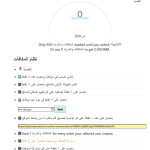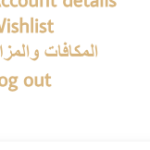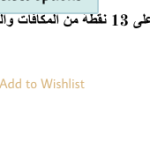This is the technical support forum for WPML - the multilingual WordPress plugin.
Everyone can read, but only WPML clients can post here. WPML team is replying on the forum 6 days per week, 22 hours per day.
Tagged: Exception
This topic contains 8 replies, has 2 voices.
Last updated by Prosenjit Barman 1 year, 10 months ago.
Assisted by: Prosenjit Barman.
| Author | Posts |
|---|---|
| August 30, 2023 at 6:14 am #14310141 | |
|
louraA |
The links in the website mix links between Arabic and English! I tried also toTranslate Link Targets from the setting but nothing changed. for example, when you click in element on an Arabic website it goes to the English page, not to the Arabic page. How to fix this issue? |
| August 30, 2023 at 12:08 pm #14313047 | |
|
Prosenjit Barman WPML Supporter since 03/2023
Languages: English (English ) Timezone: Asia/Dhaka (GMT+06:00) |
Hello There, I understand the issue you're having. If you've added an internal page/post link to any other page/post, that internal link should be updated automatically in other languages depending on the availability of the translation. So, kindly make sure that the internal page/post, that you're linking to another page/post is already translated into other languages. Also, make sure that the translated page or posts are not saved in 'Draft'. To check that, please follow the steps below. - Switch to a secondary language from the WordPress dashboard. I'd also like to suggest that when linking to a post/page, use the relative URL format instead of the full URL. For instance, when linking to the "contact" page, rather than using 'hidden link', simply use '/contact'. Using the relative URL format often resolves issues related to links pointing incorrectly in other languages. You can check this article to know more about the URL formats: hidden link After updating the URL format, make sure to update the translation as well. Please check and let me know the update. I will be happy to help if you need further assistance in this matter. Best Regards, |
| August 31, 2023 at 6:33 am #14317015 | |
|
louraA |
Hello, Thank you for your reply, The internal link is not updated automatically,I have to make it manually, and after a while, it goes to the original language. hidden link then click in any category iconit goes to the English page! there is something wrong because i have had this issue long time now. it keep showing up Loura |
| September 1, 2023 at 2:54 am #14324017 | |
|
Prosenjit Barman WPML Supporter since 03/2023
Languages: English (English ) Timezone: Asia/Dhaka (GMT+06:00) |
Hello Loura, I've thoroughly reviewed the page and can confirm that the Categories are indeed correctly linked to the corresponding Arabic categories, and not to any English categories. Please check this video for a better understanding: hidden link. If, however, you are not seeing the same behavior on your end, it's possible that the issue could be related to cached data. I recommend clearing your site's and browser's cache and check the page again. Alternatively, you could try accessing the website from a different browser or device to rule out any potential cache-related issues. Please feel free to reach out if you have any further questions or if there's anything else I can assist you with. I will be happy to help. Best Regards, |
| September 1, 2023 at 4:04 am #14324093 | |
|
louraA |
Hello, Check please this video; hidden link Thnk you |
| September 2, 2023 at 2:41 am #14329339 | |
| louraA |
Also i face same issue, when translate the string for Reward points plugin, after a while it override all the original language with the translated language (Arabic); you can see here' hidden link all english parts for this plugi, it override with Arabic ! it seems there is somthing effect the transliting string and direct the links. New threads created by Prosenjit Barman and linked to this one are listed below: |
| September 2, 2023 at 4:18 am #14329461 | |
|
Prosenjit Barman WPML Supporter since 03/2023
Languages: English (English ) Timezone: Asia/Dhaka (GMT+06:00) |
Hello Loura, I checked accordingly and understood the issue. Among all the categories added to the Homepage, I noticed 2 of them are pointed correctly to the Arabic category. In the rest of the items, the Arabic country code is missing and therefore, they are currently pointed to the English version of the Category. Kindly do the following steps and check if it helps to solve the issue. - Make sure to take a full backup of the site before proceeding. Please check the homepage after that. I hope the above steps will help. But, feel free to let me know if you need further assistance. I will be happy to help. Since we are allowed to handle one issue per ticket, I created a new ticket for the other issues you mentioned in your last reply. One of our support team members will take the ticket and assist you further. Best Regards, |
| September 3, 2023 at 5:24 am #14331035 | |
|
louraA |
hidden link this link not working, what button do i have to click? Thank you |
| September 4, 2023 at 3:11 am #14333231 | |
|
Prosenjit Barman WPML Supporter since 03/2023
Languages: English (English ) Timezone: Asia/Dhaka (GMT+06:00) |
Hello Loura, That screenshot link is working properly on my end. Maybe, the "TinyURL" link is blocked on your end? However, on the WPML > Support > troubleshooting page, you had to click on the following buttons. - Synchronize Post taxonomies [After selecting "Pages"] I revisited your website and confirmed that the category links are now pointed correctly in each language. Please check this video: hidden link Now that everything seems to be working fine, I hope the issue is solved now. However, if you require any more assistance, please don't hesitate to reach out. I'm here to help. Best regards, |