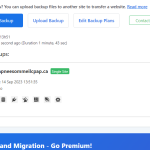This is the technical support forum for WPML - the multilingual WordPress plugin.
Everyone can read, but only WPML clients can post here. WPML team is replying on the forum 6 days per week, 22 hours per day.
Tagged: Exception
This topic contains 27 replies, has 3 voices.
Last updated by Andreas W. 1 year, 10 months ago.
Assisted by: Andreas W..
| Author | Posts |
|---|---|
| September 13, 2023 at 1:20 pm #14390473 | |
|
lucL-11 |
I'm looking into it. I will get back to you Lauren |
| September 13, 2023 at 4:00 pm #14391595 | |
|
lucL-11 |
Here is the link to the complete backup for you to run in the staging site. Wasn’t sure if you only needed the database other files. hidden link |
| September 13, 2023 at 5:26 pm #14391919 | |
|
Lauren WPML Supporter since 10/2015
Languages: English (English ) Timezone: America/New_York (GMT-04:00) |
I have requested access to the file. Please let me know once that has been accepted. |
| September 13, 2023 at 5:27 pm #14391921 | |
|
lucL-11 |
It's done now |
| September 14, 2023 at 4:51 pm #14398657 | |
|
Lauren WPML Supporter since 10/2015
Languages: English (English ) Timezone: America/New_York (GMT-04:00) |
In the file that I received there is no backup from June 29. I also am not able to click the links to download the files themselves from the backend of the site. In order to save time with going back and forth, please complete the backup on the stating site so that it is restored to June 29th. Let me know when that is done and I will further troubleshoot there. |
| September 14, 2023 at 5:55 pm #14399037 | |
|
lucL-11 |
Hopefully you could use now the backup created with WP staging |
| September 14, 2023 at 7:02 pm #14399393 | |
|
Lauren WPML Supporter since 10/2015
Languages: English (English ) Timezone: America/New_York (GMT-04:00) |
No, I do not see a backup from today's date. I have attached a screenshot of the most recent available backups in the staging site. I feel like we are spending a lot of uneccessary time going back and forth about the backup restore. Is there some reason you can't log in to the staging site yourself and restore to the correct date before the issues were happening? I think that would make the troubleshooting process a lot faster if you can do that. |
| September 15, 2023 at 6:21 pm #14405171 | |
|
lucL-11 |
Lauren |
| September 15, 2023 at 8:23 pm #14405433 | |
|
lucL-11 |
Back up Jun 29th can not be download because it is deleted on the disk. |
| September 16, 2023 at 8:24 pm #14407133 | |
|
Andreas W. WPML Supporter since 12/2018 Languages: English (English ) Spanish (Español ) German (Deutsch ) Timezone: America/Lima (GMT-05:00) |
Hello, My colleague Lauren is currently on vacation for a few days, which is why I would like to assist you on this matter. I used the plugin "All In One WP Migration" on your site in order to take a copy for testing on localhost. Please take note that some of the errors, that you have on the site refer to Elementor and Elementor PRO are not updated for a longer time on your site. Further, there are new versions of our plugins available. I will get back to you once I have reviewed the site on the local copy. Best regards |
| September 17, 2023 at 10:31 am #14408035 | |
|
Andreas W. WPML Supporter since 12/2018 Languages: English (English ) Spanish (Español ) German (Deutsch ) Timezone: America/Lima (GMT-05:00) |
Hello, You reported on this ticket: This was more than 6 weeks ago and we currently run WPML 4.6.6 while your site currently was actually still running 4.6.5. https://wpml.org/download/wpml-multilingual-cms/?section=changelog How to update WPML and its Addons: --- I took a local copy of your site, updated our plugins, and enabled WB DEBUG. I deleted our plugins WPML Multilingual CMS and WPML String Translation and installed the latest versions - no errors were reported at this point apart from this I did not get any errors related to other plugins while testing the site. Was there maybe a functional issue that you are able to report, like problems with editing content or creating specific translations? Best regards |
| September 21, 2023 at 1:31 pm #14439663 | |
|
lucL-11 |
We will manualy delete the repete translation of eng to french product caused by WPML. |
| September 21, 2023 at 6:28 pm #14441731 | |
|
Andreas W. WPML Supporter since 12/2018 Languages: English (English ) Spanish (Español ) German (Deutsch ) Timezone: America/Lima (GMT-05:00) |
Hello, Thank you for your message. It is hard to say what caused the issue(s) on your site, but it seems like updating all plugins to their latest available versions solved those issues. Take note, that most plugin updates include fixes for bugs and compatibility - please always make sure to run them as soon as possible. If there is anything else we can do for you, we will be glad to help. Best regards |