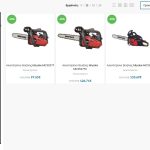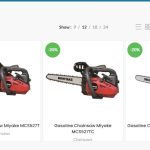This thread is resolved. Here is a description of the problem and solution.
Problem:
The client's site is built with Elementor and the Woodmart theme. They have translated the attributes using WPML, but the filters are not showing in the translated language on the product category pages.
Solution:
If you're experiencing this issue, we recommend you try the following steps:
1. Navigate to WooCommerce → Settings → Products → Advanced.
2. Ensure that the option Enable table usage is disabled. This setting can prevent the attribute table from populating correctly in the secondary language.
3. Save the changes.
4. Clear the caches from your site and browser, then check if the filters appear in the translated language.
If this solution does not resolve your issue, or if it seems outdated or irrelevant to your case, please visit our known issues page and check for any related issues. Also, verify that you have the latest versions of your themes and plugins installed. If you still need help, feel free to open a new support ticket on our support forum.
This is the technical support forum for WPML - the multilingual WordPress plugin.
Everyone can read, but only WPML clients can post here. WPML team is replying on the forum 6 days per week, 22 hours per day.
This topic contains 1 reply, has 0 voices.
Last updated by 6 months, 3 weeks ago.
Assisted by: Prosenjit Barman.