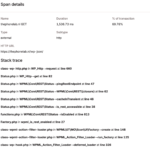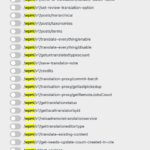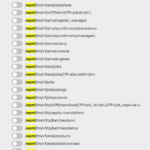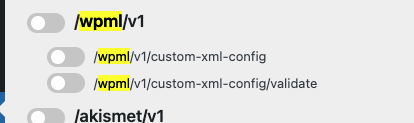This is the technical support forum for WPML - the multilingual WordPress plugin.
Everyone can read, but only WPML clients can post here. WPML team is replying on the forum 6 days per week, 22 hours per day.
| Sun | Mon | Tue | Wed | Thu | Fri | Sat |
|---|---|---|---|---|---|---|
| - | - | 9:00 – 18:00 | 9:00 – 18:00 | 9:00 – 18:00 | 9:00 – 18:00 | 9:00 – 18:00 |
| - | - | - | - | - | - | - |
Supporter timezone: America/Lima (GMT-05:00)
Tagged: Performance
This topic contains 8 replies, has 1 voice.
Last updated by Andreas W. 2 months, 1 week ago.
Assisted by: Andreas W..
| Author | Posts |
|---|---|
| September 5, 2025 at 6:27 pm #17380250 | |
|
witoldR |
Background of the issue: Symptoms: Questions: |
| September 5, 2025 at 7:02 pm #17380295 | |
|
Andreas W. WPML Supporter since 12/2018 Languages: English (English ) Spanish (Español ) German (Deutsch ) Timezone: America/Lima (GMT-05:00) |
Hello, I would like to request temporary access (wp-admin and FTP) to the website to investigate the issue further. The required fields are located below the comments section when you log in to leave the next reply. The information you provide is private, meaning only you and I can see and access it. IMPORTANT I may need to install a plugin called "All In One WP Migration" to create a copy of the website so I can investigate the issue further. However, I would also be very grateful if you could provide a staging site or a copy of the website from your server for this purpose. If you have any questions about creating such a staging site, you can consult your hosting provider. Please note that WPML must also be registered on this staging site at https://wpml.org/account/websites/. If you are unable to provide such a copy of the website for testing, please let me know on this ticket. The private reply form looks like this: Click "I still need assistance" the next time you reply. Video: Please note that we are required to request this information individually on each ticket. We are not permitted to access any credentials that were not specifically submitted on this ticket using the private response form. Best regards, |
| September 9, 2025 at 2:16 pm #17387475 | |
|
Andreas W. WPML Supporter since 12/2018 Languages: English (English ) Spanish (Español ) German (Deutsch ) Timezone: America/Lima (GMT-05:00) |
Thank you for providing access to a staging site! The site has many available updates. Please always run all the updates to confirm if the issue persists once everything is up-to-date. I already ran some updates, but there are also some plugins that can not be updated, as they are premium versions. For example, "WooCommerce Additional Variation Images" has not been updated for a long time. You will find updates for WPML at Plugins > Add new on the "Commercial" tab after clicking "Check for Updates". Note that you need to make sure to register WPML first at: Then copy the site key and enter to at Plugins > Add new on the "Commercial" in the top right corner. After that, run all updates. I have already enabled WP DEBUG on the staging to check for errors. Let me know once you are done with this task. |
| September 16, 2025 at 1:17 pm #17406407 | |
|
witoldR |
Hi there, The issue still persists. I updated the plug-ins, WPML key is connected, and I deactivated the WooCommerce Additional Variation Images plug-in. Thanks! |
| September 17, 2025 at 12:53 am #17408023 | |
|
Andreas W. WPML Supporter since 12/2018 Languages: English (English ) Spanish (Español ) German (Deutsch ) Timezone: America/Lima (GMT-05:00) |
Based on your screenshot, there should be an unexpectedly high load time when calling: Calling this URL on your site takes about 3 seconds and on second load, 2.5 seconds. If I disable WPML, it takes 2 - 2.5 seconds. An impact of 0.5-1.0 seconds in load time can be considered normal when using WPML, due to its complexity. Note: Source: I installed the Query Monitor Plugin on your site, but I can not identify any load times that are far beyond the expected values. Example "Homepage": With WPML, it takes 3.6 seconds to load the Homepage. If I try testing the homepage without WPML, I get an error:
Uncaught Error: Undefined constant "ICL_LANGUAGE_CODE"
in /www/thephonelab_868/public/wp-content/themes/thephonelab/includes/actions.php on line 312
Call stack:
lf_redirect_when_cart_is_empty('')
wp-includes/class-wp-hook.php:324
WP_Hook::apply_filters(NULL, array)
wp-includes/class-wp-hook.php:348
WP_Hook::do_action(array)
wp-includes/plugin.php:517
do_action('template_redirect')
wp-includes/template-loader.php:13
require_once('/www/thephonelab_868.../template-loader.php')
wp-blog-header.php:19
require('/www/thephonelab_868/public/wp-blog-header.php')
index.php:17
This happens if you use WPML-related code without checking if WPML is currently active on the site. If you use code like that, I suggest you wrap it into something like:
if (class_exists('sitepress')){
// your code
}
Also, please verify if the issue on the site might be theme-related, as this theme is using custom code. I then switched to the Twenty Twenty One Theme for testing, and the Homepage still needs 2.5 seconds to load entirely, even without running WPML. Enabling WPML at this point leads to a load time of 3.4 seconds on first load, 3.0 seconds on second load, and 2.5 seconds on third load. This means there is an impact of up to 1 second when running WPML, but this is only the case when loading the page for the first time, as after that, the caching will begin to operate. If this is the issue that you would like to report, then I can sadly not consider this a performance issue, as the impact is currently expected when running WPML. If it is a different issue that you would like to report, please name me another URL as an example of an unexpectedly high load time caused by WPML. |
| September 19, 2025 at 9:36 am #17416102 | |
|
witoldR |
Hi there, Thank you for the analysis. I see in the “Disable rest API” plug-in settings that it's only enabled for not authenticated people. But you have the option to enable certain functionalities. Maybe this will help it. In the screenshots, I shared all the WPML options that are currently blocked by Disable REST API. So should I turn all of these on or just a few? |
| September 19, 2025 at 6:50 pm #17417674 | |
|
Andreas W. WPML Supporter since 12/2018 Languages: English (English ) Spanish (Español ) German (Deutsch ) Timezone: America/Lima (GMT-05:00) |
ON your dev site, the REST API is completely disabled. I only mentioned this, as you might run into issues with your translations if you disable the REST API. About the performance issues: Most pages load in 1.6-3.0 seconds, testing with a default theme. I can only confirm slightly higher load times up to 4 seconds once the custom theme is enabled, which means this difference seems to be theme-related. Do you know if there may be one specific page or post on your site with an unexpectedly high loading time, or maybe between 5-10 seconds? Also, please ask the developer of your theme to solve the errors that occur in the theme once WPML is disabled. (Developer is calling WPML-related code without checking if WPML is active) |
| September 26, 2025 at 12:58 pm #17436083 | |
|
witoldR |
Thank you, we will look into that. I'm not sure about a specific page yet. I do come across, I will let you know. Also, what about the back-end? Could WML also affect the back-end? While you're browsing or making/editing a page? |
| September 26, 2025 at 3:46 pm #17436748 | |
|
Andreas W. WPML Supporter since 12/2018 Languages: English (English ) Spanish (Español ) German (Deutsch ) Timezone: America/Lima (GMT-05:00) |
Yes, there can be an impact on the backend when running WPML, specifically when saving original content, as WPML then needs to sync settings and translation statuses between all active languages. The more active the language, the longer the load time on the backend, but it should not be bigger than 7-10 Seconds when saving a post or page on the WordPress Editor. Currently, I see your backend behaves slow. There are at least three errors: This one relates to "BCM Duplicate Menu" and should be reported to their support team: Functie _load_textdomain_just_in_time is onjuist aangeroepen. Translation loading for the bcm-duplicate-menu domain was triggered too early. This is usually an indicator for some code in the plugin or theme running too early. Translations should be loaded at the init action or later. (Dit bericht is toegevoegd in versie 6.7.0.) There are two other errors that should be reported to "Smart SEO Data CSV Import/Export": Functie register_rest_route is onjuist aangeroepen. In de REST API route definitie voor smartseo/v1/export ontbreekt het vereiste permission_callback argument. Voor REST API routes die bedoeld zijn openbaar te zijn, gebruik __return_true als de toestemming callback. (Dit bericht is toegevoegd in versie 5.5.0.) Functie register_rest_route is onjuist aangeroepen. In de REST API route definitie voor smartseo/v1/import ontbreekt het vereiste permission_callback argument. Voor REST API routes die bedoeld zijn openbaar te zijn, gebruik __return_true als de toestemming callback. (Dit bericht is toegevoegd in versie 5.5.0.) If I disable those two plugins, the load time on the backend decreases from 13 seconds to 4 seconds. I can still see that saving a page on the WordPress Editor still takes around 12 seconds, which is quite high for a site with only two active languages. Anyhow, if I disable WPML, it still takes around 9 seconds to take the page on the WordPress Editor, which means the impact by WPML is only 2-3 seconds. |
The topic ‘[Closed] My website is slow.’ is closed to new replies.