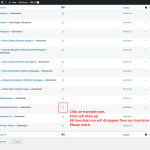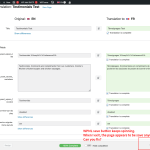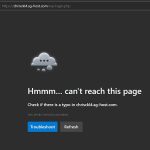chris-c-kL
|
See attached.
1. Make an update on this page: hidden link – save or publish.
2. Go to pages, click on the translate icon. Error will show up. And the FR translation icon will disappear from my translator profile. Error only occurs on existing or cloned pages from the past.
Error will not occur on this newly created page: hidden link
|

Andreas W.
WPML Supporter since 12/2018
Languages:
English (English )
Spanish (Español )
German (Deutsch )
Timezone:
America/Lima (GMT-05:00)
|
Thank you, I was able to recreate the issue now.
The language is removed from the translator once we edit the existing pages in Elementor. I honestly have never seen such an issue before and I will need to enable WP DEBUG to find out more about it.
I can confirm that this issue seems not to occur on newly created content. Also using a plugin like Duplicate Page and duplicate the exisiting pages would be a workaround in this case. The issue does not occur on the new duplicates.
For now, please allow me some time to try to check the site for errors.
|

Andreas W.
WPML Supporter since 12/2018
Languages:
English (English )
Spanish (Español )
German (Deutsch )
Timezone:
America/Lima (GMT-05:00)
|
I was able to trigger a database error:
WordPress database error Table 'db3b99xbikmq5g.rai_e_notes' doesn't exist for query
It looks like your old pages are using metadata from a table that does not longer exist on the database and this what is causing the issue.
This table seems to be associated with Elementor Pro's Notes module, which is attempting to retrieve or delete notes for a specific post ID.
You can find more details on the debug.log file inside the wp-content folder on your server.
You could try to reinstall Elementor PRO or try to recreate the table manually. Please consult the Elementor Support about this.
The table was called "rai_e_notes".
I tried to install the plugin PHPmyAdmin to have a closer look into the database, but sadly I get a Forbidden error and I am not allowed to access the database.
|

chris-c-kL
|
I have submitted a ticket to Elementor. Will wait for their response, and let you know later...
Meanwhile, on another issue mentioned before, and this is on the live site. See attached. When I try to save a translated page, WPML save button just keeps spinning. So I have to leave the page as I cannot just stay there. After I have left, the page appears to be updated anyway.
You can replicate the issue on the same Testimonials Test page: hidden link
Login using the same (my login credentials) provided for the test site: hidden link
Can you fix?
|

Andreas W.
WPML Supporter since 12/2018
Languages:
English (English )
Spanish (Español )
German (Deutsch )
Timezone:
America/Lima (GMT-05:00)
|
There is an error in the console pointing to one of WPML's files:
Uncaught Error: Minified React error #200; visit <em><u>hidden link</u></em> for the full message or use the non-minified dev environment for full errors and additional helpful warnings.
at t.render (app.js?ver=4.6.13:571:116072)
I can see this on all the translations.
I suggest you update all the plugins, then test again. If this will not solve the issue, we need to investigate further.
|

chris-c-kL
|
Andreas, we have done what you have suggested. The spinning button appears to be resolved, but the other issues are not.
We're currently working with Elementor to fix the problems. Will let you know later...
|

Andreas W.
WPML Supporter since 12/2018
Languages:
English (English )
Spanish (Español )
German (Deutsch )
Timezone:
America/Lima (GMT-05:00)
|
The other issue is related to a missing database table that is needed by Elementor.
It is related to this Elementor PRO Feature:
hidden link
|

chris-c-kL
|
Hi Andreas, please keep this ticket ongoing for now. We're still working with Elementor to resolve the problems. Will keep you updated when we have a resolution.
Meanwhile, there is an error when I tried to delete your colleague Lauren from the user panel on the test site. See screenshot. Is this related to the same Elementor Notes issue?
|

Andreas W.
WPML Supporter since 12/2018
Languages:
English (English )
Spanish (Español )
German (Deutsch )
Timezone:
America/Lima (GMT-05:00)
|
Thank you for your message!
The error could be related. What is sure, is that it clearly happens in Elementor when trying to delete a user.
The ticket will remain open and close automatically after 14 days, unless we receive another message from you in the meantime.
|

chris-c-kL
|
Andreas,
I sent this video to Elementor (translate old page error that you are also aware of):
hidden link
This is Elementor's response:
"I have concluded that there are no issues on the website with standard pages edited with Elementor and that they can be edited without a problem. The error that comes when translating is a WPML issue with a plugin that I've highlighted in my previous email: hidden link
Unfortunately, this issue is something we cannot assist with as the issues come entirely from WPML and is related to their translation system of pages, and users of WordPress in general. I strongly recommend you contact the support of the WPML plugin and point them to this error so they could see what could be done about this issue and the error that is being shown, as we cannot troubleshoot third-party plugins.
As for the missing tables, this could be a bug where the system doesn't install Elementor Pro Notes tables with the standard Elementor Pro installation.
I would like to escalate this to our Subject Matter Experts so we could see if there is anything we can do from our side to recreate this table and have the website work correctly with all the WPML functions operating correctly.
We will let you know as soon as we have more information to share on how this is being handled and what has been done to correct this issue."
Hope WPML can help.
Chris
|

Andreas W.
WPML Supporter since 12/2018
Languages:
English (English )
Spanish (Español )
German (Deutsch )
Timezone:
America/Lima (GMT-05:00)
|
Hello Chris,
Please let the Elementor Support first assist you with fixing the issue with the missing table.
After that we can take a look into the translations.
Best regards
Andreas
|

chris-c-kL
|
Andreas,
Elementor support has made some changes to the test site based on your advice: hidden link
It has not solved the problem, and the problem is now on both old and new pages. See attached screenshot. I have added you as admin to the test site and Collaborator on SiteGround.
Can you take a look?
Chris
|

Andreas W.
WPML Supporter since 12/2018
Languages:
English (English )
Spanish (Español )
German (Deutsch )
Timezone:
America/Lima (GMT-05:00)
|
The hosting panel does not give me any options about the site and if I try to request a different password I get:
DNS_PROBE_FINISHED_NXDOMAIN
I would need admin access to WordPress and FTP-Server access to be able to assist you, but so far it seems that this domain has an issue on the hosting side.
|

chris-c-kL
|
Elementor and other support staff were able to get in. See attached. Are you able to get to this page: hidden link
If not, I will try to remove you as collaborator, and add you back again. Let me know.
|

Andreas W.
WPML Supporter since 12/2018
Languages:
English (English )
Spanish (Español )
German (Deutsch )
Timezone:
America/Lima (GMT-05:00)
|
Please simply provide us the site URL, admin access to the site and FTP access to the server. We do not need access to the hosting platform.
The private reply form is enabled again.
|