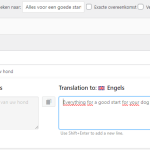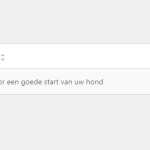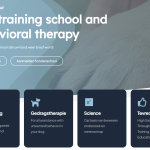This is the technical support forum for WPML - the multilingual WordPress plugin.
Everyone can read, but only WPML clients can post here. WPML team is replying on the forum 6 days per week, 22 hours per day.
Tagged: Exception
This topic contains 9 replies, has 2 voices.
Last updated by Andrey 12 months ago.
Assisted by: Andrey.
| Author | Posts |
|---|---|
| May 31, 2024 at 1:50 pm #15692885 | |
|
frankS-91 |
Background of the issue: Symptoms: Questions: |
| May 31, 2024 at 2:20 pm #15692951 | |
|
Andrey WPML Supporter since 06/2013 Languages: English (English ) Russian (Русский ) Timezone: Europe/Kyiv (GMT+03:00) |
Thank you for contacting WPML support. Have you tried searching for a string like this? - Go to WPML → String Translation Ensure that you have translated the correct strings. If the issue persists, please provide more details and screenshots regarding the strings not appearing as translated. |
| May 31, 2024 at 2:52 pm #15693041 | |
|
frankS-91 |
I have already enabled the option "Look for strings while pages are rendered" and I'm 100% sure I translated the correct strings. However, somehow it doesn't translate some strings and the website is mixed between English and Dutch. For example the text "Alles voor een goede start van uw hond". I have searched for this text and there is only one string found as expexted (See screenshots). I translated it but it still shows as Dutch on the website. |
| May 31, 2024 at 8:54 pm #15694144 | |
|
Andrey WPML Supporter since 06/2013 Languages: English (English ) Russian (Русский ) Timezone: Europe/Kyiv (GMT+03:00) |
I need to request temporary access (wp-admin and FTP) to your site – preferably to a test site where the problem has been replicated if possible – in order to be of better help. You will find the needed fields for this below the comment area when you log in to leave your next reply. The information you will enter is private which means only you and I can see and have access to it. |
| June 7, 2024 at 6:35 am #15713829 | |
|
frankS-91 |
Sorry for the late reply, the issue is still present. In the meanwhile I created a new test environment with a backup of the production website where you can login. However, I don't see the option to upload the admin login details. |
| June 7, 2024 at 9:44 am #15714507 | |
|
Andrey WPML Supporter since 06/2013 Languages: English (English ) Russian (Русский ) Timezone: Europe/Kyiv (GMT+03:00) |
I have activated private fields for the following reply. |
| June 10, 2024 at 9:08 am #15720899 | |
|
Andrey WPML Supporter since 06/2013 Languages: English (English ) Russian (Русский ) Timezone: Europe/Kyiv (GMT+03:00) |
Thank you. I will check and let you know. |
| June 10, 2024 at 1:42 pm #15722291 | |
|
Andrey WPML Supporter since 06/2013 Languages: English (English ) Russian (Русский ) Timezone: Europe/Kyiv (GMT+03:00) |
Thank you for the information provided. It turns out that your current theme has compatibility issues with WPML, and we did not test it for compatibility: https://wpml.org/theme/?wpv_view_count=119967&wpv-theme-category=0&wpv_post_search=Hester+Pro&wpv-wpcf-recommendation-flag=&wpv_filter_submit=Search. May I create a copy of your site to report it to our team? I cannot guarantee a quick solution or a solution at all, as it may also depend on the theme's author. You can also contact the theme's author and ask them to apply to our Go Global program to make their theme fully compatible with WPML: https://wpml.org/documentation/support/go-global-program/. You can also see the list of compatible themes with WPML here: https://wpml.org/theme/. |
| June 11, 2024 at 5:46 am #15724431 | |
|
frankS-91 |
Thank you for your support, feel free to make a copy of my site. I will also contact the theme author and see what they can do, hopefully they will make their theme fully compatible. |
| June 12, 2024 at 2:47 pm #15732245 | |
|
Andrey WPML Supporter since 06/2013 Languages: English (English ) Russian (Русский ) Timezone: Europe/Kyiv (GMT+03:00) |
Thank you for your feedback. I further tested this on your staging site with only your current theme, Hester Core, and WPML plugins. I observed that the translations are working. Has the theme's author fixed it? |