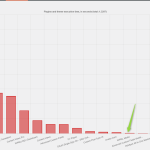prajwalM
|
Yes, you can test by switching the Theme to default.
This is an Ubuntu Server running the latest Plesk version. 8 Core. ATS Hosts this Virtual Server
|

Bigul
|
Hello,
Thank you for the feedback. So you are using a dedicated or a VPS server for this website, am I correct?
--
Thanks!
Bigul
|

prajwalM
|
Dedicated server for this website
|

Bigul
|
Hello,
Thank you for the updates. We will do detailed performance testing on the staging site - hidden link and get back to you as soon as possible. Please wait.
--
Thanks!
Bigul
|

Bigul
|
Hello,
I had a few rounds of testing on the staging site. It shows the expected results after the following steps.
1) Visit WPML>>Settings>>Media Translation
2) Click on the *Start* button
3) Wait until the process complete
4) Go to WPML>>Support page, click on the Troubleshooting link (blue link in the middle of the page)
5) On the Troubleshooting page, please click on the following options of the *Clean up* section. Wait for confirmation of processing after each one.
- Clear the cache in WPML
- Remove ghost entries from the translation tables
- Fix element_type collation
- Set language information
- Fix WPML tables collation
- Assign translation status to duplicated content
- Fix terms count
- Fix post type assignment
- Cleanup and optimize string tables
Also, I have activated Query Monitor to check the slow queries. Most of the pages(frontend and backend) are loading in one second.
Please check the attached image for more details and let me know your feedback.
--
Thanks!
Bigul
|

prajwalM
|
ok thanks for your support. so as per the above information we need to only do the first 5 steps only right
|

prajwalM
|
Hi Bigul,
If there is any risk? Since our live site is so large with much content, it will be hard to tell right away if something gets messed up.. means after performing this activity can we face any risk?
Regards,
ATS Team
|

prajwalM
|
With your deep experience in WPML, what is your feeling was the root cause of this issue? How do you think it occurred? It is just for information
|

prajwalM
|
Checked the staging site and you deactivated most of the plugins & right now language switcher is not visible.
I already reactivated the main plugins now
|

Bigul
|
Hello,
Thank you for the feedback. You have more than 5000 media files on this site. It looks like a few of them are not synced properly to the secondary languages. Or maybe a compatibility issue with the Code Profiler Pro plugin.
I have switched between the themes during the tests. So my suggestion is please make a new staging site. Then try the following steps there and let us know your feedback.
1) Visit WPML>>Settings>>Media Translation
2) Click on the *Start* button
3) Wait until the process complete
4) Go to WPML>>Support page, click on the Troubleshooting link (blue link in the middle of the page)
5) On the Troubleshooting page, please click on the following options of the *Clean up* section. Wait for confirmation of processing after each one.
- Clear the cache in WPML
- Remove ghost entries from the translation tables
- Fix element_type collation
- Set language information
- Fix WPML tables collation
- Assign translation status to duplicated content
- Fix terms count
- Fix post type assignment
- Cleanup and optimize string tables
--
Thanks!
Bigul
|

prajwalM
|
Hello,
Please close the ticket. We deactivated the wpml media plugin and the website running faster as compared to earlier.
We can't wait longer.
Thanks for your all support
Regards,
ATS Team
|

Bigul
|
Hello,
Thank you for the feedback. Please feel free to ping us if you need any further assistance with WPML. We are happy to help always.
--
Thanks!
Bigul
|