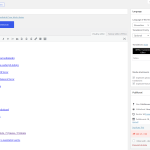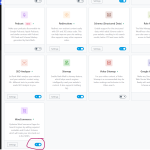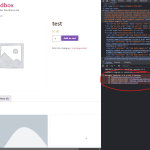This is the technical support forum for WPML - the multilingual WordPress plugin.
Everyone can read, but only WPML clients can post here. WPML team is replying on the forum 6 days per week, 22 hours per day.
This topic contains 33 replies, has 2 voices.
Last updated by Marsel Nikolli 1 year, 8 months ago.
Assisted by: Marsel Nikolli.
| Author | Posts |
|---|---|
| April 11, 2024 at 9:45 am #15508169 | |
|
miroslavN |
I am trying to: Edit product by elementor Link to a page where the issue can be seen: hidden link I expected to see: elementor designer for product Instead, I got: trying to enabel safe mode for elementor and in console (F12) I see error: editor.min.js?ver=3.20.3:2 Uncaught TypeError: Cannot convert undefined or null to object When I disable plugin WPML String Translation - ver. 3.2.10 - elementor designer starts well. |
| April 11, 2024 at 11:42 am #15508830 | |
|
Marsel Nikolli |
Hi, Thank you for contacting WPML Support, I will gladly help you. Would it be possible to check if the issue happens in a minimal setup, meaning: - keep the theme you have After, check if the issue is still happening. * Please check that all the plugins are updated. Note: Please make sure you have a full backup (files & database) before trying anything on your website. * If possible try testing in a staging site. Let me know if that works for you. |
| April 11, 2024 at 7:54 pm #15510919 | |
|
miroslavN |
HI, thank you for your answer. |
| April 12, 2024 at 7:59 am #15511739 | |
|
Marsel Nikolli |
Hi, Thank you for the update. I've noticed that you have different plugins related to WooCommerce on your website, I would suggest you do a test by keeping active only: - WPML plugins Check if the issue persists, and if doesn't try activating the other WooCommerce-related plugins one by one while checking the issue. It might be that the issue is not related directly to WooCommerce but to one of the other plugins that you are using. Let me know if you have any questions or need further assistance. Kind regards, |
| April 15, 2024 at 8:02 pm #15521684 | |
|
miroslavN |
I let activated plugins: When rankmath - woocommerce module is enabled, elementor wont load, when woocommerce module is disabled, elementor works well... I have another problem too... do you have any idea where can be problem ? thank you |
| April 16, 2024 at 1:33 pm #15525733 | |
|
Marsel Nikolli |
Hi, Thanks for the update. 1) Would it be possible to check with a default WP theme if both issues persist? 2) Could you please check if that happens when you have only Elementor and WPML plugins active on the website? This way we try to isolate as much as possible the cause of the issue. Looking forward to your reply, |
| April 16, 2024 at 8:53 pm #15528266 | |
|
miroslavN |
Variant 1 Variant 2 Variant 3 Variant 4 Variant 5 Variant 6 Variant 7 I hope that my research will help with my problem and we will result it in next answers... |
| April 16, 2024 at 9:02 pm #15528287 | |
|
miroslavN |
I found 44 fatal errors in wordpress in this day, all have this message: 2024-04-16T12:10:19+00:00 Kritický Uncaught Error: Call to undefined function WCML\Tax\Strings\icl_get_string_id() in /data/d/1/d1474270-bd57-44d2-82ee-f7b585d42c10/imedical.sk/web/wp-content/plugins/woocommerce-multilingual/classes/Tax/Strings/Hooks.php:26 CONTEXT: {"error":{"type":1,"file":"\/data\/d\/1\/d1474270-bd57-44d2-82ee-f7b585d42c10\/imedical.sk\/web\/wp-content\/plugins\/woocommerce-multilingual\/classes\/Tax\/Strings\/Hooks.php","line":26},"backtrace":["","#0 \/data\/d\/1\/d1474270-bd57-44d2-82ee-f7b585d42c10\/imedical.sk\/web\/wp-includes\/class-wp-hook.php(324): WCML\\Tax\\Strings\\Hooks->translateLabelString('DPH', 1)","#1 \/data\/d\/1\/d1474270-bd57-44d2-82ee-f7b585d42c10\/imedical.sk\/web\/wp-includes\/plugin.php(205): WP_Hook->apply_filters('DPH', Array)","#2 \/data\/d\/1\/d1474270-bd57-44d2-82ee-f7b585d42c10\/imedical.sk\/web\/wp-content\/plugins\/woocommerce\/includes\/class-wc-tax.php(683): apply_filters('woocommerce_rat...', 'DPH', 1)","#3 \/data\/d\/1\/d1474270-bd57-44d2-82ee-f7b585d42c10\/imedical.sk\/web\/wp-content\/plugins\/woocommerce\/includes\/class-wc-cart.php(884): WC_Tax::get_rate_label(1)","#4 \/data\/d\/1\/d1474270-bd57-44d2-82ee-f7b585d42c10\/imedical.sk\/web\/wp-content\/plugins\/woocommerce\/includes\/wc-cart-functions.php(310): WC_Cart->get_tax_totals()","#5 \/data\/d\/1\/d1474270-bd57-44d2-82ee-f7b585d42c10\/imedical.sk\/web\/wp-content\/plugins\/woocommerce\/templates\/checkout\/review-order.php(104): wc_cart_totals_order_total_html()","#6 \/data\/d\/1\/d1474270-bd57-44d2-82ee-f7b585d42c10\/imedical.sk\/web\/wp-content\/plugins\/woocommerce\/includes\/wc-core-functions.php(345): include('\/data\/d\/1\/d1474...')","#7 \/data\/d\/1\/d1474270-bd57-44d2-82ee-f7b585d42c10\/imedical.sk\/web\/wp-content\/plugins\/woocommerce\/includes\/wc-template-functions.php(2386): wc_get_template('checkout\/review...', Array)","#8 \/data\/d\/1\/d1474270-bd57-44d2-82ee-f7b585d42c10\/imedical.sk\/web\/wp-includes\/class-wp-hook.php(324): woocommerce_order_review('')","#9 \/data\/d\/1\/d1474270-bd57-44d2-82ee-f7b585d42c10\/imedical.sk\/web\/wp-includes\/class-wp-hook.php(348): WP_Hook->apply_filters('', Array)","#10 \/data\/d\/1\/d1474270-bd57-44d2-82ee-f7b585d42c10\/imedical.sk\/web\/wp-includes\/plugin.php(517): WP_Hook->do_action(Array)","#11 \/data\/d\/1\/d1474270-bd57-44d2-82ee-f7b585d42c10\/imedical.sk\/web\/wp-content\/plugins\/yith-woocommerce-multi-step-checkout-premium\/templates\/woocommerce\/checkout\/form-checkout.php(204): do_action('yith_woocommerc...')","#12 \/data\/d\/1\/d1474270-bd57-44d2-82ee-f7b585d42c10\/imedical.sk\/web\/wp-content\/plugins\/woocommerce\/includes\/wc-core-functions.php(345): include('\/data\/d\/1\/d1474...')","#13 \/data\/d\/1\/d1474270-bd57-44d2-82ee-f7b585d42c10\/imedical.sk\/web\/wp-content\/plugins\/woocommerce\/includes\/shortcodes\/class-wc-shortcode-checkout.php(372): wc_get_template('checkout\/form-c...', Array)","#14 \/data\/d\/1\/d1474270-bd57-44d2-82ee-f7b585d42c10\/imedical.sk\/web\/wp-content\/plugins\/woocommerce\/includes\/shortcodes\/class-wc-shortcode-checkout.php(69): WC_Shortcode_Checkout::checkout()","#15 \/data\/d\/1\/d1474270-bd57-44d2-82ee-f7b585d42c10\/imedical.sk\/web\/wp-content\/plugins\/woocommerce\/includes\/class-wc-shortcodes.php(72): WC_Shortcode_Checkout::output(Array)","#16 \/data\/d\/1\/d1474270-bd57-44d2-82ee-f7b585d42c10\/imedical.sk\/web\/wp-content\/plugins\/woocommerce\/includes\/class-wc-shortcodes.php(95): WC_Shortcodes::shortcode_wrapper(Array, Array)","#17 \/data\/d\/1\/d1474270-bd57-44d2-82ee-f7b585d42c10\/imedical.sk\/web\/wp-includes\/shortcodes.php(433): WC_Shortcodes::checkout(Array, '', 'woocommerce_che...')","#18 [internal function]: do_shortcode_tag(Array)","#19 \/data\/d\/1\/d1474270-bd57-44d2-82ee-f7b585d42c10\/imedical.sk\/web\/wp-includes\/shortcodes.php(273): preg_replace_callback('\/\\\\[(\\\\[?)(woocom...', 'do_shortcode_ta...', '[woocommerce_ch...')","#20 \/data\/d\/1\/d1474270-bd57-44d2-82ee-f7b585d42c10\/imedical.sk\/web\/wp-includes\/class-wp-hook.php(324): do_shortcode('[woocommerce_ch...')","#21 \/data\/d\/1\/d1474270-bd57-44d2-82ee-f7b585d42c10\/imedical.sk\/web\/wp-includes\/plugin.php(205): WP_Hook->apply_filters('[woocommerce_ch...', Array)","#22 \/data\/d\/1\/d1474270-bd57-44d2-82ee-f7b585d42c10\/imedical.sk\/web\/wp-content\/themes\/woodmart\/inc\/template-tags\/template-tags.php(593): apply_filters('the_content', '<!-- wp:shortco...')","#23 \/data\/d\/1\/d1474270-bd57-44d2-82ee-f7b585d42c10\/imedical.sk\/web\/wp-content\/themes\/woodmart\/page.php(26): woodmart_get_the_content()","#24 \/data\/d\/1\/d1474270-bd57-44d2-82ee-f7b585d42c10\/imedical.sk\/web\/wp-includes\/template-loader.php(106): include('\/data\/d\/1\/d1474...')","#25 \/data\/d\/1\/d1474270-bd57-44d2-82ee-f7b585d42c10\/imedical.sk\/web\/wp-blog-header.php(19): require_once('\/data\/d\/1\/d1474...')","#26 \/data\/d\/1\/d1474270-bd57-44d2-82ee-f7b585d42c10\/imedical.sk\/web\/index.php(17): require('\/data\/d\/1\/d1474...')","#27 {main}","thrown"]} |
| April 17, 2024 at 10:16 am #15530903 | |
|
Marsel Nikolli |
Hi, Thank you for the update and the detailed explanation. To further troubleshoot the issue I set up a sandbox site where I would require you to try to reproduce the issue, link to sandbox below (one-click-login): hidden link Please on the sandbox: - upload only the necessary theme/plugin to reproduce the issue This will help check that the issue is not caused by any possible conflict with any plugin and escalate further the issue. Let me know if you have any questions or need help with the sandbox site. |
| April 20, 2024 at 11:48 am #15546012 | |
|
miroslavN |
I managed to simulate the error - I am sending a screenshot in the attachment. |
| April 20, 2024 at 12:05 pm #15546089 | |
|
miroslavN |
another problem... |
| April 22, 2024 at 4:34 pm #15552325 | |
|
Marsel Nikolli |
Hi, I noticed that on the sandbox you imported your website, the idea was to try to reproduce the issue in a fresh install. I've checked the sandbox site and the same console error shows in other products as well but they do show correctly. Does the issue happen only with that product or with other ones as well? Looking forward to your reply, |
| April 22, 2024 at 6:21 pm #15552653 | |
|
miroslavN |
I do not imported whole site to your sandbox - I only import products and posts via wordpress export and import module. All other plugins was instaled separatedly... On my page is 25 active plugins... I have problem in all products and all pages, that use elementor... good luck |
| April 23, 2024 at 3:32 pm #15557134 | |
|
Marsel Nikolli |
Hi, I apologize, I saw 1000+ products and it seemed that the whole website was imported. I have checked random other products with Elementor and they seem to work fine (some with images and some with just text in the description tab). Can you share some links were the issue happens? The only page I see the issue is with the one you shared before: hidden link --- To further troubleshoot the issue I would require a copy of your website to escalate to the 2nd tier support team. You can use the Duplicator plugin(https://wordpress.org/plugins/duplicator/) to create a copy of your website and upload the backup on a file-sharing website (Google Drive, Dropbox, etc.), please send me the link to download the backup after. * Please try to minimize the size of the backup file by excluding unnecessary media files or backup folders that might be in the "/wp-content/" folder. I’ve set your next reply as private so you can provide the backup link. Thanks, |
| April 26, 2024 at 4:21 am #15567680 | |
|
Marsel Nikolli |
Hi, I've downloaded and tried to deploy locally the copy of your website that you provided but it seems incomplete as the folder "wp-content" is missing. I understand that is taking a bit longer than you might have expected, but please understand that the initial problem was related to RankMath plugin options regarding WooCommerce and not to WPML itself. Please provide a complete copy of your website (excluding only unnecessary media files if possible) to escalate the issue to the 2nd tier support team, so we can try resolving the issue as fast as possible. * I've checked further on the staging site and the issue happens even with all plugins deactivated (only with Elementor active), so a full copy of the website would help understand better what is going on the website. Thanks for understanding, |