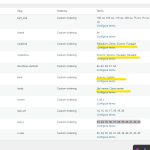Andreas W.
WPML Supporter since 12/2018
Languages:
English (English )
Spanish (Español )
German (Deutsch )
Timezone:
America/Lima (GMT-05:00)
|
The suggested workaround will need to be implemented inside the String Translation plugin.
If you update WPML String Translation and do not again implement the workaround, the issue will occur again.
Could this be the reason?
|

tarasL
|
I have now made the following changes:
https://wpml.org/forums/topic/problem-with-attribute-translation-2/
As you can see, the problem has recurred without intervention. Did you notice that there is currently no size selection available?
Can I edit the product to make it work again?
|

Andreas W.
WPML Supporter since 12/2018
Languages:
English (English )
Spanish (Español )
German (Deutsch )
Timezone:
America/Lima (GMT-05:00)
|
Hello,
I would like to request temporary access (wp-admin and FTP) to the website to investigate the issue further.
You can find the required fields below the comments section when you log in to leave the next reply. The information you provide is private, meaning only you and I can see and access it.
IMPORTANT
Please be sure to back up your website and database before granting us access.
If you can't see the "wp-admin / FTP" fields, your post and website credentials will be set to "PUBLIC." DO NOT publish the data unless you see the required wp-admin / FTP fields.
I may need to install a plugin called "All In One WP Migration" to create a copy of the website so I can investigate the issue further.
However, I would also be very grateful if you could provide a staging site or a copy of the website from your server for this purpose.
If you have any questions about creating such a staging site, you can consult your hosting provider. Please note that WPML must also be registered on this staging site at https://wpml.org/account/websites/.
If you are unable to provide such a copy of the website for testing, please let me know on this ticket.
The private reply form looks like this:
hidden link
Click "I still need assistance" the next time you reply.
Video:
hidden link
Please note that we are required to request this information individually on each ticket. We are not permitted to access any credentials that were not specifically submitted on this ticket using the private response form.
Best regards,
Andreas
|

Andreas W.
WPML Supporter since 12/2018
Languages:
English (English )
Spanish (Español )
German (Deutsch )
Timezone:
America/Lima (GMT-05:00)
|
The problem is, that this workaround will only solve the issue, if the global attribute was created in site default language, which in your case is Italian.
If you go to WPML > Taxonomy Translation and review all your taxonomies, you will see that you created global attributes with source languages like English or Ukranian.
Could you please sort this out and make sure that all global attributes are only registered in Italian. We can then take further steps from there.
|

tarasL
|
I created this attribute after communicating with your colleague, i.e., according to the rules. At that moment, code was applied to work around the problem.
|

Andreas W.
WPML Supporter since 12/2018
Languages:
English (English )
Spanish (Español )
German (Deutsch )
Timezone:
America/Lima (GMT-05:00)
|
I am sorry that I have to repeat myself, but the workaround will only work if the global attributes are created in the site's default language.
It does not matter when those attributes were created. Your attributes have different source languages. Please make sure that all attributes use the source language "Italian".
|

tarasL
|
This attribute was created in the main language, Italian. However, it still does not function.
hidden link
|

Andreas W.
WPML Supporter since 12/2018
Languages:
English (English )
Spanish (Español )
German (Deutsch )
Timezone:
America/Lima (GMT-05:00)
|
I created a test product "WPML Test (Draft)" and I was able to see the issue after creating the translation.
I then cleared the object cache and the site cache in WP Rocket.
It seems to me that clearing the cache on "All languages" in WP Rocket solved the issue.
This is the translated product:
hidden link
|

tarasL
|
I get the impression that you are not reading what I am writing to you. I will repeat it again and again!
So:
I created an attribute in the main language, Italian
I translated the attribute into all languages
I added this attribute to the product in Ukrainian
This solved the problem for a couple of weeks, and then the attribute disappeared. If I click “save attribute” on the product editing page, everything works again.
|

Andreas W.
WPML Supporter since 12/2018
Languages:
English (English )
Spanish (Español )
German (Deutsch )
Timezone:
America/Lima (GMT-05:00)
|
I am glad to hear that have a workaround for the issue and I was able to replicate it now.
I edited my original test product, removed some attributes, and saved it, but this did not remove the attributes from the translation.
At this point, WPML's translation status symbol expects a translation update.
I then tried updating the translation with the WPML Translation Editor and realized that the attributes were not updating on the translated product.
I needed to go to the translated product on the WordPress Editor, and click "Update".
---
Question here:
Is it possible to disable plugins and maybe change the theme on the site that you provided access to?
If not, I can offer to take a copy of the site for running further tests.
|

tarasL
|
Plugins cannot be disabled because this is a production site.
You can create a copy of the site.
|

Andreas W.
WPML Supporter since 12/2018
Languages:
English (English )
Spanish (Español )
German (Deutsch )
Timezone:
America/Lima (GMT-05:00)
|
I gave it another test using my example product "WPML Test" on your live site, and I was no longer able to confirm an issue when it comes to global attributes.
In fact, I did not follow the correct workflow on my first test.
The global attributes will be synced between the original product and translation and what you actually see on the products are the variations.
If you make any changes to the original product, you will need to save the variations again and this will directly sync over to the translated products.
For example, you remove one of the global attribute items on an original product and save the attributes. At this point, you will not yet see changes on the translated product. You will also need to adjust the variations.
For example, if you removed an item, then you also need to remove the old variations from the original product and save the variations. This will sync the variations between languages and solve the issue.
There is no need to translate the products again of you change global attributes or variations on the original product.
While searching for current examples on your site, I can see that your site has 58 variable products.
I revised all those products on your live site in all languages and the attributes/variations were showing up correctly at the moment in all languages with only two exceptions.
The product "Підвіска" which exists twice using the same title.
These products were created in Ukrainian and use the attribute "Довжина ланцюжка" which seems not to be a global attribute.
It looks like a custom attribute that was created directly on the product, as it uses the following items, which are not part of any of your global attributes:
45 | 46 | 47 | 48 | 49 | 50 | 51 | 52 | 53 | 54 | 55 | 56 | 57 | 58 | 59 | 60 | 61
Such custom attributes can only be translated, if you translate the product with the WPML Translation Editor. There is no global way to sync them.
Anyhow, I can confirm that even if I edit the original products and update the translations, these custom attributes do not appear on the translations.
This is unexpected and I will be running further tests on a local copy of your site to investigate this problem.
This is very likely a conflict between WPML/WCML and another plugin.
---
About the global attributes:
I need to repeat again, that is very confusing that you create duplicated global attributes at Products > Attributes.
Those attributes are all Italian, as they are globally declared in site's default language.
But you use:
Dimensione 33, 34, 35, 36, 37, 38, 39, 40, 41, 42, 43
Розмір 33, 34, 35, 36, 37, 38, 39, 40, 41, 42, 43
I suggest again that you delete "Розмір" as this is a duplicate and can lead to confusion.
Further, there are still various global attributes declared in Ukranian. I need to point out, that those all should be declared only in Italian and would like to ask you again to sort this out. See the attached screenshot.
As I said earlier, the workaround can only be effective, if you declare the global attributes in the site's default language, which in your case is Italian.
---
Take kindly note, that when running into issues, what you usually need to do is the following:
Create a staging site and try running it with minimal setup to see if the issue persists:
1) Deactivate all additional plugins that are unrelated to Woocommerce and WPML and our add-ons. Now test the product translation again.
2) If the issue goes away, start by reactivating the plugins individually or activate them in small groups and keep testing the product translation on each step. This way, check where the issue recurs to identify the plugin causing the issue.
3) If this doesn't resolve the issue, please switch to a standard theme like Twenty Twenty-One to see if the issue might be theme-related.
Once we identify the cause, we can then attempt to replicate the issue and then escalate it internally. In this case, I'll provide a test site with WPML.
---
Migrating sites on localhost and running such tests demands quite a lot of time, which is why I need to ask you for some more patience.
|

Andreas W.
WPML Supporter since 12/2018
Languages:
English (English )
Spanish (Español )
German (Deutsch )
Timezone:
America/Lima (GMT-05:00)
|
On your site, the translation fails at first, but after clearing the cache in all languages in WP Rocket, it works!
You can see a working example on this draft product:
hidden link
Possible solution for this issue:
Automatic Cache Clearing via WooCommerce Integration:
If you use WooCommerce, WP Rocket has a WooCommerce Add-on that automatically clears the cache for product pages when a product is published or updated.
This can be enabled in the WP Rocket settings under Settings > WP Rocket > Advanced Rules where you’ll find options to configure the automatic cache clearing for specific pages or products.
At "Always purge URLs" add:
This will solve the issue.
|

tarasL
|
For some reason, I am not receiving notifications about replies in this thread.
Currently, the settings are set to clear
/shop/(.*)
Did you add that?
|

Andreas W.
WPML Supporter since 12/2018
Languages:
English (English )
Spanish (Español )
German (Deutsch )
Timezone:
America/Lima (GMT-05:00)
|
Yes, I added this and I could no longer confirm the issue when creating translations.
The reason is, that it is recommended that any time a page or post is updated or published the cache should always be emptied.
WP Rocket does this automatically each time new content is created, but it seems not to do it for translations:
hidden link
How to clear the cache in WP Rocket:
hidden link
Similar issue:
https://wordpress.org/support/topic/is-it-ever-necessary-to-clear-the-cache/
More about the topic:
hidden link
|