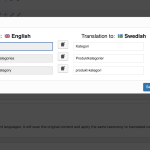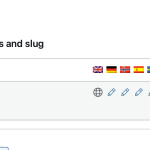This is the technical support forum for WPML - the multilingual WordPress plugin.
Everyone can read, but only WPML clients can post here. WPML team is replying on the forum 6 days per week, 22 hours per day.
Tagged: Exception
This topic contains 4 replies, has 2 voices.
Last updated by Andrey 1 year, 8 months ago.
Assisted by: Andrey.
| Author | Posts |
|---|---|
| October 18, 2023 at 11:37 am #14603553 | |
|
carlC-7 |
Hi, We're getting a 404 error page when clicking the Swedish translation of the product category. The issue seems to be the /product-category/ part of the URL doesn't change to /produkt-kategori/ Link to a page where the issue can be seen: I expected to see: Instead, I got: a 404 error on this URL: hidden link I have tried clearing cache and flushing permalinks, but nothings worked so far. It appears to be a problem with the Swedish Translation only. Many thanks in advance |
| October 18, 2023 at 9:51 pm #14609047 | |
|
Andrey WPML Supporter since 06/2013 Languages: English (English ) Russian (Русский ) Timezone: Europe/Kyiv (GMT+03:00) |
Thank you for contacting WPML support. Could you please update your WPML plugin to the latest version 4.6.7 and add-ons to benefit from the latest bug fixes and improvements? This may not necessarily resolve your problem, however, in order to troubleshoot the issue best we need to work on the latest code available. You can check the latest released versions under "My Account -> Downloads" on this site. Instructions to update can be found here: http://wpml.org/faq/install-wpml/ Please remember to backup your database first before you proceed. If this is still the issue, what are the results if you delete the translation of /product-category/ and re-translate it in WPML → String Translation? |
| October 19, 2023 at 7:51 am #14611413 | |
|
carlC-7 |
Hi Andrey, Thanks for the message, I've manually updated the plugins to the latest version (rest of site is up to date as well), but am still seeing the issue. The translation for us is found WooCommerce → WooCommerce Multilingual & Multicurrency → Product Category (at the bottom - screenshots attached). I've removed the translation and re-added but still no luck. It's weird as it seems to be only effecting the Swedish translation of the product categories, other languages are working as normal. Thanks |
| October 19, 2023 at 1:23 pm #14615555 | |
|
Andrey WPML Supporter since 06/2013 Languages: English (English ) Russian (Русский ) Timezone: Europe/Kyiv (GMT+03:00) |
I need to request temporary access (wp-admin and FTP) to your site – preferably to a test site where the problem has been replicated if possible – in order to be of better help. You will find the needed fields for this below the comment area when you log in to leave your next reply. The information you will enter is private which means only you and I can see and have access to it. |
| October 19, 2023 at 9:23 pm #14619333 | |
|
Andrey WPML Supporter since 06/2013 Languages: English (English ) Russian (Русский ) Timezone: Europe/Kyiv (GMT+03:00) |
Thank you for the details. I guess it was a cache issue. Please have a look here: hidden link and click on the Swedish Flag. It gives the correct URL. What have I done? – Go to the English category Biostimulant Coated Fertiliser, change the parent category to something else, and back – Save – Clear cache for Autoptimize and Object cache |
| October 20, 2023 at 8:29 am #14621563 | |
|
carlC-7 |
Thank you very much for sorting and providing the feedback on how this was fixed. |