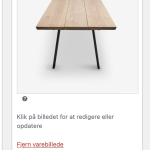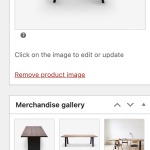This thread is resolved. Here is a description of the problem and solution.
Problem:
The client was experiencing an issue where hovering over a product image on the English version of their site did not change the image, while it worked fine on the Danish version.
Solution:
We recommended the client to ensure that the secondary images used for the hover effect are properly synchronized between the default language (Danish) and the translation (English).
1. Make a small edit to the product in the default language and update it.
2. Then, update the translation so that the gallery images carry over.
For the production site, we advised the following steps:
1. Go to WPML->Settings->Custom Fields Translation and ensure that the "Multilingual Content Setup" meta box is visible on the post edit screen.
2. Edit any product in the default language, scroll to the bottom, show system fields, and set the following to copy:
_product_image_gallery
has_variation_gallery
3. Make a small edit and click "update" to ensure that the gallery images are synchronized.
We also addressed a performance issue by recommending an increase in the WordPress memory limit. The client was advised to add the following code to their wp-config.php file:
define( 'WP_MEMORY_LIMIT', '256M' );
define( 'WP_MAX_MEMORY_LIMIT', '512M' );
If the solution provided here is not relevant due to being outdated or not applicable to your case, we highly recommend checking related known issues at https://wpml.org/known-issues/, verifying the version of the permanent fix, and confirming that you have installed the latest versions of themes and plugins. If the issue persists, please open a new support ticket at our support forum.
This is the technical support forum for WPML - the multilingual WordPress plugin.
Everyone can read, but only WPML clients can post here. WPML team is replying on the forum 6 days per week, 22 hours per day.
This topic contains 4 replies, has 2 voices.
Last updated by 1 year, 3 months ago.
Assisted by: Bobby.