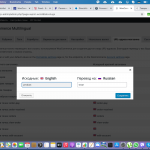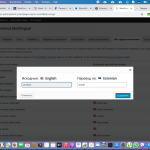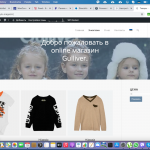This is the technical support forum for WPML - the multilingual WordPress plugin.
Everyone can read, but only WPML clients can post here. WPML team is replying on the forum 6 days per week, 22 hours per day.
This topic contains 11 replies, has 2 voices.
Last updated by mikhailR-6 4 years, 2 months ago.
Assisted by: George Botsev.
| Author | Posts |
|---|---|
| April 19, 2021 at 3:57 pm #8574267 | |
|
mikhailR-6 |
Started new shop with Woocommerce, show untranslated products was set in settings, the slug product was translated to estonian (default) and russian. However, on russian version of shop page i see all products as expected but when click on product it goes on /ru/ but then estonian toode... as result page not found ? |
| April 20, 2021 at 9:13 am #8579147 | |
|
George Botsev WPML Supporter since 02/2014
Languages: English (English ) Timezone: Europe/Sofia (GMT+03:00) |
Hello! I suggest to check if you can reproduce the same behaviour but in a minimal setup - with only WPML plugins and a default theme like Twenty Twenty One. |
| April 20, 2021 at 9:38 am #8579445 | |
|
mikhailR-6 |
Hello George and thanks. To make it clear. I started the site on Russian then add Estonian and made last as default. In Loco I only edited Sale! to make it shorter on other languages. So, what we have now: On untranslated product page, the slug to translation is correct: Estonian (default) Russian On shop page Estonian Russian You see, the system does not change “toode” to “tovar” due to some reason. Any further thoughts, or you still want to replicate it? I have similar site, hidden link it works as expected, i.e showing untranslated products of default language unless translated. Same theme, same plugins, even more. ? Thank you. Regards, Mikhail |
| April 20, 2021 at 11:35 am #8580955 | |
|
George Botsev WPML Supporter since 02/2014
Languages: English (English ) Timezone: Europe/Sofia (GMT+03:00) |
What if you delete the string and re-translate it? Also perhaps run the process to regenerate mo files from WPML > Support > Troubleshooting > Regenerate .mo files dialog. If you wish, please provide temporary access so that I can check if everything is working properly on the admin side of things. I agree that this should normally work, as you confirmed that it works on your other site - so we can be having either a problem in the server configuration or something is stuck translated wrongly. |
| April 20, 2021 at 1:29 pm #8582159 | |
|
George Botsev WPML Supporter since 02/2014
Languages: English (English ) Timezone: Europe/Sofia (GMT+03:00) |
Thank you! This makes me feel that there could be some code or a setting that is making this happen specifically. I need your permission to take a temporary clone of your site - in order to test and find the cause for this issue. |
| April 20, 2021 at 1:40 pm #8582317 | |
|
mikhailR-6 |
Thanks, George, on page 4, 3 upper lines and 2 left ones are not translated and show *nothing found* and use *toode* (estonian version of product string)... The girl on 4th row on the right and below products are translated and show *tovar* string properly as same already translated. Sure, you can clone the site. Pleased to hear. Thanks and regards, Mikhail |
| April 20, 2021 at 1:49 pm #8582357 | |
|
mikhailR-6 |
site is abt 16gb of size, so you can try find a cause on our one as we have a recent backup... regards, Mikhail |
| April 20, 2021 at 1:57 pm #8582491 | |
|
George Botsev WPML Supporter since 02/2014
Languages: English (English ) Timezone: Europe/Sofia (GMT+03:00) |
I have already created a backup with the Duplicator plugin. |
| April 20, 2021 at 3:39 pm #8583569 | |
|
George Botsev WPML Supporter since 02/2014
Languages: English (English ) Timezone: Europe/Sofia (GMT+03:00) |
I have decided to escalate this case to our developers. It is a bit puzzling to me, why it is giving error 404 when you visit the product with the product original slug, as this works in a clean install. As a possible workaround, I suggest duplicating the products that you want to appear there. When I have news from our developers, I will let you know. |
| April 20, 2021 at 3:45 pm #8583603 | |
|
mikhailR-6 |
Thanks, George, i will use *toode* in Russian as well in the meantime. Please let me know if/when any news available. Nice day, Regards, Mikhail |
| April 20, 2021 at 3:51 pm #8583721 | |
|
George Botsev WPML Supporter since 02/2014
Languages: English (English ) Timezone: Europe/Sofia (GMT+03:00) |
I found a partial workaround - changing the product base to Estonian with value "toode" In contrast - it was set to be in English ( a language that you don't have installed ) and set to "product" Now the link is still "toode" but it does not result in error 404 when visited. |
| April 20, 2021 at 3:59 pm #8583731 | |
|
mikhailR-6 |
Thanks, it works! As soon as translated it will show up correct one. Vey good. Thank you very much. Regards, Mikhail |