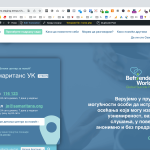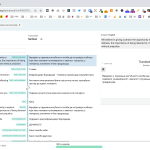This is the technical support forum for WPML - the multilingual WordPress plugin.
Everyone can read, but only WPML clients can post here. WPML team is replying on the forum 6 days per week, 22 hours per day.
| Sun | Mon | Tue | Wed | Thu | Fri | Sat |
|---|---|---|---|---|---|---|
| - | 9:00 – 18:00 | 9:00 – 18:00 | 9:00 – 18:00 | 9:00 – 18:00 | 9:00 – 18:00 | - |
| - | - | - | - | - | - | - |
Supporter timezone: Asia/Karachi (GMT+05:00)
This topic contains 16 replies, has 2 voices.
Last updated by Waqas Bin Hasan 1 year, 7 months ago.
Assisted by: Waqas Bin Hasan.
| Author | Posts |
|---|---|
| November 6, 2023 at 5:54 pm #14740853 | |
|
gregM-13 |
After clicking "Complete" on the Advanced Translation Editor to edit or review translations, we are redirected to hidden link. Ideally, we'd like to be redirected to the page we were just editing - how can this be implemented? Thanks |
| November 7, 2023 at 11:43 am #14746751 | |
|
Waqas Bin Hasan WPML Supporter since 05/2014
Languages: English (English ) Timezone: Asia/Karachi (GMT+05:00) |
Hello Greg, Thank you for contacting the support. Do you mean when you click "Complete" in ATE, it redirects back to you elsewhere, instead of the page you were editing? Can you please provide a screenshot or screen recording that where it takes you? Usually it should return to the page editor successfully. Secondly, can you please check that if it happens when only WPML plugins are active with a standard WP theme like 2021 or 2023 (or with your parent theme)? Remember to take full backup before trying the above mentioned. Looking forward. |
| November 7, 2023 at 3:15 pm #14748933 | |
|
gregM-13 |
Hi Waqas, Thanks for looking into this. Please find attached 3 screenshots showing each of the following steps: Step 1 - Translator viewing Serbian version of the homepage (hidden link), before clicking on "Edit Translation" at the top. This user only has the ability to edit Serbian translations. Step 2 - In the Advanced Translation Editor, before clicking "Complete" Step 3 - Once completed, user is redirected to hidden link I've also uploaded a screen recording here: hidden link I haven't checked if this is happening when only WPML plugins are active with a standard WP theme yet, but hoped the screenshots/recording might help first. Thanks |
| November 8, 2023 at 6:41 am #14752911 | |
|
Waqas Bin Hasan WPML Supporter since 05/2014
Languages: English (English ) Timezone: Asia/Karachi (GMT+05:00) |
Thank you for the details. I need to take a closer look at your site. So I request temporary access (WP-Admin and FTP), preferably to a test site where the problem has been replicated. Your next answer will be private, to share this information safely. Also provide detailed steps to reproduce the issue and links to pages in admin and on frontend. IMPORTANT: Please take a complete backup of the site to avoid data loss. I may need to activate/deactivate plugins also. See https://wpml.org/purchase/support-policy/privacy-and-security-when-providing-debug-information-for-support/ for details on privacy and security. |
| November 10, 2023 at 5:41 am #14772337 | |
|
Waqas Bin Hasan WPML Supporter since 05/2014
Languages: English (English ) Timezone: Asia/Karachi (GMT+05:00) |
Thank you for the access, I am working on it and 'll get back to you accordingly. |
| November 10, 2023 at 6:44 am #14772593 | |
|
Waqas Bin Hasan WPML Supporter since 05/2014
Languages: English (English ) Timezone: Asia/Karachi (GMT+05:00) |
Thank you for your patience. I was able to observe the problem in detail. I've deactivated all the plugins except WPML and have switched to the parent theme (2020). I even updated all plugins and theme but it didn't help. Looks like the problem is only with the Home page translation and only when translation is edited from the frontend (Edit Translation from top bar, as you noted). There's no problem if I click pencil icon from WP-Admin -> Pages, or if I click "Edit Translation" on frontend for an under-review translation. To report this issue to my team, I'll need a package of your site, in current state. If this is possible for you then please create a duplicator package and share the download link with me. Please see https://wpml.org/faq/provide-supporters-copy-site/ for more details. I've set your next reply as private to share this information safely. P.S.: It is better to strip out any sensitive information like user data, as well as, other unnecessary data like images, inactive plugins and themes - to keep the package size lower for faster downloads and to secure the sensitive information. |
| November 10, 2023 at 6:59 am #14772687 | |
|
Waqas Bin Hasan WPML Supporter since 05/2014
Languages: English (English ) Timezone: Asia/Karachi (GMT+05:00) |
One more thing I forgot to mention is that, at this point my only suspect is about the REST API which is disabled on your server (see attached). The REST API is a crucial software that enables two applications to exchange data using a specific set of constraints. In particular, the WordPress REST API enables you to connect your WordPress website with external applications (like our services). Please check this information at https://wpml.org/documentation/support/rest-api-dependencies/. If you verify that the REST API is indeed disabled, it should be activated back at the server level - unfortunately, it cannot be done through the WordPress dashboard. So you'll need to get in touch with your hosting provider and ask them to enable it for you. Sometimes the message on WPML -> Support saying that the REST API is disabled is just a false positive. Please follow the tutorial described on this link and check if it is really inactive on your website: hidden link. You may also need to whitelist the following domains: See https://wpml.org/faq/wpml-plugin-cannot-connect-to-wpml-org/ for details. |
| November 20, 2023 at 4:06 pm #14879327 | |
|
gregM-13 |
I'm not able to create a duplicator package because the plugin isn't working correctly. Is there an alternative way to do it? We have updated the theme which was causing the REST API issue but the redirect issue still exists. |
| November 23, 2023 at 4:50 am #14903523 | |
|
Waqas Bin Hasan WPML Supporter since 05/2014
Languages: English (English ) Timezone: Asia/Karachi (GMT+05:00) |
Thank you for the updates. I am working on it and 'll try my best to reproduce the problem, to find a solution or to escalate the 2nd tier for detailed investigation afterwards. It 'll take some time but I'll get back to you as soon as possible. I appreciate your patience and cooperation. |
| November 24, 2023 at 5:44 am #14913233 | |
|
Waqas Bin Hasan WPML Supporter since 05/2014
Languages: English (English ) Timezone: Asia/Karachi (GMT+05:00) |
Thank you for your patience and cooperation. I was able to reproduce and observe the problem, which happens with the page only set as home page. I tested with a new simple page also with only WPML and 2021/2020 themes. I've escalated the issue to our 2nd tier team for further investigation and 'll get back to you as soon as I've some info. Please note that it may take little more time due to the weekend. We appreciate your patience in this regard. |
| November 27, 2023 at 12:09 pm #14929627 | |
|
gregM-13 |
Thank you for the update on this - when are we likely to receive an update? Thanks. |
| November 27, 2023 at 12:57 pm #14930105 | |
|
Waqas Bin Hasan WPML Supporter since 05/2014
Languages: English (English ) Timezone: Asia/Karachi (GMT+05:00) |
I am actively following up on this and 've escalated further today. I'll get back to you as soon as I receive an update (hopefully soon). Thank you for your patience. |
| November 28, 2023 at 11:23 am #14938083 | |
|
Waqas Bin Hasan WPML Supporter since 05/2014
Languages: English (English ) Timezone: Asia/Karachi (GMT+05:00) |
Thank you for your patience. I received a workaround today from the team which I tried on the CW staging site. This seems to work partially like if you first time open the home page, switch to another language, click edit translation then it returns successfully from ATE (after completing the translation). However, if you switch to another language right away it doesn't return to correct page. Secondly this is a temporary workaround while the case has been further escalated to the dev team. You can experience it on the CW staging site and see if this is workable for you (for now). So I can provide/apply the workaround on your site (if you agree). Meanwhile I've asked for more information. Please let me know your thoughts. |
| November 28, 2023 at 3:20 pm #14941351 | |
|
gregM-13 |
Thank you for the update. I tried this on the CW staging site and unfortunately it doesn't work for me - after clicking "Complete" I'm taking to an unknown page: hidden link Here's a screen recording of what happens: hidden link Thanks. |
| November 29, 2023 at 5:12 am #14946049 | |
|
Waqas Bin Hasan WPML Supporter since 05/2014
Languages: English (English ) Timezone: Asia/Karachi (GMT+05:00) |
Thank you for the updates. I understand that it was not a completely workable solution. I discussed with the team and found that this issue has already been reported and is with our dev team. They suggest the following solution for the time being, you may try this on your own staging site first: - Edit the file wp-content\plugins\sitepress-multilingual-cms\classes\filters\class-wpml-tm-translation-status-display.php line 431
if ( ! isset( $_SERVER['HTTP_REFERER'] ) ) {
return null;
}
$url = remove_query_arg( $args, $_SERVER['HTTP_REFERER'] );
- with:
$url = remove_query_arg( $args, admin_url('admin.php?page='. WPML_TM_FOLDER . '/menu/translations-queue.php') );
This will send the user to translation queue after completing the translation. I know this could be a little cumbersome but at-least this 'll help completing the translation and returning to a more logical place (instead of a wrong page and giving impression of being something wrong). Alternatively, until this issue is fixed, you may try editing translations from either: Please let me know. |
The topic ‘[Closed] Redirection issue after clicking "Complete" on Advanced Translation Editor’ is closed to new replies.