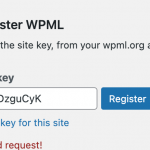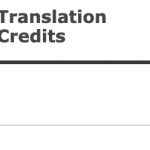This thread is resolved. Here is a description of the problem and solution.
Problem:
The client is trying to register WPML on their WordPress site and has followed the step-by-step instructions but is experiencing issues.
Solution:
If you're experiencing issues with registering WPML on your site, we recommend you try the following steps:
1. Log in to your WPML account and go to the Sites page.
2. Delete the existing site key.
3. Create a new subscription key for your site.
4. Visit your Site Dashboard and navigate to Plugins >> Add New >> Commercial tab.
5. Click on the “Unregister WPML from this site” or “Register” button.
6. Register with the new site key and refresh the page.
For more detailed instructions, please refer to our documentation:
This is the technical support forum for WPML - the multilingual WordPress plugin.
Everyone can read, but only WPML clients can post here. WPML team is replying on the forum 6 days per week, 22 hours per day.