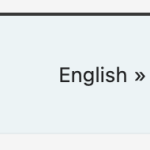This thread is resolved. Here is a description of the problem and solution.
Problem:
The client is experiencing an issue where clicking "Edit" on a post that has a translation redirects to the Advanced Translation Tool instead of the WordPress Editor. The post shows a "gear" icon, indicating that the translation is in progress.
Solution:
1. To resolve the issue with the gear icon and redirect, we recommend checking the translation status. If the translation is stuck in the 'in-progress' state, you should cancel the in-progress translation jobs from WPML > Translation Management > Jobs section. For detailed steps, please refer to our documentation: Editing the stuck pages based on the translation mode you use.
2. If you receive a warning after starting to translate a post in our Translation Editor and then trying to edit it manually, you can disable this warning by selecting the checkbox "Don't show this again". If you prefer to edit translations manually, you may need to cancel or delete the existing translations and start a new manual translation. For instructions on how to delete translations, please visit: How to delete the translation of a page.
If this solution does not seem relevant to your situation, please do not hesitate to open a new support ticket with us for further assistance.
This is the technical support forum for WPML - the multilingual WordPress plugin.
Everyone can read, but only WPML clients can post here. WPML team is replying on the forum 6 days per week, 22 hours per day.
This topic contains 3 replies, has 3 voices.
Last updated by 1 year, 9 months ago.
Assisted by: Mateus Getulio.