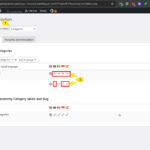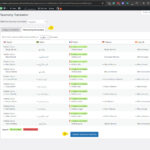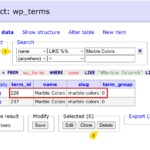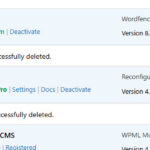This is the technical support forum for WPML - the multilingual WordPress plugin.
Everyone can read, but only WPML clients can post here. WPML team is replying on the forum 6 days per week, 22 hours per day.
Tagged: ATE, Bug, Compatibility
This topic contains 13 replies, has 0 voices.
Last updated by Itamar 1 week, 4 days ago.
Assisted by: Itamar.
| Author | Posts |
|---|---|
| October 6, 2025 at 6:30 am | |
|
aduanL |
Background of the issue: Symptoms: Questions: |
| October 6, 2025 at 10:56 am #17459730 | |
|
Itamar WPML Supporter since 02/2016
Languages: English (English ) Hebrew (עברית ) Timezone: Asia/Jerusalem (GMT+02:00) |
Hi, This ticket has been inactive for some time. I didn't get a reply from you. I've converted this chat into a support ticket because you may still require our assistance. I have found out that the 'Marble Colors' post category was not translated into the other languages. Please see the attached screenshot marble-color-not-translated.jpg. So to fix this, I translated it into French. Please see the attached screenshot, marble-color-translated-into-french.jpg. The French category is now available here: hidden link. But no posts are assigned to it. I updated the original page, and the translations were updated automatically. This is because the Translate Everything Automatically option is enabled on your site. However, the link 'Couleurs de marbre' on the French page still leads to hidden link. I then proceeded to WPML -> Settings -> Update internal links and adjusted all the links. However, the problem persists. I need to investigate this issue further. Please allow me to take a copy of your site. For this, I must install a plugin like Duplicator or All-in-One Migration. Please let me know if you agree. For issues with untranslated parts and forms, please open new tickets, as we aim to focus on one issue per ticket in our technical support forum. Otherwise, tickets can get cluttered and confusing for both users and supporters. Regards, |
| October 6, 2025 at 12:25 pm #17460535 | |
|
aduanL |
Yes, you can take a copy of our site and solve the link problems. Thank you. |
| October 7, 2025 at 8:24 am #17462575 | |
|
aduanL |
Hello, the problems are still exist, may I know when can they be fixed? |
| October 8, 2025 at 6:25 pm #17468678 | |
|
Itamar WPML Supporter since 02/2016
Languages: English (English ) Hebrew (עברית ) Timezone: Asia/Jerusalem (GMT+02:00) |
Hi, I have taken a copy of your site and will investigate this issue. I'll update you on this as soon as possible. Regards, |
| October 9, 2025 at 7:57 pm #17472913 | |
|
Itamar WPML Supporter since 02/2016
Languages: English (English ) Hebrew (עברית ) Timezone: Asia/Jerusalem (GMT+02:00) |
Hi, I'm consulting our second-tier supporters about this problem. I'll keep you updated here. I appreciate your patience. |
| October 10, 2025 at 7:50 am #17473610 | |
|
Itamar WPML Supporter since 02/2016
Languages: English (English ) Hebrew (עברית ) Timezone: Asia/Jerusalem (GMT+02:00) |
Hi, I've escalated this case to our second-tier supporters. I appreciate your patience. |
| October 18, 2025 at 2:18 pm #17495876 | |
|
Itamar WPML Supporter since 02/2016
Languages: English (English ) Hebrew (עברית ) Timezone: Asia/Jerusalem (GMT+02:00) |
Hi, Our second-tier supporter has debugged this issue, and here are the steps you need ot take to fix the link issue on the translation of the homepage of your site. 1. Take a backup of your site in case something goes wrong. 2. Go to WPML -> Taxonomy Translation, and select Categories. 3. In the 'Show' drop-down option, select 'Untranslated categories. 4. Translated the categories that are missing the translations. Please see the attached screenshot trans-cat.jpg. 5. Switch to the Hierarchy Synchronization tab, and click the Update Taxonomy Hierarchy button. Please see the attached screenshot sync-hier.jpg. 6. Go to WPML -> Support -> Troubleshooting (link) 7. Once on the troubleshooting screen, press the following buttons and check if it helps. Press each button at a time and wait for the process to complete. - 'Synchronize posts taxonomies' for 'Posts' - 'Set language information' This should fix all the links except for Marble Color, which, in French, Spanish, German, and Arabic, results in hidden link, which is, of course, not good. Our second-tier supporter has also investigated this issue and found the following: After investigating, we found that the problem with the “Marble Colors” links was caused by a duplicate entry in your database, not by WPML. In your database table wp_terms, there were two entries for the same category — one correct (term_id 237) and another “phantom” one (term_id 228). Therefore, you need to remove the duplicate entry directly from the database. Please see the attached screenshot, delete-228.png. Then resend the homepage for translation. After doing so, the links began working correctly in all languages. 8. Re-send the homepage for translation. Regards, |
| October 20, 2025 at 1:22 pm #17499694 | |
|
aduanL |
Hi, Why there is nothinig in the link: hidden link and other translated website from the same original English link. |
| October 20, 2025 at 2:08 pm #17499891 | |
|
Itamar WPML Supporter since 02/2016
Languages: English (English ) Hebrew (עברית ) Timezone: Asia/Jerusalem (GMT+02:00) |
Hi, First, you must proceed with the above-suggested workaround, then you need to check if posts are showing on the translated 'Marble Colors' category. Have you tried the above-suggested workaround? Regards, |
| October 21, 2025 at 2:17 pm #17503445 | |
|
aduanL |
Yes, we have already tried |
| October 23, 2025 at 7:51 am #17511205 | |
|
Itamar WPML Supporter since 02/2016
Languages: English (English ) Hebrew (עברית ) Timezone: Asia/Jerusalem (GMT+02:00) |
Hi, The only issue remaining is the link to the Granite Colors category, which redirects to hidden link, and the homepage in English. Please see the attached screenshot. To try and fix it, I need to check the DB of your site. For this, please allow me to install the WP phpMyAdmin plugin, or share your FTP access details with me so I can install the hidden link">Adminer script. I'm enabling a private message for the following reply. Regards, |
| October 23, 2025 at 8:17 am #17511324 | |
|
aduanL |
Hi, Yes, please install the WP phpMyAdmin plugin, and solve the problem for us, thank you. |
| October 27, 2025 at 10:03 am #17521051 | |
|
Itamar WPML Supporter since 02/2016
Languages: English (English ) Hebrew (עברית ) Timezone: Asia/Jerusalem (GMT+02:00) |
Hi, Unfortunately, I couldn't proceed with correcting this problem on your site. I installed the PHPMyAdmin plugin, but I was unable to use it. It is probably because your hosting company, WordPress.com, for security reasons, prevents this plugin from working. When I try to access the DB of your site, I get a 403 error. Please see the attached screenshot 403.jpg. I also installed the WP File Manager plugin and tried to upload the Adminer script. But the second I uploaded it, your site's system deleted it. This is probably because of the same security policy your hosting service has. I deleted both these plugins. Please see the attached screenshot, deleted-plugin.jpg. I assume the same problem would occur if I use FTP to upload the Adiner script. (Note that you have not provided FTP access details.) To correct this problem, you would need to ask your hosting service for support. I want to remind you that after investigating, we found that the problem with the “Marble Colors” links was caused by a duplicate entry in your database, not by WPML. Alternatively, if possible, ask your hosting service to remove the restriction on using a plugin like PHPMyAdmin or the Adminer script. Regards, |