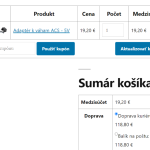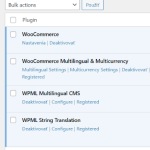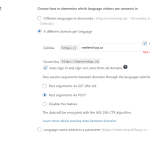This is the technical support forum for WPML - the multilingual WordPress plugin.
Everyone can read, but only WPML clients can post here. WPML team is replying on the forum 6 days per week, 22 hours per day.
| Sun | Mon | Tue | Wed | Thu | Fri | Sat |
|---|---|---|---|---|---|---|
| - | 9:00 – 14:00 | 9:00 – 14:00 | 9:00 – 14:00 | 9:00 – 14:00 | 9:00 – 14:00 | - |
| - | 15:00 – 18:00 | 15:00 – 18:00 | 15:00 – 18:00 | 15:00 – 18:00 | 15:00 – 18:00 | - |
Supporter timezone: Asia/Dhaka (GMT+06:00)
Tagged: WCML
Related documentation:
This topic contains 9 replies, has 2 voices.
Last updated by Prosenjit Barman 1 year, 7 months ago.
Assisted by: Prosenjit Barman.
| Author | Posts |
|---|---|
| April 5, 2024 at 6:57 am | |
|
lubomirJ |
I have 2 languages - SK and CS, and 2 currencies - EUR and CZK. I set price for flat rate shipping manually. The problem happens when someone opens the CS version of the website, adds a product to the cart, goes to the cart pr checkout and then changes the language of the site. |
| April 5, 2024 at 8:53 am #15486943 | |
|
Prosenjit Barman WPML Supporter since 03/2023
Languages: English (English ) Timezone: Asia/Dhaka (GMT+06:00) |
Hi There, Following your request, I've created your ticket. Given I noticed some 403 errors in the console, there seems to be a potential conflict between plugins that might be affecting the Shipping pricing in different languages. To effectively narrow down the issue, kindly deactivate all other plugins at your convenience, leaving only WooCommerce, WooCommerce Multilingual, String Translation, and WPML active. Then, check if the issue continues to occur. If deactivating the additional plugins resolves the issue, proceed by activating each plugin one by one. After activating each plugin, switch to Slovak from the checkout and check if the issue reoccurs. This step-by-step process will help pinpoint the specific plugin responsible for the issue. Please let me know the update. I will be happy to help if you need further assistance in this matter. Best regards, |
| April 6, 2024 at 4:20 am #15490183 | |
|
lubomirJ |
Hi Prosenjit, thanks for your help yesterday. Just now, I deactivated all plugins except WooCommerce and WPML plugins, deleted my browser cache, tested in incognito mode, and the problem was still the same. Then I also changed the theme to Twenty Nineteen and the problem was still the same. So it's not a third-party theme, nor third-party plugin issue. Would you please push this issue to your developers? I know that it's not easy to test, since you need at least 2 domains for the setup, but I believe that your developers should be able to reproduce the bug on their test site. Thank you. Best regards. |
| April 8, 2024 at 5:44 am #15492430 | |
|
Prosenjit Barman WPML Supporter since 03/2023
Languages: English (English ) Timezone: Asia/Dhaka (GMT+06:00) |
Hi There, I have taken another closer look, it appears that the issue is not tied to the configuration of different domains. Instead, it relates to the method of calculating shipping costs in a secondary currency. Specifically, for the "Doprava kurýrem" shipping method, the shipping costs in the secondary currency were initially set manually. However, when I switched the setting for calculating shipping costs to Automatic, as shown in this screenshot: hidden link, the problem stopped occurring in the cart or checkout page. Given that your site's products are already set to automatically display prices in alternative currencies, it would be advisable to apply the same automatic setting for calculating shipping costs as well. I hope you can understand. If you need further clarification or assistance in this matter, let me know! Best regards, |
| April 9, 2024 at 9:04 am #15497581 | |
|
lubomirJ |
Hi Prosenjit, thank you for the reply. I know that the CZK prices for shipping are set manually. That's because we need it that way. Changing the setting to calculate the prices automatically is not a solution, just a workaround. The issue happens only with flat_rate shipping method, where the price in other currencies is set by your plugin. Other shipping rates added by custom plugins don't have this issue. IF this is a (known) bug of WPML/WCML, please just say so. It's okay and I can wait for the WPML developers to fix it, I just need to know. Thanks. |
| April 10, 2024 at 4:36 am #15502052 | |
|
Prosenjit Barman WPML Supporter since 03/2023
Languages: English (English ) Timezone: Asia/Dhaka (GMT+06:00) |
Hello LJ, I understand your point and would like to clarify that there are no such issues reported in our issue tracker. But, to investigate further, I've performed tests in a clean setup and can confirm that the currency and pricing adjust appropriately when switching languages. To see this in action, you can add this product(hidden link) to your cart from the Spanish version and then from the checkout page switch back to the default language. I set up two shipping zones using conventional methods and conducted tests, but it's possible that there are specific shipping settings on your end that I may not have replicated on my test site. Hence, I kindly ask if you could try to replicate the issue on the site mentioned below. - hidden link By clicking on the link, you will be automatically signed in to the sandbox site. WPML and all essential plugins have been installed and configured. Please proceed to make the required changes, like your site, and try to recreate the issue. If you're able to replicate the same issue in the sandbox, please let me know. I will take another look and if required, will escalate the issue to the development team for further investigation. Rest assured, if it is a bug from WPML, we will do our best to solve the issue as early as possible. Looking forward to your response and I appreciate your kind cooperation in this matter. Best regards, |
| April 14, 2024 at 2:15 am #15515330 | |
|
lubomirJ |
Hi Prosenjit, thanks for setting up the testing site. The main difference is that my setup uses different domain for each language, while your setup uses the same domain. I followed this setup guide: https://wpml.org/documentation/getting-started-guide/language-setup/language-url-options/how-to-use-wpml-with-different-domains-per-language/ Thank you. |
| April 16, 2024 at 2:32 am #15522202 | |
|
Prosenjit Barman WPML Supporter since 03/2023
Languages: English (English ) Timezone: Asia/Dhaka (GMT+06:00) |
Hello LJ, I understand your point and want to clarify that the different domain structure doesn't appear to be causing the issue. Regardless of the domain structure used, the settings for WooCommerce Shipping remain consistent across all language versions and their domain. Consequently, the charges should be updated correctly. Therefore, if you could replicate the issue in our sandbox by applying the same configurations you use on your site, it would be immensely helpful. This will allow us to determine if the issue is widespread or if it is influenced by the different domain architecture by any chance. I hope you can understand. Please let me know how it goes. If you encounter any issues in the sandbox or need help with anything, feel free to let me know. I will be happy to help. Best regards, |
| April 24, 2024 at 12:29 pm #15560730 | |
|
lubomirJ |
Hi Prosenjit, how do you know exactly that "the different domain structure doesn't appear to be causing the issue"? I mean, maybe you are right, but I haven't seen it working that way in your sandbox demo, so I can't tell. I have tried to setup the sandbox based on the settings of our website and it seems to work (on the sandbox). But I still believe that the issue has something to do with the domains changing. Do you have any customers that have the same setup (use different domains and also different currencies with flat rate shipping) so that I could see it working? Or can you at least point me to the files of your plugin that handle the domain redirects and keeping the session data? ... I have just noticed that in WPML > Languages > Language URL format, when I clicked on Save and validate domains, it showed metershop.cz as being invalid. I don't understand why. The settings got saved correctly when I was setting up the website. metershop.cz has DNA A set to the IP address of the same server, which is proven when you open the domain and see the content of the same WordPress install from metershop.sk. Do you know why it's suddenly not valid? Could any of the settings there affect our issue? Thank you. |
| April 25, 2024 at 5:31 am #15563237 | |
|
Prosenjit Barman WPML Supporter since 03/2023
Languages: English (English ) Timezone: Asia/Dhaka (GMT+06:00) |
Hello LJ, Please note that many of our users operate WooCommerce with a different domain for each language structure, and we have not received any reports of issues with shipping prices arising from this configuration. However, our broader data suggests that this setup generally does not interfere with functionality such as shipping price updates. Unfortunately, we do not provide direct access to other customers' sites due to privacy and security concerns. However, since you suspect that the issue may be related to the different domains per language structure, I conducted tests in an environment where each language is configured on a separate domain. I copied your configuration from the sandbox in this environment and thoroughly tested it. The shipping prices are getting updated correctly there as well. I have recorded the entire testing process, and you can view the video here: hidden link The files responsible for handling domain redirects and session data preservation are typically part of the core functionality of the plugin and may be located in different parts depending on how the plugin is structured. However, I can say that the different domain structure is unlikely to be the primary cause of the issue. It's possible that other settings in WooCommerce or a specific script could be interfering with the shipping feature of WooCommerce and causing the problem. Since the issue is occurring specifically on your site, a more detailed investigation on your end will be necessary. Could you please create an All-in-One Migration package for your site and share it with us? This will allow us to set it up in our controlled environment and conduct further investigations. While creating the package, please make sure to not include the media files, caches and comments in the package. You can configure that from Advanced settings, as shown in this screenshot: hidden link Once the file is easy, upload it to Google Drive/OneDrive and share the link in the next response. I will check in my development environment and escalate to the developers if needed. I have enabled private fields for you so that you can securely share the package. Regarding the issue with the domain validation showing 'metershop.cz' as invalid, this could be due to several reasons such as DNS propagation delays, temporary server issues, or misconfigurations in domain settings. Could you please check the guide below and make sure that the domain DNS and the root folder are configured correctly? You can try revalidating the domain after some time, or check if the DNS settings are correctly propagated using tools like DNS Checker. Also, ensuring that there are no redirects that might interfere with the validation process is crucial. Let me know how it goes. I will be happy to help if you need further assistance in this matter. Best regards, |
The topic ‘[Closed] Shipping price on the Checkout page is not getting changed upon changing language.’ is closed to new replies.