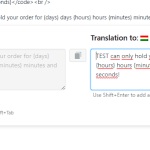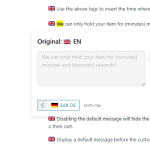This is the technical support forum for WPML - the multilingual WordPress plugin.
Everyone can read, but only WPML clients can post here. WPML team is replying on the forum 6 days per week, 22 hours per day.
Tagged: Documentation request
This topic contains 5 replies, has 2 voices.
Last updated by Prosenjit Barman 1 year, 11 months ago.
Assisted by: Prosenjit Barman.
| Author | Posts |
|---|---|
| July 20, 2023 at 2:13 pm #14073229 | |
|
emart-kft.R |
I am trying to: Translate the shortcode content - Woocommerce countdown timer Link to a page where the issue can be seen: hidden link I expected to see: Option to translate the text. HU > Még xy percig tartjuk..., EN We will hold the content of your for for xy minutes. Instead, I got: HU > [woo_countdown], EN > [woo_countdown] |
| July 21, 2023 at 11:34 am #14079479 | |
|
Prosenjit Barman WPML Supporter since 03/2023
Languages: English (English ) Timezone: Asia/Dhaka (GMT+06:00) |
Hi There, Typically, you can translate the shortcode contents from the "WPML > String Translation" section. However, since you mentioned that the countdown timer text is not even appearing in the default language, it's possible that the plugin might not be configured correctly to display it properly. As a result, you may need to review the plugin's settings and configurations to ensure that the countdown timer text is correctly set up and visible in the default language. In that case, you can also consult with the author or support of that plugin. Once the text is displaying correctly in the default language, you should then be able to proceed with translating it using the "WPML > String Translation" feature. Please check this documentation to understand the procedure: https://wpml.org/documentation/getting-started-guide/string-translation/ In case you're not seeing the text, please follow this guide to find a register the string: https://wpml.org/documentation/getting-started-guide/string-translation/finding-strings-that-dont-appear-on-the-string-translation-page/ After that, you should be able to translate the text. Please let me know if that helps or if you need further assistance. I will be happy to help. Best Regards, |
| July 25, 2023 at 10:30 am #14095455 | |
|
emart-kft.R |
Hi! We have the default texts from the plugin in WPML string translation page but when we add the translation it does not display it on the front end. However, translatepress free version gives us the option to translate it, and it works, but WPML and transplate press is not working together unfortunatelly. I also tried with default text only. |
| July 26, 2023 at 5:39 am #14099533 | |
|
Prosenjit Barman WPML Supporter since 03/2023
Languages: English (English ) Timezone: Asia/Dhaka (GMT+06:00) |
Hello There, As the text is not showing translated in the Frontend even after adding the translation, maybe the translation support isn't been added for the text box where you've added the text. However, a closer inspection will require to understand the root cause of the issue. Kindly try to replicate the same issue in our sandbox site. The Autologin URL to our sandbox site is given below. - hidden link The WPML and its addons are already installed there. You just need to install the plugin that will be required to replicate the issue. The main purpose of a sandbox site is to check whether the issue happens or not in a sandbox environment and also if server configuration has any kind of influence over the issue. I hope you can understand. Please let me know the update. I will check and try my best to provide a solution for your issue. Looking forward to your response and cooperation. Best regards, |
| July 26, 2023 at 10:49 am #14102745 | |
|
emart-kft.R |
Hi! I've enabled woocommerce with default settings and setup the countdown plugin on the cart page. Please check. |
| July 27, 2023 at 6:28 am #14107811 | |
|
Prosenjit Barman WPML Supporter since 03/2023
Languages: English (English ) Timezone: Asia/Dhaka (GMT+06:00) |
Hi There, I have checked and have successfully been able to translate the Countdown text on the Cart page. You can check by going to this link: hidden link In the sandbox, the countdown text that appears in the frontend was not registered for translation, which is why it did not display as translated in other languages. I guess due to the same reason, the text is not showing translated on your end. Please follow the steps mentioned below, and I hope it will help. - Please go to "WPML > Theme and Plugins localization" Please check this documentation for more information: https://wpml.org/documentation/getting-started-guide/string-translation/finding-strings-that-dont-appear-on-the-string-translation-page/ Please let me know if that helps to solve the issue or if you need further assistance. I will be happy to help. Best Regards, |