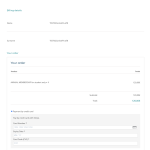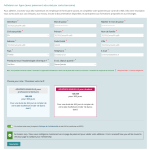This is the technical support forum for WPML - the multilingual WordPress plugin.
Everyone can read, but only WPML clients can post here. WPML team is replying on the forum 6 days per week, 22 hours per day.
| Sun | Mon | Tue | Wed | Thu | Fri | Sat |
|---|---|---|---|---|---|---|
| - | 8:00 – 14:00 | 8:00 – 14:00 | 8:00 – 14:00 | 8:00 – 14:00 | 8:00 – 14:00 | - |
| - | 15:00 – 17:00 | 15:00 – 17:00 | 15:00 – 17:00 | 15:00 – 17:00 | 15:00 – 17:00 | - |
Supporter timezone: Europe/Madrid (GMT+02:00)
Tagged: Not WPML issue
This topic contains 30 replies, has 3 voices.
Last updated by Nigel 1 year, 9 months ago.
Assisted by: Nigel.
| Author | Posts |
|---|---|
| November 18, 2023 at 7:25 pm #14868637 | |
|
GARCIA |
Hi there! After the last update of WPML, the woocommerce (WC) order process no longer works! on my French site (secondary language) the checkout page and the order acknowledgment page are no longer displayed in the correct language: when I place the order in French, it is the English checkout that appears). I tried to resolve the problem by following your post (https://wpml.org/forums/topic/cart-checkout-pages-are-not-translating/) but the result of my manipulation made the situation worse! If I now place the order in French, I now have a 404 error instead of the checkout page!! : (( I deactivated WPML Multilingual CMS core and the command works correctly in both languages (english and french) by displaying the checkout page and the page in the correct language. It’s the WPML core that is in question!! So here I really urgently need your quick help because my site is in production and the French command is completely malfunctioning! even after refreshing permalinks. Can you help me please ??? the french membership order page is: hidden link (NB : I use a PrivateContent plugin to manage memberships with WC but it worked together with WPML for 5 years) TIA Carlos CGC |
| November 21, 2023 at 5:35 am #14881679 | |
|
Waqar Ali |
Hi Carlos, Thank you for contacting us and I'd be happy to assist. This doesn't seem to be related to any of the known issues, so it will need some troubleshooting. Can you please temporarily enable WordPress debugging and see if any errors or warnings are recorded in the server's error log? In case there are none, you're welcome to share temporary admin login details, in reply to this message. We'll also need your permission to download a clone/snapshot of your website if it needs to be investigated on a different server. Note: Your next reply will be private and making a complete backup copy is recommended before sharing the access details. regards, |
| November 22, 2023 at 9:56 am #14895265 | |
|
Waqar Ali |
Thank you for sharing the access details. I'm currently reviewing your website's setup and performing some tests on my website, accordingly. Will share the findings, as soon as this testing completes. Thank you for your patience. |
| November 22, 2023 at 6:27 pm #14901867 | |
|
GARCIA |
Thank you for your appreciated help! Please thank you for doing your best to answer me as quickly as possible ; ) Carlos |
| November 23, 2023 at 10:30 am #14906407 | |
|
GARCIA |
Hi Waqar, |
| November 23, 2023 at 3:31 pm #14909879 | |
|
Waqar Ali |
Thank you for waiting, while I performed some troubleshooting and research. Even with the same WPML and WooCommerce settings, on my test website I was not able to reproduce this issue with the string translation and WooCommerce pages/endpoints. Here are few points that I'll recommend to fix this on this particular website: 1. 'Utf8mb4 charset' extension is not active in your website's PHP. If you'll go to WP Admin -> WPML -> Support, you'll see a warning message about that. This is also listed in WPML's requirements page: This is important and you can contact your hosting support team to get this extension enabled, in the PHP configuration. 2. WordPress, and plugins updates are pending. This also includes 'WooCommerce' and 'WooCommerce Multilingual & Multicurrency' updates. Please make a complete back up copy of the website and then update WordPress, Avada theme and all plugins to the latest versions. Once both these points are taken care of, clear all involved caches and then test the checkout process again. I hope this helps and let me know how it goes. Note: If the issue persists, I'll need your permission to download a clone/snapshot of your website, so it can be tested on a different server. |
| November 23, 2023 at 6:39 pm #14911139 | |
|
GARCIA |
OK Waqar, - So I updated all plugins and theme! Here are my testings: Option A: when WooCommerce Multilingual & Multicurrency IS activated FRENCH ORDER (secondary language): ENGLISH ORDER (main language): Option B: when WooCommerce Multilingual & Multicurrency IS NOT activated FRENCH ORDER (secondary language): ENGLISH ORDER (main language): So please, as the issue is still persist, is there anything to troubleshoot in WPML page in cleanup section (hidden link) Thank you to do your utmost to fix this before the weekend |
| November 27, 2023 at 10:28 am #14928769 | |
|
Waqar Ali |
Thank you for waiting, while I completed troubleshooting on your website's clone. The checkout process completes successfully in the correct language, if I add a regular product, with new test users. The issue of the incorrect language during the checkout only appears when the 'PrivateContent' plugin gets involved. I also found your past ticket related to this plugin's general incompatibility with WPML, from a couple of years ago. This is the feedback that Jamal shared from our development team: This bug comes on the extension code, I think it's the authors of the extension who will have to understand why the code returns the wrong URL. If they can't, we can and would like to help them through our GoGlobal program. |
| November 27, 2023 at 10:43 am #14928841 | |
|
GARCIA |
Hi Waqar, Thank you for your answer The problem you are referring to (Jamal's old post) had been resolved since then, I no longer had any problems of language. Today's problem is that, since the last WPML core update, the 404 page appeared instead of the acknowledgment of receipt page in French! - Were you able to correct this in your clone of my site? Thank you for your insight and appreciated help CGC |
| November 28, 2023 at 10:30 am #14937655 | |
|
Nigel WPML Supporter since 02/2016 Timezone: Europe/Madrid (GMT+02:00) |
Hi there Waqar isn't available today, and rather than have you wait, let me take over here. I will read through the details to familiarise myself with the problem and then I'll get back to you soon. |
| November 28, 2023 at 10:38 am #14937715 | |
|
GARCIA |
Thank you Nigel for your kind asssistance : ) I really wonder if an action/troubleshoot in WPML page / cleanup section would not resolve this 404 error problem!! THANKS !! Carlos |
| November 28, 2023 at 12:39 pm #14939383 | |
|
Nigel WPML Supporter since 02/2016 Timezone: Europe/Madrid (GMT+02:00) |
Looking at the issue it is something I can only debug on a local copy of the site, to see why the order received template isn't loading and the 404 is loaded instead. Until I've identified the cause I can't propose a solution. I'm generating a copy of your site now; I'll get back to you later today when I have managed to install it locally and run some tests. |
| November 28, 2023 at 4:44 pm #14942649 | |
|
Nigel WPML Supporter since 02/2016 Timezone: Europe/Madrid (GMT+02:00) |
Sorry Carlos I have been setting up a copy of your site locally so that I can go through the steps to reproduce the issue (so that I can then investigate it), but the registration form isn't shown, I get a message that the licence isn't valid (screenshot). I guess that the licence is restricted to the domain, and hence doesn't work on my local copy of the site. Could you make a working copy of the site available on a staging server that I can use for testing? It will need an alternate payment mechanism setting up (e.g. check/cheque payments) so that I can go through the steps of submitting an order via this form. I'll set another private reply so that I can get credentials for the staging server. |
| November 28, 2023 at 5:02 pm #14942991 | |
|
GARCIA |
Nigel >> I guess that the licence is restricted to the domain, and hence doesn't work on my local copy of the site. You're right ! Well, I can send you a plugin developed by the same publisher as the membership plugin PrivateContent, which deactivates domain control (used only for staging clones) |
| November 28, 2023 at 5:54 pm #14943421 | |
|
GARCIA |
Nigel, |
The topic ‘[Closed] Since last WPML update, WC order (in second language) malfunctions (error 404’ is closed to new replies.