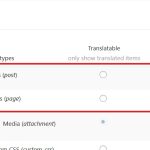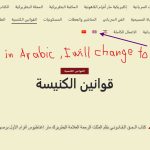This is the technical support forum for WPML - the multilingual WordPress plugin.
Everyone can read, but only WPML clients can post here. WPML team is replying on the forum 6 days per week, 22 hours per day.
| Sun | Mon | Tue | Wed | Thu | Fri | Sat |
|---|---|---|---|---|---|---|
| - | 7:00 – 12:00 | 7:00 – 12:00 | 7:00 – 12:00 | 7:00 – 12:00 | 7:00 – 12:00 | - |
| - | 13:00 – 15:00 | 13:00 – 15:00 | 13:00 – 15:00 | 13:00 – 15:00 | 13:00 – 15:00 | - |
Supporter timezone: Europe/Madrid (GMT+01:00)
This topic contains 14 replies, has 1 voice.
Last updated by Carlos Rojas 1 year ago.
Assisted by: Carlos Rojas.
| Author | Posts |
|---|---|
| January 26, 2025 at 1:54 am #16634456 | |
|
rabeeK |
Background of the issue: Symptoms: Questions: |
| January 26, 2025 at 8:45 pm #16635655 | |
|
Mihai Apetrei WPML Supporter since 03/2018
Languages: English (English ) Timezone: Europe/Bucharest (GMT+02:00) |
Hi there. Before this ticket gets assigned to one of my colleagues, I will try to help. Please make sure that you have set the option that fits your needs inside WPML > Settings > Post Types Translation. Please take a look at hidden link" rel="noopener" target="_blank">this screenshot so you can see the section I'm referring to and the available settings. I hope that you will find this information helpful. Mihai Apetrei |
| January 26, 2025 at 9:02 pm #16635662 | |
|
rabeeK |
Hello Mihai, Thank you for your reply. i dont see this option on my setting! please see the attached photos Regards, |
| January 27, 2025 at 1:06 am #16635763 | |
|
rabeeK |
Good day, To clarify my question, if I change the language of my website to English and then access a page that has not been translated, I would like that page to revert to the default language, which in my case is Arabic. I followed the instructions you provided in the screenshot from our initial communication. However, when I attempt to access the untranslated page, I got a 404 error. This is normal, as I have activated the setting for pages and posts to display only translated items. |
| January 28, 2025 at 10:28 am #16640919 | |
|
Osama Mersal WPML Supporter since 02/2020
Languages: English (English ) Timezone: Africa/Cairo (GMT+02:00) |
Hi, I'm Osama from WPML forums support. I'll be glad to help you today. Please set the pages and posts to "Translatable - Fallback" and check if that is the needed behavior. Best regards, |
| January 28, 2025 at 1:27 pm #16642017 | |
|
rabeeK |
Hello Osama, Thank you for your reply. The "Translatable - Fallback" already selected! |
| January 28, 2025 at 1:47 pm #16642096 | |
|
Osama Mersal WPML Supporter since 02/2020
Languages: English (English ) Timezone: Africa/Cairo (GMT+02:00) |
Hi, Thanks for your reply. Would you please share a screen-recorded video while reproducing the issue to help me understand it better? I activated the same option on a sandbox site, which works as expected. Best regards, |
| January 28, 2025 at 2:45 pm #16642474 | |
|
rabeeK |
Hello Osama, I am not able to send video here. its not supported I assume you read Arabic 🙂 For example if you go to this page hidden link but when i access the post (كتاب الـحـق الـقـانـونـي ) within this page and this post is not translated. the header and page setup still shows in English/Syriac. its does not revert back to Arabic! Please check the screenshot i attached. Thank you |
| January 28, 2025 at 2:56 pm #16642586 | |
|
Osama Mersal WPML Supporter since 02/2020
Languages: English (English ) Timezone: Africa/Cairo (GMT+02:00) |
Hi, Thanks for your reply. This is the expected behavior: The Fallback option will show the Arabic content of the untranslated page but will not change the language itself, so the header and footer will stay in the visited language. Please check this guide to know more about showing untranslated content. In your case, there are three options: 1- The fallback, which is what you have now. Best regards, |
| January 28, 2025 at 4:40 pm #16643395 | |
|
rabeeK |
Hello Osama, I really did my best to fix it but i failed. I will be EXTREMELY appreciated if you could please help me to fix this issue. Regards, |
| January 29, 2025 at 7:30 am #16644518 | |
|
Osama Mersal WPML Supporter since 02/2020
Languages: English (English ) Timezone: Africa/Cairo (GMT+02:00) |
Hi, The point is I didn't see an issue on your site. The behavior on your site is expected. The Fallback option will show the Arabic content of the untranslated page but will not change the language itself. WPML doesn't have an option to change the language if the content is not translated, as mentioned in the guide I shared in my previous reply. Best regards, |
| January 29, 2025 at 5:54 pm #16648098 | |
|
rabeeK |
Hello Osama, Thank you for your reply. Maybe i was not clear enough with my question. this is why you didn't see an issue on my site!! I have a second website that utilizes WPML; however, it is working fine. check my second website please you will see what i am talking about hidden link Then click on (example, التركيخ والتقشية في اللغة السريانية – جورج كيراز) you will see how the full post go back as you open it in Arabic. regardless what language you were at before accessing this post. on my current website Ex. if i open a page let say in English then i accessed one of the untranslated posts within this page. the full post must fallback into Arabic (Header and contents...everything) like it takes me back to default language because its not translated.. but this is not happening.... if i switch the language into English and access the untranslated post. the header remains in English and language format shows From left to right. i understand the language wont change because i did not translated. but the whole post should shows fully in Arabic ( header, language format..etc) as i access it with an Language. it seems complicated it but its not. i believe maybe we need to change some setting and its going to work.. |
| January 30, 2025 at 7:44 am #16649657 | |
|
Osama Mersal WPML Supporter since 02/2020
Languages: English (English ) Timezone: Africa/Cairo (GMT+02:00) |
Hi, 1) Thanks for the example. Please compare your two sites' WPML-> Settings and WPML-> Languages settings. After that, match the problematic site with the working site. 2) I checked the working site. When you visit an untranslated page, you don't see the language switcher, so it seems it uses the "Translatable — Show Only" option. Best regards, |
| January 31, 2025 at 2:24 am #16653841 | |
|
rabeeK |
Hello, I HAVE LITERALLY DONE EVERYTHING. We have been communicating back and forth for the last 7 days and you still not able to fix the issue. Please i need someone else to look into this. THIS IS NOT ACCEPTABLE!! I am not happy at all with your troubleshooting. AGAIN Please i want some one to look into this issue. Thank you |
| January 31, 2025 at 11:26 am #16655163 | |
|
Carlos Rojas WPML Supporter since 03/2017
Languages: English (English ) Spanish (Español ) Timezone: Europe/Madrid (GMT+01:00) |
Hello, I have read the full post and my colleague Osama is correct. In the example you provided in hidden link the link to التركيخ والتقشية في اللغة السريانية – جورج كيراز gets you back to Arabic because it is pointing specifically to the Arabic version and this behavior only happens when the post type uses the "Translatable — Show Only" option. I will be more than happy to take a deeper look at the configuration of your site, but you must keep in mind that the only way this will work as you desire is to set the post type (post, page, etc) to the "Translatable — Show Only" option in WPML -> Settings -> Post type translation, and make sure to use links to the untranslated content, that way the link (not WPML) will take you to the Arabic (untranslated) version. I have set your next message private so you can securely share the access credentials to the site. Please confirm you created a full site backup before sharing the credentials, so you can restore the site if necessary. Looking forward to your message. |
The topic ‘[Closed] Skip the language’ is closed to new replies.