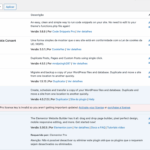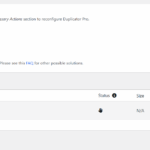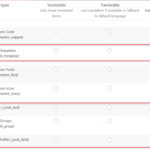renatoA-10
|
Hello Bigul,
You mentioned you couldn’t access the staging site?
I just checked and I can access it without any issue, so maybe it was just a temporary glitch? :/
I can ask if there are any country-based access restrictions in place, but I honestly doubt that’s the case.
I also logged into the back office of the staging site, and both the free and pro versions of Duplicator are installed — however, the pro version is asking for a license key, as you can see in the screenshot 🙂
Could you please try again and let me know?
|

Bigul
WPML Supporter since 01/2013
Languages:
English (English )
Timezone:
Europe/Vienna (GMT+02:00)
|
Hello,
Thank you for the updates. I am now able to access the staging site using a VPN, and it was not possible yesterday. We also encountered an issue with Duplicator Pro, which was failing to create a package. Therefore, we are exploring an alternative method and will get back to you as soon as possible. Please wait.
--
Thanks!
Bigul
|

Bigul
WPML Supporter since 01/2013
Languages:
English (English )
Timezone:
Europe/Vienna (GMT+02:00)
|
Hello,
Sorry for the delayed response. We encountered several interruptions while creating a copy of the site and troubleshooting it locally.
However, the issue with the English posts appears to be resolved after performing the following steps. Please review them and let us know your feedback. Refer to the attached images for more details.
1) WPML >> Settings >> Post Types Translation
2) Choose the *Not translatable* option for the Pods Custom Post Types
3) Save the changes
4) Clear all types of caches
5) Log in to the database using a tool like PHPMyAdmin or Adminer
6) Run the following query
DELETE FROM `wp_options`
WHERE `option_name` LIKE '%_transient_pod%';
//Please note your database prefix will be different
--
Thanks!
Bigul
|
|
renatoA-10 |
Hello again.
First, I want to thank you for your valuable help and patience in resolving the error.
We followed the procedures you suggested on the PRODUCTION site, and the site has indeed stopped displaying errors.
The custom post listing pages ("Activities," "Official Selection," and "Awards") started working fine. However, in the meantime, I needed to update the translations of some custom posts so that all the fields would appear translated. Everything was going well, and I managed to update about 15 posts.
Without understanding why, at some point I could no longer translate. The processes always remain "in progress," and I can't update anything else. To resolve the issue, I followed the WPML website's procedures to cancel the process. Even after completely deleting the existing translation and retranslating the post, it returned to "in progress." After that, I couldn't update the translations again.
I tried clearing the site cache and the Pods plugin cache, but that didn't help. I also added more credits to the site to avoid the lack of credits issue, and that didn't solve the problem either. I don't know if it's a temporary server issue, if there's a daily translation limit, or if some other error might have occurred in the meantime.
I went back to the development site hidden link and tried updating some posts, and the same thing started happening. I can't update translations on the development site anymore either. It seems like if a translation isn't finished, I can't do anything else.
I don't know how to fix this. I don't know if it's because both the Development and Production sites are connected with the same translation license... Or if it could be a server limitation, which may have a process limit...
Do you have any idea what could be stopping the translations?
Thank you.
|

Bigul
WPML Supporter since 01/2013
Languages:
English (English )
Timezone:
Europe/Vienna (GMT+02:00)
|
Hello,
Thank you for the feedback. Please note that I have created a new ticket for easier follow-up on the "translation is in progress" issue.
This will help us avoid discussing multiple topics in a single ticket. I will get back to you shortly on the new ticket.
--
Thanks!
Bigul
|