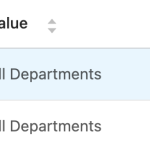This thread is resolved. Here is a description of the problem and solution.
Problem:
Some taxonomies on the client's site are forced to be untranslatable, which is problematic for running a multilingual WooCommerce site. This may be caused by a plugin or the theme.
Solution:
We recommend the following steps:
- Navigate to WPML > Settings > Taxonomies Translation section.
- Set the translation preference for 'Product categories (product_cat)', 'Product tags (product_tag)', and 'Product shipping classes (product_shipping_class)' to
"Translatable - only show translated items"
.
For more guidance, refer to our documentation on Translating Post Categories and Custom Taxonomies.
If this solution does not seem relevant to your situation, please open a new support ticket with us.
This is the technical support forum for WPML - the multilingual WordPress plugin.
Everyone can read, but only WPML clients can post here. WPML team is replying on the forum 6 days per week, 22 hours per day.
This topic contains 4 replies, has 2 voices.
Last updated by 1 year, 7 months ago.
Assisted by: Long Nguyen.