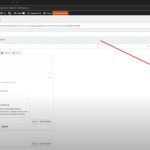This thread is resolved. Here is a description of the problem and solution.
Problem:
The client is experiencing an issue where updating the default language page causes the pages in other languages to break. This seems to be due to the translation of ACF field group names, which should not be translated to maintain correct association with the templates.
Solution:
We recommend that the client ensures consistency in the translation method. If using the WPML Translation Editor, avoid manually editing the translated pages. Conversely, if preferring manual translations, switch to the WordPress Editor. This can be done by selecting the "WordPress Editor" option in the sidebar to prevent layout or configuration issues.
Please note that this solution might be outdated or not applicable to your case. If the issue persists, we encourage you to open a new support ticket. We also highly recommend checking related known issues, verifying the version of the permanent fix, and confirming that you have installed the latest versions of themes and plugins. If further assistance is needed, please contact us through the WPML support forum.
This is the technical support forum for WPML - the multilingual WordPress plugin.
Everyone can read, but only WPML clients can post here. WPML team is replying on the forum 6 days per week, 22 hours per day.
This topic is split from https://wpml.org/forums/topic/cannot-add-translation-to-acf-button-field-label/
This topic contains 1 reply, has 2 voices.
Last updated by 1 year, 10 months ago.
Assisted by: Lucas Vidal de Andrade.