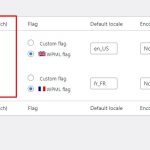This thread is resolved. Here is a description of the problem and solution.
Problem:
Is there a way I can simplify language name e.g. EN?
Solution:
You can edit the name for each language by going to WPML → Languages and clicking on the Edit languages link. There you can change the translation of language and set what you need, for example only EN.
Relevant Documentation:
- https://wpml.org/documentation/support/editing-wpmls-languages-table/
This is the technical support forum for WPML - the multilingual WordPress plugin.
Everyone can read, but only WPML clients can post here. WPML team is replying on the forum 6 days per week, 22 hours per day.
This topic is split from https://wpml.org/forums/forum/english-support/
This topic contains 2 replies, has 2 voices.
Last updated by 3 years, 5 months ago.
Assisted by: Dražen.