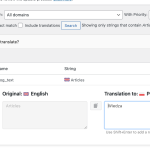This thread is resolved. Here is a description of the problem and solution.
Problem:
The client was unable to update the site title and subtitle in different languages. Previously, they could change these in the settings under 'General' for each language, but now saving changes in one language caused the titles to revert to English.
Solution:
1. We clarified that the site title from WordPress settings is not the same as the page content/title. The client should add the title in the default language and then translate it using WPML String Translation.
2. We identified that the string the client mentioned is from an SEO plugin and appears in different parts of the website/code. We provided documentation on how to set SEO titles and descriptions:
- https://aioseo.com/docs/setting-the-seo-title-and-description-for-your-content/
- https://woostify.com/wordpress-site-title/
3. If the string to translate is from theme PHP files or theme options, we directed the client to a guide on how to translate theme options:
https://wpml.org/documentation/getting-started-guide/string-translation/how-to-translate-theme-options/
4. We also addressed the client's concern about translations disappearing and suggested re-translating the strings or importing them back from an old backup if available.
In a follow-up, we reiterated that while it is possible to add translations for the site title in WP Settings in both languages, it is not the recommended approach. Instead, the client should use WPML String Translation, referencing the following sources:
- https://wpml.org/forums/topic/translating-site-title-and-tagline/#post-13810477
- https://wpml.org/errata/blog-title-and-tagline-cant-be-updated-when-string-translation-is-activated/
If the solution provided here is not relevant to your case, either because it's outdated or not applicable, we recommend opening a new support ticket. We also highly suggest checking related known issues at https://wpml.org/known-issues/, verifying the version of the permanent fix, and confirming that you have installed the latest versions of themes and plugins. For further assistance, please visit our support forum: https://wpml.org/forums/forum/english-support/.
This is the technical support forum for WPML - the multilingual WordPress plugin.
Everyone can read, but only WPML clients can post here. WPML team is replying on the forum 6 days per week, 22 hours per day.
This topic is split from https://wpml.org/forums/topic/split-many-texts-that-were-translated-before/
This topic contains 5 replies, has 2 voices.
Last updated by 1 year, 10 months ago.
Assisted by: Dražen.