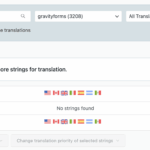This thread is resolved. Here is a description of the problem and solution.
Problem:
The client is unable to change the GravityForm ID for each language via the String Translation tab as previously possible. They need each language to have its own form and unique ID for Salesforce purposes. The client also inquires about managing language-specific shortcodes for WP Store Locator.
Solution:
We recommend following the guidelines outlined in the Gravity Forms Multilingual documentation. Ensure that you have the Gravity Forms Multilingual plugin active. If you require different forms for each language rather than translations, you should manually disable the WPML editor and update the shortcode in each language as described here: Using Different Translation Editors for Different Pages. Additionally, you can add custom XML for the GravityForm shortcode and PHP code for translating numbers via Advanced Translation Editor (ATE) as detailed here: Translate Custom Shortcodes with WPML.
If this solution does not apply to your case, or if it seems outdated, we highly recommend checking related known issues at https://wpml.org/known-issues/, verifying the version of the permanent fix, and confirming that you have installed the latest versions of themes and plugins. If further assistance is needed, please open a new support ticket.
This is the technical support forum for WPML - the multilingual WordPress plugin.
Everyone can read, but only WPML clients can post here. WPML team is replying on the forum 6 days per week, 22 hours per day.
This topic contains 3 replies, has 1 voice.
Last updated by 6 months, 1 week ago.
Assisted by: Dražen.