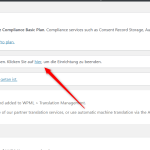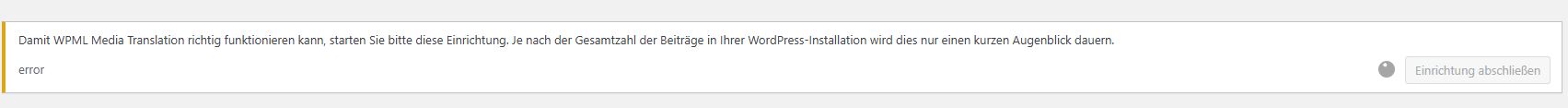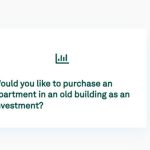This is the technical support forum for WPML - the multilingual WordPress plugin.
Everyone can read, but only WPML clients can post here. WPML team is replying on the forum 6 days per week, 22 hours per day.
| Sun | Mon | Tue | Wed | Thu | Fri | Sat |
|---|---|---|---|---|---|---|
| - | 12:00 – 14:00 | 12:00 – 14:00 | 12:00 – 14:00 | 12:00 – 14:00 | 12:00 – 14:00 | - |
| - | 17:00 – 21:00 | 17:00 – 21:00 | 17:00 – 21:00 | 17:00 – 21:00 | 17:00 – 21:00 | - |
Supporter timezone: Europe/Vienna (GMT+01:00)
This topic contains 2 replies, has 0 voices.
Last updated by Bigul 1 week, 4 days ago.
Assisted by: Bigul.
| Author | Posts |
|---|---|
| November 26, 2024 at 3:24 pm #16445830 | |
|
judithR-10 |
Hintergrund des Themas: Die Symptome: Fragen: |
| November 26, 2024 at 5:30 pm #16446499 | |
|
Bigul Supporter
Languages: English (English ) Timezone: Europe/Vienna (GMT+01:00) |
Hello, Welcome to the WPML support forum. I will do my best to help you to resolve the issue. To help you faster, I've enabled debug information for this support ticket. Please see this link for how to get this information from your site and give it to us: http://wpml.org/faq/provide-debug-information-faster-support/ In some cases, those strings may have been recognized but not associated yet with the String Translation panel for the translation. Please visit WPML>>String Translation and click on the *Translate texts in admin screens »* link at the bottom of the page. Then search for the missing strings in the *Admin Texts Translation* screen and check whether it is listed or not. If so, please add it for translation and translate it. Refer to the following docs for more details. hidden link https://wpml.org/documentation/getting-started-guide/translating-widgets/ -- Bigul |
| November 26, 2024 at 8:59 pm #16446948 | |
|
judithR-10 |
"search for the missing strings in the *Admin Texts Translation* " This was not successful. I realised that some URls still link to the German page and not the English page. |
| November 27, 2024 at 5:45 am #16447471 | |
|
Bigul Supporter
Languages: English (English ) Timezone: Europe/Vienna (GMT+01:00) |
Hello, Thank you for the updates. Please fill in the private details fields after a full site backup. I would like to access the admin area of your site to check further. Refer to the following links for more details about our private information sharing policies. hidden link Also, please share the URLs of the page having the issue. -- Bigul |
| November 27, 2024 at 2:42 pm #16450651 | |
| judithR-10 |
Example page hidden link I just tried to check the translations and links with the advanced editor. But it's not possible to finalise after x rounds and click the button to exit. Still there is only 96% translated. I don't understand. See attachement. Thanks for your help! Judith New threads created by Bigul and linked to this one are listed below: https://wpml.org/forums/topic/it-is-not-possible-to-finalize-the-translation/ |
| November 28, 2024 at 10:12 am #16454030 | |
|
Bigul Supporter
Languages: English (English ) Timezone: Europe/Vienna (GMT+01:00) |
Hi Judith, Thank you for the details. This requires further testing. So I would like to know hidden link is a staging site or not. Please check the attached image. Try the media sync after a full site backup and check the images are showing as expected in English translations. Please note that I have opened a new ticket for the Translation incomplete issue. As per our support policies, we can address only one issue per ticket. This approach helps us serve you better and avoid discussing multiple problems within a single ticket. I will respond to the new ticket shortly. Thank you for your understanding. -- Bigul |
| November 28, 2024 at 10:29 am #16454168 | |
|
judithR-10 |
Hi, Thanks for your reply. It's a staging site. Media Translation cannot finish the set up, see screenshot. Thanks, |
| November 28, 2024 at 5:08 pm #16456488 | |
|
Bigul Supporter
Languages: English (English ) Timezone: Europe/Vienna (GMT+01:00) |
Hi Judith, Thank you for the updates. Please share with us the WordPress debug.log(not WPML debug information) to collect more details on this. Refer to the following pages for instructions https://wpml.org/documentation/support/debugging-wpml/ https://wordpress.org/documentation/article/debugging-in-wordpress/ To enable the WordPress Debug log, open your wp-config.php file of site root and look for define('WP_DEBUG', false);. Change it to: // Enable WP_DEBUG mode define( 'WP_DEBUG', true ); // Enable Debug logging to the /wp-content/debug.log file define( 'WP_DEBUG_LOG', true ); // Disable display of errors and warnings define( 'WP_DEBUG_DISPLAY', false ); @ini_set( 'display_errors', 0 ); In this case, the errors will be saved to a debug.log log file inside the */wp-content/* directory. Please do the steps to reproduce the bug and check if you are getting any errors or warnings related to WPML in the log file. If you can paste your debug.log to http://pastebin.com/index.php and provide me with that link it would be great! (This is the cleanest way because sometimes the logs are long and create a complete mess of discussion). -- Bigul |
| December 1, 2024 at 10:21 am #16462796 | |
|
judithR-10 |
I will send you the file . |
| December 2, 2024 at 8:10 am #16464457 | |
|
Bigul Supporter
Languages: English (English ) Timezone: Europe/Vienna (GMT+01:00) |
Hi Judith, Thank you for the updates. Take your time. We will wait for your feedback. -- Bigul |
| December 2, 2024 at 11:27 am #16465604 | |
|
judithR-10 |
Hi Bigul, in the meantime, could you please check the internal link issues: hidden link : hidden link : hidden link : Thank you! |
| December 2, 2024 at 4:29 pm #16467581 | |
|
Bigul Supporter
Languages: English (English ) Timezone: Europe/Vienna (GMT+01:00) |
Hi Judith, Thank you for the updates. Please take a full site backup. I would like to try a couple of workarounds for this after upgrading to the WPML String Translation 3.2.16 version. -- Bigul |
| December 3, 2024 at 1:41 pm #16472137 | |
|
judithR-10 |
Hi Bigul, I have just made a theme update but the design is a mess now :(( Happened never before like this. Question: If I need to renew my staging site (but I keep prev2.fortis-group.de), I still have my bought credits, right? I'm very worried that I need to make all the setting and translations again, now. I checked the contact forms and buttons: Thanks, |
| December 4, 2024 at 1:34 pm #16476995 | |
|
Bigul Supporter
Languages: English (English ) Timezone: Europe/Vienna (GMT+01:00) |
Hi Judith, Thank you for the updates. You can share the Advanced Translation Credits between your sites. Please check this doc for more details - https://wpml.org/documentation/automatic-translation/automatic-translation-subscription-for-multiple-sites/ Are you translating the Pages manually or using WPML Advanced Translation Editor? Because switching between the translation modes may result in loss of translation. The workflow is totally different. -- Bigul |
| December 4, 2024 at 2:56 pm #16477353 | |
|
judithR-10 |
Hi Bigul, at first I used automatic translation. The theme support wpresidence wrote the following: 1. Something we can change in theme options " So it's quite a lot to do which I didn't experience before. Maybe should the live site with the older theme version cloned to the development site? And then setting wpml up and start from the beginning and work with old theme version? (!). I'm not sure how to proceed. |