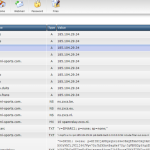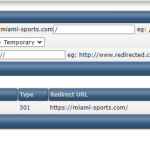This is the technical support forum for WPML - the multilingual WordPress plugin.
Everyone can read, but only WPML clients can post here. WPML team is replying on the forum 6 days per week, 22 hours per day.
Tagged: Exception
This topic contains 3 replies, has 2 voices.
Last updated by Mateus Getulio 1 year, 10 months ago.
Assisted by: Mateus Getulio.
| Author | Posts |
|---|---|
| September 20, 2023 at 2:30 pm #14431301 | |
|
jurgenv-13 |
Hello they are active though |
| September 20, 2023 at 10:25 pm #14433743 | |
|
Mateus Getulio Supporter
Languages: English (English ) Portuguese (Brazil) (Português ) Timezone: America/Sao_Paulo (GMT-03:00) |
Hey there, Thank you for contacting our support. It is possible that this issue is being caused due to some propagation time, have you tested it again to see if the issue persist? Moreover, I can see that both sites are showing some text instead of the actual main site: This is a placeholder for the subdomain duits.miami-sports.com By looking into our documentation, WPML checks if the subdomains actually loads the main site when it is doing that validation, so this could another reason why the test is failing: Please see if you can fix it and point both subdomains to the main site to get this issue fixed. Thank you, please let us know if we still help you with this issue. Best regards, Mateus |
| September 21, 2023 at 12:41 pm #14439105 | |
|
jurgenv-13 |
Well, |
| September 21, 2023 at 8:33 pm #14442291 | |
|
Mateus Getulio Supporter
Languages: English (English ) Portuguese (Brazil) (Português ) Timezone: America/Sao_Paulo (GMT-03:00) |
Hey there, Thank you for your patience, and I apologize for any inconvenience you are experiencing. It seems there might have been a misunderstanding, and I'm here to clarify the necessary steps to properly configure WPML with different domains or subdomains per language. Domain Parking: Steps to Configure Domain Parking: WPML Configuration: Testing and Troubleshooting: In Summary: I hope this provides a clearer path forward. If you are unsure about how to park domains or if your hosting provider supports this feature, please contact their support for assistance. Let us know if you have further questions or if there’s anything more we can assist you with. Warm regards, Mateus |