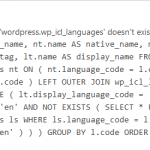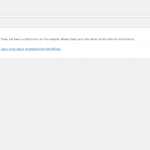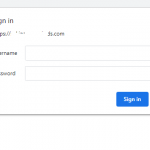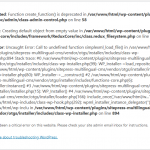This is the technical support forum for WPML - the multilingual WordPress plugin.
Everyone can read, but only WPML clients can post here. WPML team is replying on the forum 6 days per week, 22 hours per day.
This topic contains 15 replies, has 2 voices.
Last updated by Bigul 4 years, 5 months ago.
Assisted by: Bigul.
| Author | Posts |
|---|---|
| July 6, 2021 at 6:40 am #9135095 | |
|
abdulw-3 |
Im facing this issue in wp even after creating custom tables in DB. Please I need the sol asap. WordPress database error: [Table 'wordpress.wp_icl_languages' doesn't exist] |
| July 6, 2021 at 6:42 am #9135103 | |
|
abdulw-3 |
Issue in writing tables in DB by itself. |
| July 6, 2021 at 7:15 am #9135327 | |
|
abdulw-3 |
Here is the error. |
| July 6, 2021 at 9:12 am #9136273 | |
|
Bigul |
Hello, Welcome to the WPML support forum. I will do my best to help you to resolve the issue. Please try the workaround suggested in the following table after a full site backup and make sure you are getting the expected results or not. https://wpml.org/errata/missing-_icl_strings-_icl_string_translations-data-tables/ Have you had this error after making any major changes in the site, like upgrading from an older version of WordPress or plugins. -- Bigul |
| July 6, 2021 at 10:59 am #9137555 | |
|
abdulw-3 |
Hi Bigul There has been a critical error on this website. Please check your site admin email inbox for instructions. Learn more about troubleshooting WordPress. |
| July 6, 2021 at 11:07 am #9137623 | |
|
abdulw-3 |
When i try to activate the plugin it does the same issue again and again. And when i deactivate it, site works fine. |
| July 6, 2021 at 1:17 pm #9139441 | |
|
Bigul |
Hello, Thank you for the updates. Please share with me the WordPress debug.log(not WPML debug information) for more details on this. Refer to this page for instructions https://wpml.org/documentation/support/debugging-wpml/ To enable WordPress Debug log, open your wp-config.php file of site root and look for define('WP_DEBUG', false);. Change it to: // Enable WP_DEBUG mode define( 'WP_DEBUG', true ); // Enable Debug logging to the /wp-content/debug.log file define( 'WP_DEBUG_LOG', true ); // Disable display of errors and warnings define( 'WP_DEBUG_DISPLAY', false ); @ini_set( 'display_errors', 0 ); In this case, the errors will be saved to a debug.log log file inside the */wp-content/* directory. Please do the steps to reproduce the bug and check you are getting any errors or warnings related to WPML in the log file. If you can paste your debug.log to http://pastebin.com/index.php and provide me that link it would be great! (This is the cleanest way because sometimes the logs are long and create a complete mess of discussion). Bigul |
| July 6, 2021 at 5:01 pm #9141529 | |
|
abdulw-3 |
i did as you said, changes in wp-config.php file but all in vain. Nothing happens. |
| July 7, 2021 at 7:02 am #9144621 | |
|
Bigul |
Hello, Thank you for the updates. Please fill the private details fields(including the FTP credentails) after a full site backup. I would like to access the admin area of your site for further checking. Please refer to the following links for more details about our private information sharing policies. hidden link Please allows me to make a duplicator copy of your site using the Duplicator plugin(https://wordpress.org/plugins/duplicator/) for debugging the issue on my local server. -- Bigul |
| July 7, 2021 at 12:58 pm #9148471 | |
|
Bigul |
Hello, Thank you for the updates. But the test site is asking for authentication. So please share it. Refer to the attached image for more details. -- Bigul |
| July 7, 2021 at 2:17 pm #9149457 | |
|
abdulw-3 |
Hi Bigul, just wanna confirm with you have you got the site access and find the issue ? |
| July 7, 2021 at 2:36 pm #9149617 | |
|
Bigul |
Hello, Thank you for the updates. I can access the site now and made a copy of the site, will debug the issue locally and get back to you as soon as possible. Please wait. -- Bigul |
| July 7, 2021 at 2:37 pm #9149621 | |
|
abdulw-3 |
Great. |
| July 7, 2021 at 3:18 pm #9149799 | |
|
Bigul |
Hello, Thank you for the updates. On the local copy, I am getting the following error in Debug.log after activating WPML.
WordPress database error Unknown column 'nt.name' in 'field list' for query
SELECT
l.code,
l.id,
english_name,
nt.name AS native_name,
major,
active,
default_locale,
encode_url,
tag,
lt.name AS display_name
FROM **_icl_languages l
JOIN **_icl_languages_translations nt
ON ( nt.language_code = l.code AND nt.display_language_code = l.code )
LEFT OUTER JOIN **_icl_languages_translations lt ON l.code=lt.language_code
WHERE
( lt.display_language_code = 'en'
OR (lt.display_language_code = 'en'
AND NOT EXISTS ( SELECT *
FROM **_icl_languages_translations ls
WHERE ls.language_code = l.code
AND ls.display_language_code = 'en' ) ) )
GROUP BY l.code
ORDER BY english_name ASC made by do_action('admin_init'), WP_Hook->do_action, WP_Hook->apply_filters, Yoast\WP\SEO\Integrations\Admin\Admin_Columns_Cache_Integration->fill_cache, WP_Query->get_posts, wp_queue_posts_for_term_meta_lazyload, get_object_term_cache, get_term, apply_filters('get_term'), WP_Hook->apply_filters, SitePress->get_term_adjust_id, WPML_Term_Adjust_Id->filter, SitePress->get_current_language, SitePress->set_this_lang, SitePress->is_valid_language, SitePress->get_languages, WPML_Installation->refresh_active_lang_cache
And it works as expected after running the following query. So please login to your database via PHPMyAdmin after a full site backup{mandatory} and run the following query. Then make sure the issue is existing or not. DROP TABLE IF EXISTS `wp_icl_languages_translations`; CREATE TABLE IF NOT EXISTS `wp_icl_languages_translations` ( `id` int(11) NOT NULL AUTO_INCREMENT, `language_code` varchar(7) COLLATE utf8mb4_unicode_ci NOT NULL, `display_language_code` varchar(7) COLLATE utf8mb4_unicode_ci NOT NULL, `name` varchar(255) COLLATE utf8mb4_unicode_ci NOT NULL, PRIMARY KEY (`id`), UNIQUE KEY `language_code` (`language_code`,`display_language_code`) )ENGINE=InnoDB AUTO_INCREMENT=4226 DEFAULT CHARSET=utf8mb4 COLLATE=utf8mb4_unicode_ci; -- Bigul |
| July 7, 2021 at 4:05 pm #9150291 | |
| abdulw-3 |
Hi Bigul Please can you check this? New threads created by Bigul and linked to this one are listed below: https://wpml.org/forums/topic/uncaught-error-call-to-undefined-function-simplexml_load_file/ |