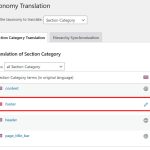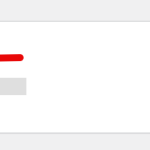This thread is resolved. Here is a description of the problem and solution.
Problem:
The client needed to change the language of the 'footer' layout in the Taxonomy Translation section of a test website built on Avada. The 'footer' layout was appearing in the second language, and new 'Avada Layout Sections' were being assigned to the second language instead of the basic language.
Solution:
We recommended initially to edit the category in the WordPress editor to change its language and requested the client to share their Debug information for further assistance. However, the client resolved the issue by manually editing the
wp_icl_translations
table in their database, which is a complex and time-consuming process that requires a database backup before proceeding. This situation arose likely because the first Layout/Layout Section was created in the second language, and this setting could not be reverted as the language switching feature is not available for such elements.
If you're experiencing a similar issue, we recommend checking related known issues at https://wpml.org/known-issues/, verifying the version of the permanent fix, and confirming that you have installed the latest versions of themes and plugins. If this solution does not apply to your case because it might be outdated or not relevant, please open a new support ticket at WPML support forum.
This is the technical support forum for WPML - the multilingual WordPress plugin.
Everyone can read, but only WPML clients can post here. WPML team is replying on the forum 6 days per week, 22 hours per day.
This topic contains 3 replies, has 0 voices.
Last updated by 6 months ago.
Assisted by: Osama Mersal.