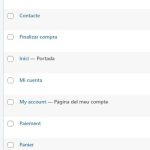This is the technical support forum for WPML - the multilingual WordPress plugin.
Everyone can read, but only WPML clients can post here. WPML team is replying on the forum 6 days per week, 22 hours per day.
Tagged: ATE, Compatibility
This topic contains 8 replies, has 3 voices.
Last updated by Dražen 1 year, 3 months ago.
Assisted by: Dražen.
| Author | Posts |
|---|---|
| February 20, 2024 at 10:38 am #15321787 | |
|
carlesA-5 |
This website needs to have 4 languages (including the original which is in Catalan). The problem has been that it is the first time that the content has been duplicated 4 times. That is to say that we have 4 images of each of the same ones. It has also duplicated pages for us by changing their original names to automatically translated names. I will attach images so you can check the errors. |
| February 21, 2024 at 8:36 am #15325899 | |
|
Nigel WPML Supporter since 02/2016 Timezone: Europe/Madrid (GMT+02:00) |
Hi there Before a colleague takes this thread let me share some initial thoughts and get some further information from you. Are you using automatic translation? In which case it is expected that the pages will be translated automatically to each language. When you say "the content has been duplicated 4 times" is that what you mean? That translations have been created? See https://wpml.org/documentation/getting-started-guide/#translation-mode-options Regarding the creation of duplicate images. You don't appear to be using the WPML Media Translation plugin, so you should expect the default behaviour, which is that the media attachment posts are automatically translated when you upload new media so that they can be used on translated content. (When you upload an image to the media library it creates an attachment post in wp_posts; WPML makes translations of these attachment posts—so that the image texts can be translated—but it doesn't make extra copies of the image files themselves.) You can change the settings for this at WPML > Settings > Media Translation. Regarding not being able to translate Betheme content, please review this page, which includes information about required theme settings for WPML to be able to translate the content: https://wpml.org/documentation/theme-compatibility/create-multilingual-wordpress-websites-using-betheme-and-wpml/ |
| February 22, 2024 at 9:47 am #15332342 | |
|
carlesA-5 |
Good morning, I am not using automatic translation, we have always done it manually. With the content duplicated 4 times, I mean that for each image I have 3 more copies, making a total of 4 images. There were also pages that had been duplicated by automatically translating the title. For example, the Shop page and Store page were not created by me, they were automatically created after I installed the WPML plugin. I have verified what you have told me in the following steps and I have looked at the "HOW TO" and I have decided to proceed to eliminate the translated pages, leaving only those that I need in the default language (Catalan). I tried the same with the images, but when I delete one of the 4, they all get corrupted... I don't understand why. Then I decided to delete the WPML plugin following the uninstallation steps and, once the uninstallation was finished, I reinstalled the plugin following the steps, again choosing to make the translation manual. I have made sure the steps to follow are correct. Once the installation was finished with the configuration completed, I checked the issue of translating the pages again, and the same thing still happens. I can't translate any page because no text elements to translate appear. If you want access, I can create an administrator user for you so that you can more easily check errors on the website and find a solution faster. Greetings! |
| February 22, 2024 at 11:20 am #15333089 | |
|
Dražen Supporter
Languages: English (English ) Timezone: Europe/Zagreb (GMT+02:00) |
Hello Joel, let me try to help and clear things up for you as you seem to mention a few different things here. 1) Image duplication - if the images are "duplicate" in each language then this is expected: what I see from your shared image, is that you have duplicate images in same language media library, which is then probably an issue caused by some image optimization plugin, and I see you have Smush, which probably created different image sizes. - https://wordpress.org/support/topic/delete-multiple-versions-of-images/ I advise checking further with other support on this. 2) As for content translation, can you please make sure you have set correct settings: 3) Can you confirm what you mean by translating manually? Using WPML editor or manually editing 2nd language page? Let me know. Thanks, |
| February 26, 2024 at 8:50 am #15342750 | |
|
carlesA-5 |
Good morning Drazen, Well, I will look at the images when dealing with Smush support. By manual translation I mean that I do not choose the automatic one that the WPML installer recommends. Then I go to PAGES > ALL MY PAGES and click on the + symbol located just below the flags. Then this page opens to make translations where the original phrase appears on the left, and the new translation must be placed on the right. As you can see, no text box appears except one that is the title of the page. I tried to do a string search option that WPML has but it still didn't find anything on the pages (I waited the 2 hours it takes to do the process and left the pages open as indicated). It's funny that this happened to me because I have created many pages and this is the first time I have encountered this error. Do you know what it is due to? Greetings! |
| February 26, 2024 at 10:18 am #15343400 | |
|
Dražen Supporter
Languages: English (English ) Timezone: Europe/Zagreb (GMT+02:00) |
Hello Joel, 1) Can you make sure you have set correct settings: 2) Make a small change to your default language title and save the page. Then click on the arrows sign and re-translate. Check if the same issue happens. Let me know. Regards, |
| February 26, 2024 at 10:41 am #15343526 | |
|
carlesA-5 |
Hello Dražen, I have followed the steps correctly. It still doesn't work. Do you want me to offer you access so that you can enter the website and carry out the tests you need to solve it? Greetings! |
| February 26, 2024 at 10:43 am #15343529 | |
|
Dražen Supporter
Languages: English (English ) Timezone: Europe/Zagreb (GMT+02:00) |
Hello Joel, sure, let me have a look and heck the issue further. Please make a backup before proceeding. Regards, |
| February 29, 2024 at 10:11 am #15357182 | |
|
Dražen Supporter
Languages: English (English ) Timezone: Europe/Zagreb (GMT+02:00) |
Hello, thanks, but please check and provide the correct information. The username is missing. Thanks, |
| February 29, 2024 at 10:26 am #15357276 | |
|
carlesA-5 |
The problem is now solved, thank you very much |