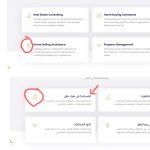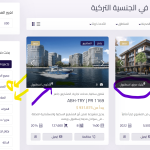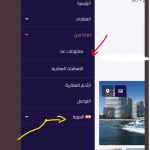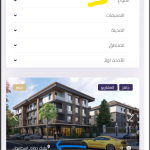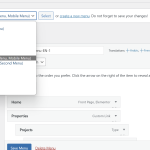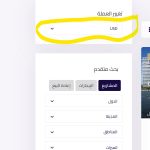This thread is resolved. Here is a description of the problem and solution.
Problem:
The client is using the wpresidence theme, translating from English to Arabic. They encountered issues where the design and block positions differ between the two languages. Changes in the English version caused problems in the Arabic version, including misalignment and incorrect display of elements such as the floor plan size.
Solution:
We recommended CSS adjustments to address RTL (Right-to-Left) support issues and alignment problems. For example:
html[lang="ar"] {<br /> .elementor-element-d21ced9 {<br /> direction: initial;<br /> }<br /> .property_unit_content_grid_small_details {<br /> padding-right: 20px;<br /> }<br /> .textwidget {<br /> padding: 0;<br /> }<br /> #a_filter_action {<br /> padding-right: 0;<br /> }<br /> .filter_menu_trigger {<br /> padding: 10px 20px;<br /> }<br /> .wpestate_control_media_buttons_wrapper {<br /> width: auto;<br /> padding-left: 10px;<br /> }<br />}For translating strings like 'Resale', 'Rentals', and 'Projects', use the WPML String Translation tool. If strings are not found, follow the guide at this guide.
For issues not resolved by these steps or if the solution seems outdated, we recommend checking related known issues at https://wpml.org/known-issues/, verifying the version of the permanent fix, and confirming that you have installed the latest versions of themes and plugins. If problems persist, please open a new support ticket at WPML support forum.
This is the technical support forum for WPML - the multilingual WordPress plugin.
Everyone can read, but only WPML clients can post here. WPML team is replying on the forum 6 days per week, 22 hours per day.
Tagged: Custom Work, Documentation request
This topic contains 9 replies, has 2 voices.
Last updated by Prosenjit Barman 1 year, 1 month ago.
Assisted by: Prosenjit Barman.
| Author | Posts |
|---|---|
| June 17, 2024 at 4:52 pm #15746428 | |
|
abhT |
Background of the issue: Symptoms: Questions: |
| June 18, 2024 at 10:59 am #15748575 | |
|
Prosenjit Barman WPML Supporter since 03/2023
Languages: English (English ) Timezone: Asia/Dhaka (GMT+06:00) |
Hello There, I reviewed the screenshots and identified the issue. It appears that RTL (Right-to-Left) support is not fully integrated into the theme for all elements. This is causing display problems when you switch to the Arabic language. To address this, adjustments need to be made using CSS. The following CSS code should help fix most of the issues you've mentioned: html[lang="ar"] {
.elementor-element-d21ced9 {
direction: initial;
}
.property_unit_content_grid_small_details {
padding-right: 20px;
}
.textwidget {
padding: 0;
}
#a_filter_action {
padding-right: 0;
}
.filter_menu_trigger {
padding: 10px 20px;
}
.wpestate_control_media_buttons_wrapper {
width: auto;
padding-left: 10px;
}
}
Menu Alignment Issue: When you switch to Arabic, the RTL (Right to Left) setting is enabled, causing the content to shift from the left side to the right. This results in a noticeable gap on the right side, as shown in this screenshot. This behavior is expected. Translating 'Resale', 'Rentals', and 'Project' on the Single Project Page: You can translate these terms into Arabic using the String Translation feature. Navigate to "WPML > String Translation" and search for one of the terms (e.g., Resale). If it appears in the results, click the "+" icon below the language flag to add the translation. If the term does not appear, follow the instructions in this guide. Button Alignment on the 'News' Page: The button on the News page is centrally aligned in both the English and Arabic versions. You can see this in the screenshot: hidden link. If the button does not appear correctly positioned on your end, please clear your site and browser caches and check again. Translating WPForm Country Codes: If Arabic translation support is added for the country codes, you should be able to translate them from String translation. Please try the following steps and check if that helps in solving the issue. 1. Go to "WPML > Theme and Plugins Localization." Make sure to translate the form as per the instructions outlined in this guide to ensure the translations take effect. I hope the information above helps. Feel free to let me know if there is anything else you need help with. I will be happy to help. Best regards, |
| June 19, 2024 at 6:17 am #15752995 | |
|
abhT |
1. Wpform Country code 3. Language Switcher Link 4. On the single property page that displays the floor plan, the Arabic and Russian versions incorrectly show the property size as "1" for all properties. I need help please! 5.I shared some pictures to show a problem in the Arabic version. I need help adjusting it with CSS. |
| June 20, 2024 at 6:12 am #15761132 | |
|
Prosenjit Barman WPML Supporter since 03/2023
Languages: English (English ) Timezone: Asia/Dhaka (GMT+06:00) |
Hi There, For points 1 and 2, if you're unable to locate the strings, could you please follow the instructions mentioned in this guide and see if that helps? Language Switcher link issue: Typically, clicking on the current language in the language switcher should not trigger a reload or redirect. However, it appears that the icon is included within the anchor tag, causing the page to reload when you click the button. To address this, you can hide the current language from being clickable using CSS. Add the following CSS to solve the issue: .mobilex-menu .wpml-ls-current-language a {
pointer-events: none;
cursor: default;
}
Floor plan size is incorrect in Arabic and Russian: Upon checking the WPML Debug info, I found that the translation preference for the 'plan_size' field, which seems to be holding the floor plan size information, is set to "Translatable." To correct this, you need to manually add the floor plan size in the translated property editor. If you want this information to automatically appear in the translation, please follow these steps: - Go to WPML > Settings and scroll to the "Custom field translation" section. If any other information appears incorrectly, adjust it in the same way. Style issues: Please use the following CSS code to adjust the styling issues on the sections marked in the screenshot. html[lang="ar"] {
@media only screen and (max-width: 640px) {
.listing_filters_head .listing_filter_select .filter_menu_trigger {
padding: 15px 0 !important;
}
}
/* General adjustments */
.bs3.bootstrap-select .dropdown-toggle .filter-option {
padding-right: 0;
}
.listing_filter_select .caret_filter {
left: -25px;
}
.property_marker {
margin-left: 10px !important;
}
}
**Note:** To maintain clarity and organization in each thread, we address/discuss one specific issue per thread. If you have multiple issues, please create separate tickets for each one. This approach allows us to focus on and resolve each issue more effectively and promptly. I hope you can understand. Best regards, |
| June 20, 2024 at 10:19 am #15762762 | |
|
abhT |
Thank you for assistance! 1.WPForm Country Code Issue 3.Language Switcher Link Issue: 4.Floor Plan Size |
| June 21, 2024 at 3:22 am #15769875 | |
|
Prosenjit Barman WPML Supporter since 03/2023
Languages: English (English ) Timezone: Asia/Dhaka (GMT+06:00) |
Hi! For point 3, I have verified that the CSS is functioning correctly. The currently active language is not clickable due to the applied CSS, which is a logical approach. Please check this video for a better understanding: hidden link Maybe you should check by clearing the caches from your site and browser. For the Point 1,2 and 4, a closer inspection will be required to understand the way to solve these issues. I would like to request temporary access (wp-admin and FTP) to your site to take a better look at the issue. It would be better to have a testing site where the issue is replicated. You will find the needed fields below the comment area when you log in to leave your next reply. The information you will enter is private which means only you and I can see and have access to it. IMPORTANT Looking forward to your response. Best Regards, |
| June 24, 2024 at 5:35 am #15802503 | |
|
Prosenjit Barman WPML Supporter since 03/2023
Languages: English (English ) Timezone: Asia/Dhaka (GMT+06:00) |
Hi There, Thank you for sharing the access information. Please find the answer to the each of the issue you reported, below: 1) Floor plan size shows 1 in Arabic: The issue has been fixed. The "Measurement Unit for Property Size" hasn't been translated into Arabic which was mainly causing the issue. I registered that value for translation from the admin screen(Please check this guide for details) and translated the unit(under wp_estate_measure_sys domain in 'WPML > String Translation') into Arabic. The Property size is now showing correctly. Please check this screenshot: hidden link That adjustment also fixes the issue of not being able to see the unit on the Arabic listing page. Please check this screenshot: hidden link 2) Certain text in the Advanced Search widget are not translated: Upon checking, I found that the text "Projects," "Resale," and "Rentals" are terms of the 'Type' taxonomy added within the Advanced Search setting of the theme. To translate them, I registered the ID of the terms for translation and added the ID of the translated terms as their translation. Now, the terms are correctly translated on the frontend. Please check this screenshot: hidden link To see them translated in other languages, go to WPML > String Translation, where you'll find some IDs under the "wp_estate_adv6_taxonomy_terms" name. You need to translate those IDs. To locate the translation, go to "Properties > Type" and switch to the secondary language. If you hover over the translated terms, you'll see an ID. Copy the ID and add it as the translation for the respective term. Regarding the issue with translating the text 'Price selector' and the buttons 'Done' and 'Reset': I tried several methods to translate these texts, but they are not appearing in the String Translation. Could you please reach out to the theme author or support team and request them to check whether translation support is added for these texts? These texts needs to be wrapped in gettext() function to be able to translate these texts. You can also ask which file these texts are located in so that I can check them as well. Translating the WPForms country code: Now, you should be able to translate the country code from String Translation. Please go to WPML > String Translation and search for the country name. You should see a string within the wpforms-lite domain. Please translate that string by clicking the "+" icon below the language flag. I hope the information above helps. Feel free to let me know if you need further assistance in this matter. I will be happy to help. Best regards, |
| June 24, 2024 at 10:51 am #15805803 | |
| abhT |
Thank you so much for assistance! Regarding WPForms, it doesn't seem to work. For instance, I tried translating "United States" to Arabic, but nothing changed, or the correct strings did not appear. *Please, if you do not mind, I tried to translate the currency switcher, but after translation it caused an issue to the nav menu. I found that the nav menu became like the screenshot, and all the menus moved to the English section. I need you to check it and translate it, please. I don't understand why the navigation menu changed like that. New threads created by Prosenjit Barman and linked to this one are listed below: https://wpml.org/forums/topic/split-translating-currency-of-wpresidence-theme/ |
| June 25, 2024 at 3:09 am #15814400 | |
|
Prosenjit Barman WPML Supporter since 03/2023
Languages: English (English ) Timezone: Asia/Dhaka (GMT+06:00) |
Hello There, Regarding the issue with translating country names in WPForms- If the approach I previously suggested didn't work, it's possible that translation support for these names hasn't been implemented yet. I recommend reaching out to the WPForms support team to check if translation capabilities are available for the country names in the number extension field. If they do support it, please ask for their recommended method to handle the translations. Hopefully, they can provide you with a clearer solution. Regarding the issue with translating currency- I understand the concern and am here to help. However, since this issue differs from the one originally reported in this ticket, I have created a new ticket to specifically address the currency translation problem. You will receive a response on that new ticket shortly. Feel free to let me know if you need further assistance with the issue you've reported in this ticket. I will be happy to help. Best regards, |