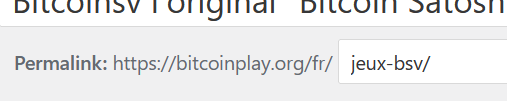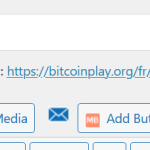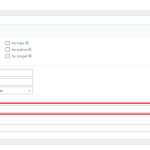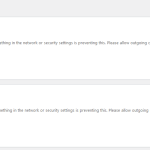This thread is resolved. Here is a description of the problem and solution.
Problem:
The client was unable to see the French homepage in the sitemap using Rank Math SEO.
Solution:
We discovered that the canonical URL set for the French homepage in Rank Math was different from the actual URL; it lacked the trailing slash. To resolve this, we:
1. Edited the French homepage using the WordPress editor.
2. Removed the incorrect canonical URL.
3. Allowed Rank Math to automatically generate the correct canonical URL.
After these steps, the French homepage appeared in the sitemap: https://bitcoinplay.org/page-sitemap.xml.
We recommend checking if the French homepage now appears correctly in the sitemap. If this solution does not seem relevant or if the issue persists, please open a new support ticket with us.
This is the technical support forum for WPML - the multilingual WordPress plugin.
Everyone can read, but only WPML clients can post here. WPML team is replying on the forum 6 days per week, 22 hours per day.
Tagged: Bug
This topic contains 12 replies, has 2 voices.
Last updated by Mateus Getulio 1 year, 6 months ago.
Assisted by: Mateus Getulio.
| Author | Posts |
|---|---|
| January 16, 2024 at 3:37 pm #15190991 | |
|
julienB-61 |
Hello team, I am trying to: see the French homepage in the sitemap. Link to a page where the issue can be seen: hidden link I expected to see: hidden link I'm using Rank Math SEO on a Kinsta.com server which was updated with the patch script when I migrated. the other pages are refreshing. Instead, I got: Thanks |
| January 16, 2024 at 8:41 pm #15192217 | |
|
Mateus Getulio Supporter
Languages: English (English ) Portuguese (Brazil) (Português ) Timezone: America/Sao_Paulo (GMT-03:00) |
Hello there, This issue seems similar to the one described here: https://wpml.org/errata/rankmath-seo-adds-incorrect-entries-for-translated-homepages-in-the-sitemap/ I can see you already have the WPML SEO plugin enabled, when you last generated the sitemap, was the plugin already activate for your site? It's a similar issue, just in case, can you try the workaround described here as well? Please let us know if it works for you. Best, |
| January 16, 2024 at 8:49 pm #15192228 | |
|
julienB-61 |
I cannot activate "OTGS Installer" |
| January 16, 2024 at 10:23 pm #15192318 | |
|
Mateus Getulio Supporter
Languages: English (English ) Portuguese (Brazil) (Português ) Timezone: America/Sao_Paulo (GMT-03:00) |
Hello, I would like to request temporary access (wp-admin and FTP) to your site to take better look at the issue. You will find the needed fields for this below the comment area when you log in to leave your next reply. The information you will enter is private which means only you and I can see and have access to it. Our Debugging Procedures I will be checking various settings in the backend to see if the issue can be resolved. Although I won't be making changes that affect the live site, it is still good practice to backup the site before providing us access. In the event that we do need to debug the site further, I will duplicate the site and work in a separate, local development environment to avoid affecting the live site. Privacy and Security Policy We have strict policies regarding privacy and access to your information. Please see: **IMPORTANT** - Please make a backup of site files and database before providing us access. Please, let me know if you need any additional details. Have a nice day. |
| January 17, 2024 at 12:58 pm #15195012 | |
|
Mateus Getulio Supporter
Languages: English (English ) Portuguese (Brazil) (Português ) Timezone: America/Sao_Paulo (GMT-03:00) |
Hello there, I was able to login and start an initial debugging. I want to take some actions now that would interfere with the live site, eg.: deactivate plugins, switch themes, etc. Instead of doing it on the live site I wanted to ask your permission to make a temporary copy of your site locally for me to debug it freely. I'll make sure to remove this copy as soon as we resolve this ticket. Thank you, please let us know. |
| January 17, 2024 at 1:24 pm #15195080 | |
|
julienB-61 |
Yes, feel free to do a copy from FTP. Just let me know if you managed to put back everything as it was or if I should put back a backup from yesterday when you are done with the fix, please. |
| January 18, 2024 at 1:06 pm #15199832 | |
|
Mateus Getulio Supporter
Languages: English (English ) Portuguese (Brazil) (Português ) Timezone: America/Sao_Paulo (GMT-03:00) |
Hey there, I checked this out but so far I couldn't find a fix for it. I asked my colleagues to have a look at this issue in order to see if there's anything I'm missing. I'll come back here as soon as one of my colleagues reply back to me (which it shouldn't take long). Thanks, |
| January 18, 2024 at 1:20 pm #15199909 | |
|
julienB-61 |
Hi, |
| January 19, 2024 at 4:26 pm #15205899 | |
|
Mateus Getulio Supporter
Languages: English (English ) Portuguese (Brazil) (Português ) Timezone: America/Sao_Paulo (GMT-03:00) |
Hi, I have escalated this ticket to our 2nd tier of support where our 2nd tier specialists will take a deeper look at this issue and will try to find a solution. I will get back to you as soon as I get an answer from them. Best regards, |
| January 23, 2024 at 4:52 pm #15218361 | |
|
Mateus Getulio Supporter
Languages: English (English ) Portuguese (Brazil) (Português ) Timezone: America/Sao_Paulo (GMT-03:00) |
Hello there. Upon further review, our 2nd tier team was able to find the issue. The issue was that the Rank Math canonical URL set in the page was different from the URL itself. For the French home page the canonical URL was 'hidden link' while if we visit the site we see a slight difference: 'hidden link' with the final '/'. Please check the screenshot. To fix it I went ahead and edited the French home page using the WordPress editor. In there, I removed the canonical URL and let Rank Math generate it by itself, now the French home page is showing in the sitemap: hidden link Please check if everything is OK now and let us know. Kind regard, |
| January 23, 2024 at 5:57 pm #15218493 | |
|
julienB-61 |
Hi team, Thanks a lot, everyone for your support! |
| January 24, 2024 at 7:54 pm #15223707 | |
| julienB-61 |
Hello, New threads created by Mateus Getulio and linked to this one are listed below: https://wpml.org/forums/topic/split-wpml-plugin-cannot-connect-to-wpml-org-7/ |
| January 25, 2024 at 1:36 pm #15226352 | |
|
Mateus Getulio Supporter
Languages: English (English ) Portuguese (Brazil) (Português ) Timezone: America/Sao_Paulo (GMT-03:00) |
Hello there, Since the original issue is fixed, and given our support policy of having one issue per ticket, I created another ticket to handle the new issue that you reported: https://wpml.org/forums/topic/split-wpml-plugin-cannot-connect-to-wpml-org-7/ I already responded to you in there and we can continue to debug this in the new ticket. Thank you for your understanding, |