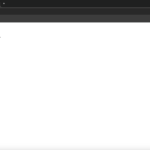This thread is resolved. Here is a description of the problem and solution.
Problem:
The client is unable to access the translated Dutch homepage at example.com/nl due to a 403 forbidden error.
Solution:
The site's root directory had a physical 'nl' folder. The issue can be fixed by deleting or renaming the 'nl' folder
If this solution doesn't seem relevant to your situation, please open a new support ticket at WPML support forum.
This is the technical support forum for WPML - the multilingual WordPress plugin.
Everyone can read, but only WPML clients can post here. WPML team is replying on the forum 6 days per week, 22 hours per day.
This topic contains 1 reply, has 2 voices.
Last updated by 1 year, 5 months ago.
Assisted by: Mohamed Sayed.